Data Retention
Overview
Data retention in Motadata AIOps allows you to manage how long historical data is stored in the system. This feature helps you strike a balance between preserving valuable information and automatically cleaning up outdated data.
By configuring data retention settings, you can ensure that the platform retains the data relevant to your operations while efficiently managing storage resources.
Navigation
Go to Menu. Select System Settings . After that, select Data Retention. The configuration page for Data Retention is now displayed.
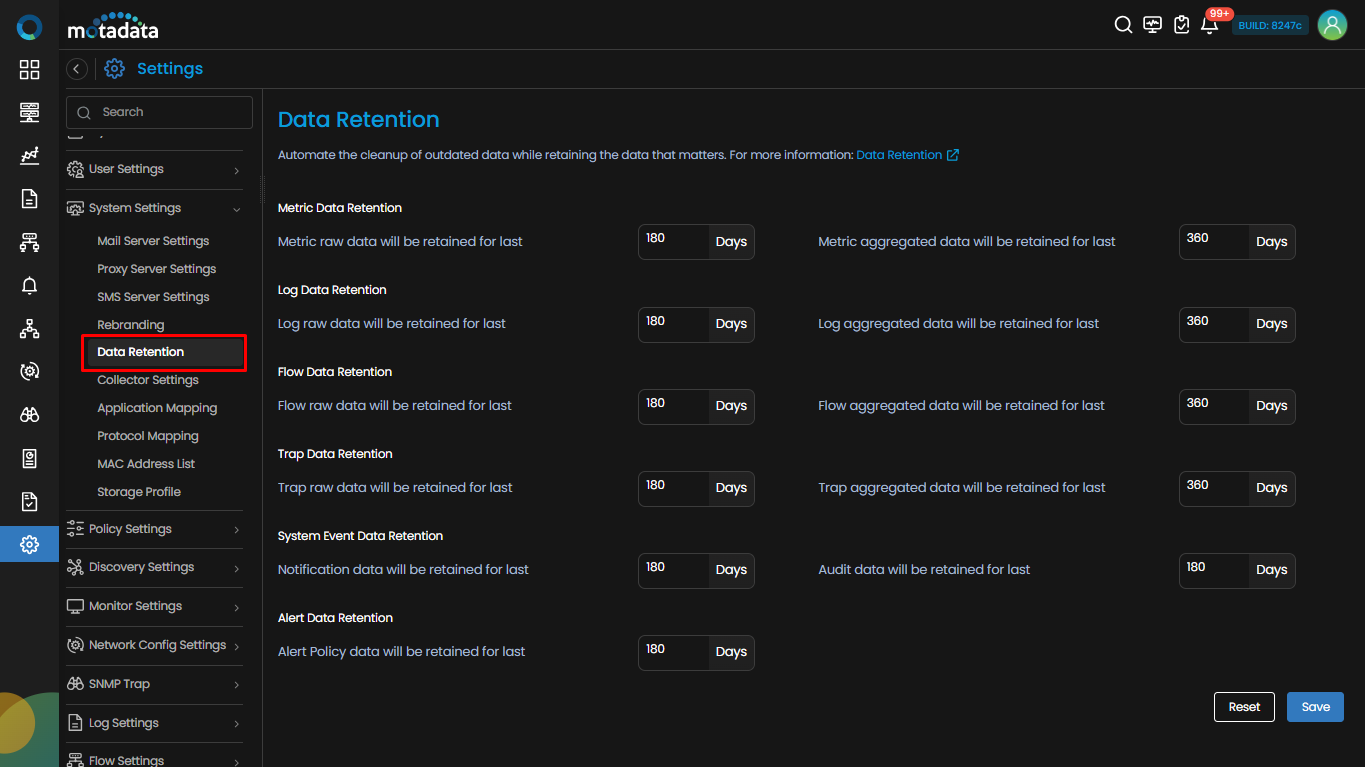
Data Retention Settings Screen
Metric Data Retention
| Field | Description | Default Duration |
|---|---|---|
| Metric raw data will be retained for last | Specifies the duration for retaining raw metric data. | 30 days |
| Metric aggregated data will be retained for last | Specifies the duration for retaining aggregated metric data. | 180 days |
Log Data Retention
| Field | Description | Default Duration |
|---|---|---|
| Log raw data will be retained for last | Specifies the duration for retaining raw log data. | 7 days |
| Log aggregated data will be retained for last | Specifies the duration for retaining aggregated log data. | 180 days |
Flow Data Retention
| Field | Description | Default Duration |
|---|---|---|
| Flow raw data will be retained for last | Specifies the duration for retaining raw flow data. | 2 days |
| Flow aggregated data will be retained for last | Specifies the duration for retaining aggregated flow data. | 180 days |
Trap Data Retention
| Field | Description | Default Duration |
|---|---|---|
| Trap raw data will be retained for last | Specifies the duration for retaining raw trap data. | 7 days |
| Trap aggregated data will be retained for last | Specifies the duration for retaining aggregated trap data. | 180 days |
System Event Data Retention
| Field | Description | Default Duration |
|---|---|---|
| Notification data will be retained for last | Specifies the duration for retaining notification data. | 7 days |
| Audit data will be retained for last | Specifies the duration for retaining audit data. | 30 days |
Alert Data Retention
| Field | Description | Default Duration |
|---|---|---|
| Alert Policy data will be retained for last | Specifies the duration for retaining alert policy data. | 90 days |
NCM Data Retention
| Field | Description | Default Duration |
|---|---|---|
| NCM data will be retained for last | Specifies the duration for retaining NCM versions. | 15 version(s) |
Select Save to apply the changes to the data retention configuration.
Select Reset to erase all the current field values, if required.
Update the retention period to align with your organization's data management policies. By customizing these settings, you can ensure that motadata AIOps optimally manages historical data, meeting both compliance requirements and the unique needs of your operations.