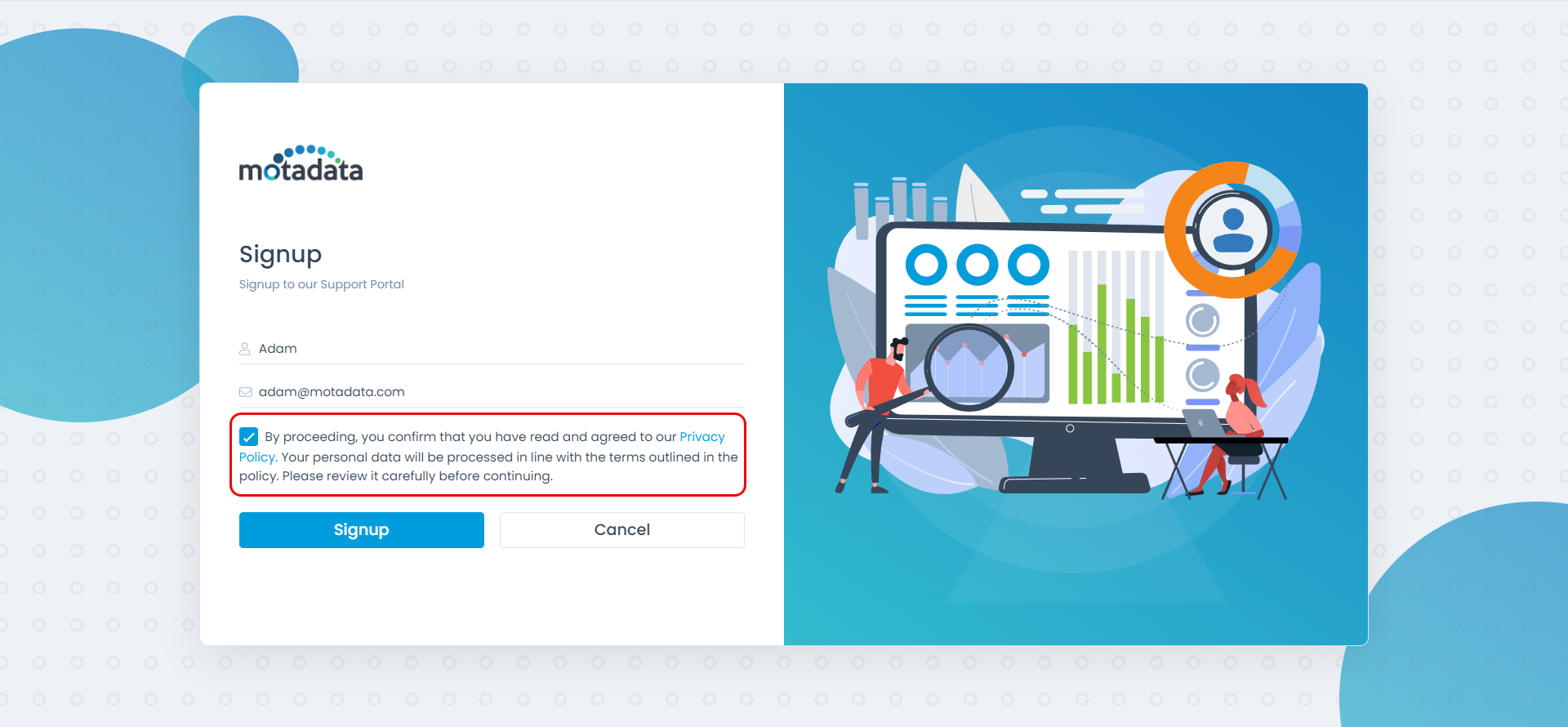Privacy Settings
The Privacy Settings page allows you to manage your personal data and control how your information is used within the platform. You can adjust settings related to data collection, sharing preferences, consent, and other privacy options. This ensures transparency and gives you full control over your privacy preferences, enhancing security and compliance with data protection regulations like GDPR (General Data Protection Regulation).
The page provides three tabs:
- Privacy Regulations
- User Consent
- PII Fields (Available only if Privacy Regulation is enabled)
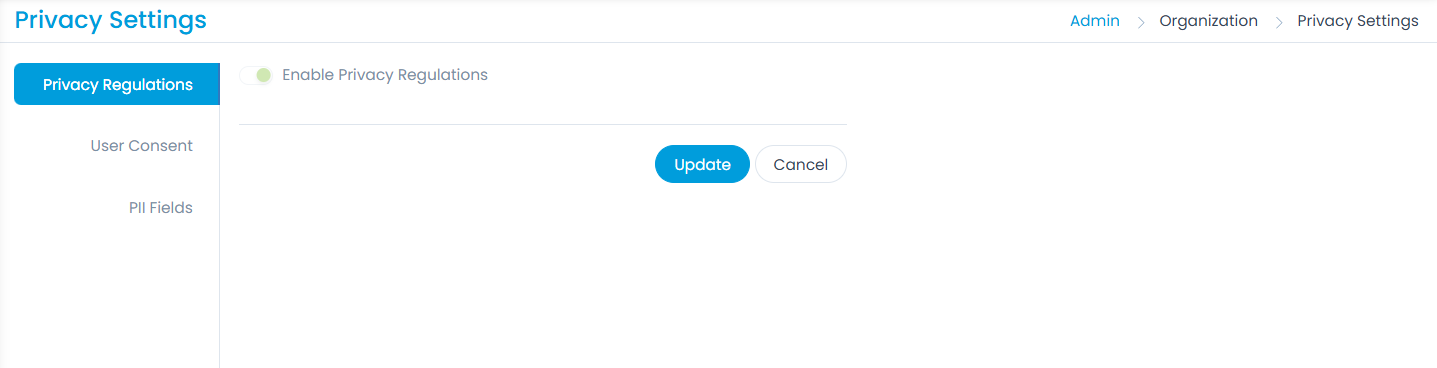
Privacy Regulations
This tab enables to activate the data protection settings throughout the application. Once the field Enable Privacy Regulations is enabled, the features will become available in the application. This is a one-time selection, means once enabled it cannot be disabled.
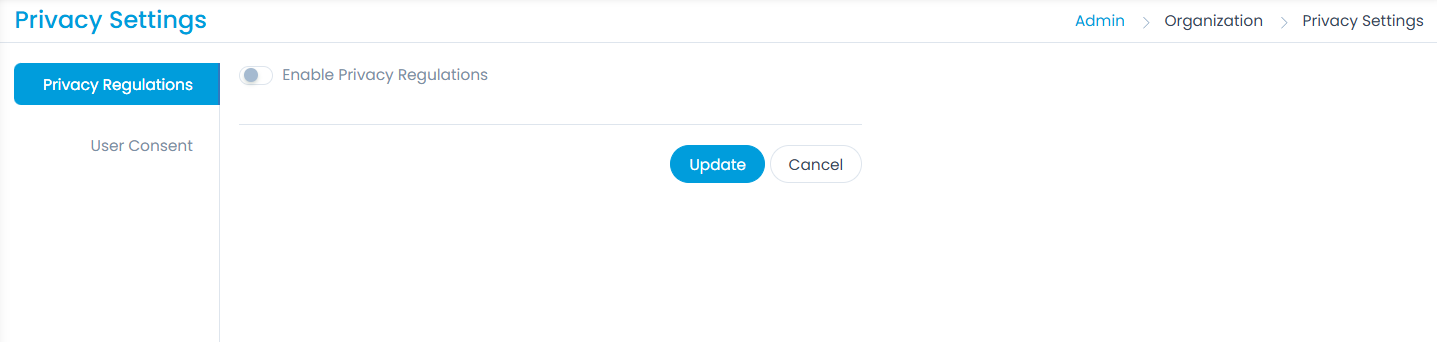
To use the data protection (GDPR) features, enable the field and a confirmation dialog will appear as shown below.
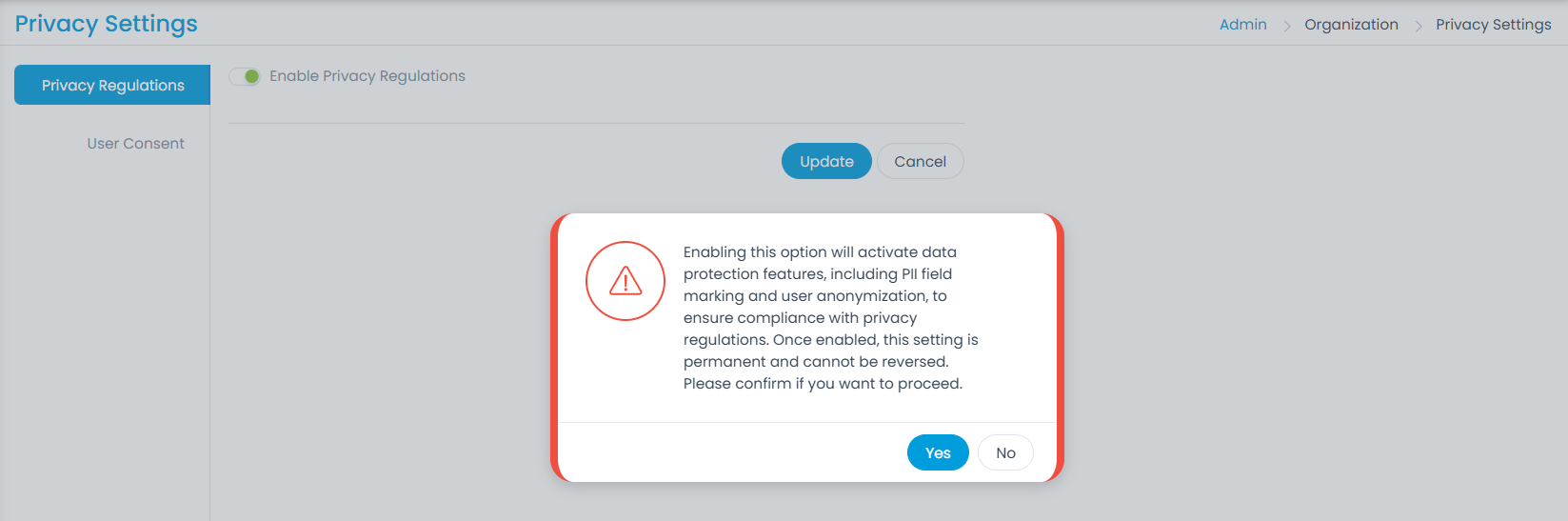
The dialog states, "Enabling this option will activate data protection features, including PII field marking and user anonymization, to ensure compliance with privacy regulations. Once enabled, this setting is permanent and cannot be reversed. Please confirm if you want to proceed." Click Yes to continue or No to stop the process.
Once enabled, the following changes will occur:
- The PII Fields tab will be available below the User Consent tab.
- PII Fields will be available in the User and Request Form
- The below System fields in the User Form will be automatically marked as PII:
- Name
- Email ID
- Contact No.
- Alternate Contact No. 1
- Alternate Contact No. 2
- Profile Image
- Logon Name
- The PII Audit tab will be available in the Admin > Organization > Security page.
User Consent
User consent is the permission individuals give for their personal data to be collected and used, ensuring they agree to a platform's terms. It’s required for compliance with data protection laws like GDPR. Similarly, Motadata ServiceOps also asks for the user consent before using your personal data for any operations.
The User Consent feature ensures that users acknowledge and agree to an organization's privacy policy before proceeding with actions, like sign-up, request creation, or login. Administrators can configure the consent process by activating the user consent toggle button and specifying a URL or attachment for the privacy policy.
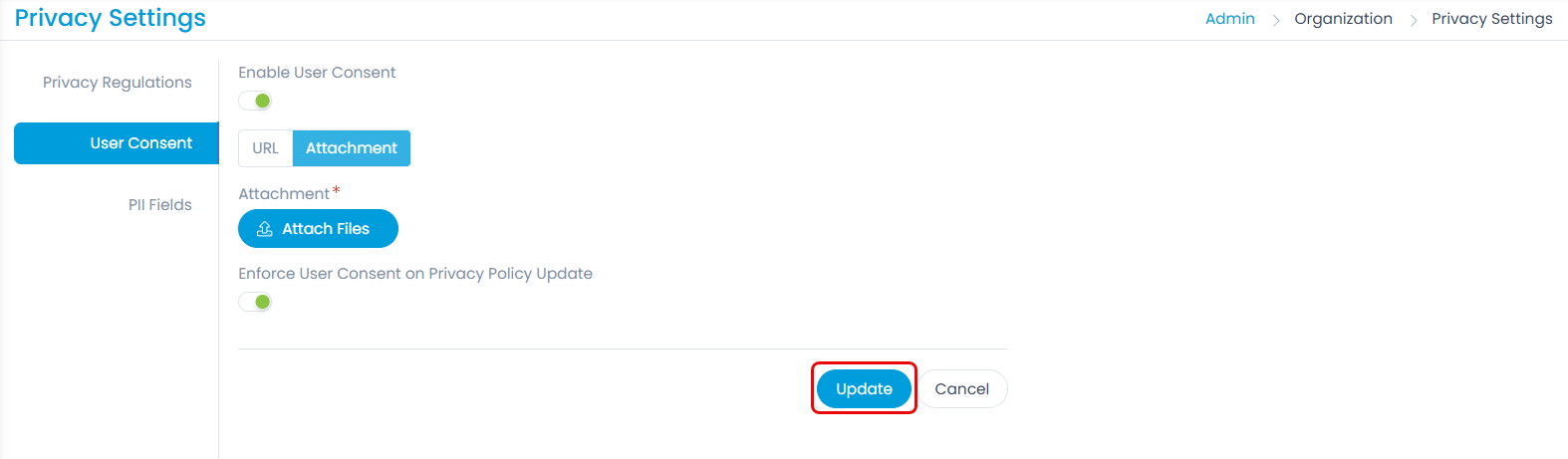
- Enable User Consent: If enabled the user consent will be asked at the time of user sign up, guest user request creations, first-time login for requester, login through SSO/LDAP. By default, it is disabled.
- URL and Attachment: Provide the URL or upload an attachment of the pivacy policy that will be available at the time of displaying the user consent dialog. Here, Privacy Policy will be the hyperlink of the Attachment/URL uploaded in the User Security.
- Enforce User Consent on Privacy Policy Update: If enabled, when either the URL or Attachment is updated then the User’s consent will be asked again on the next login. By default, it is disabled.
Once the configurations are done, click update, and next time when the user signs-up for the first time, the user consent checkbox will appear on the page as shown below. It will also provide the URL or attachment of the privacy policy which the user can refer if required.
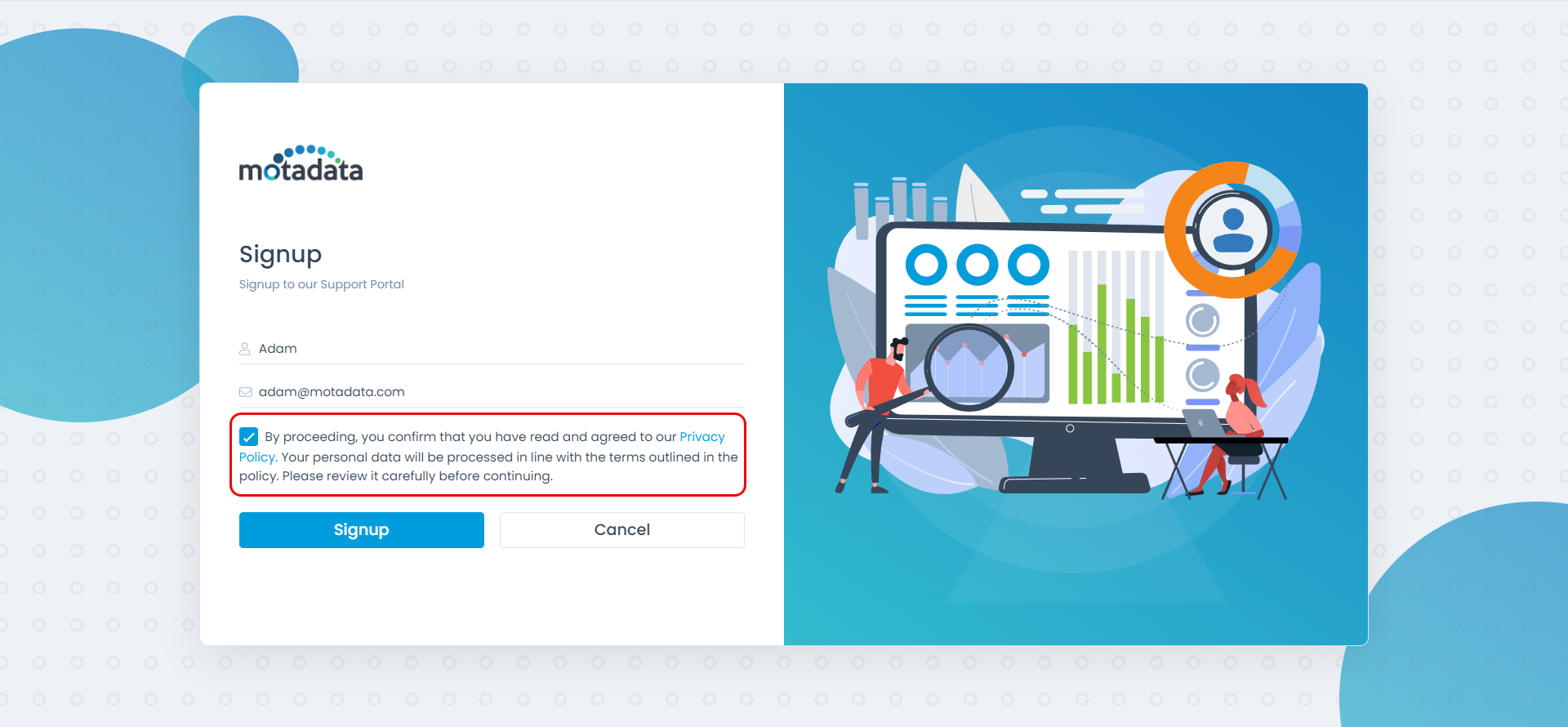
Once the consent is provided only then the user will be allowed to sign-up, till then the Signup button remains disabled.
PII Fields
This tab displays the list of all the fields marked as PII in the Requester, Technician, and Request Form.