Example Scenario 8
The Warranty Sync feature allows IT teams to automatically fetch and update warranty details for Dell hardware assets and CIs directly from the manufacturer. This eliminates the need for manual data entry and ensures that warranty information—such as start and expiration dates—is always accurate and up to date. The sync can be triggered through both workflow automation and manual actions, providing flexibility in how warranty data is managed across the asset lifecycle.
Use Case:
In large IT environments, asset details—especially serial numbers—are often modified due to device replacements, redeployments, or data corrections. Keeping warranty information in sync with these updates is critical for maintaining accurate asset records and planning timely hardware replacements or renewals.
This use case demonstrates how an IT admin can configure a trigger-based workflow to automatically initiate a Warranty Sync whenever the Serial Number or Manufacturer fields are updated for a hardware asset.
Preqrequisites:
- Asset Management license is required.
- Warranty Sync Configuration must be configured.
Workflow Configurations
- Create a Workflow with the following statements:
- Name: Warranty Sync Workflow
- Module: Asset Management
- Workflow Type: Event-Based
- Asset Type: Hardware
- Trigger: When the Serial Number field of an asset is changed (from any value to any value).
- Condition: Serial Number is not Blank and Manufacturer is Dell Inc.
- Action: Execute Warranty Sync
- Value: Dell Warranty Sync For Asset
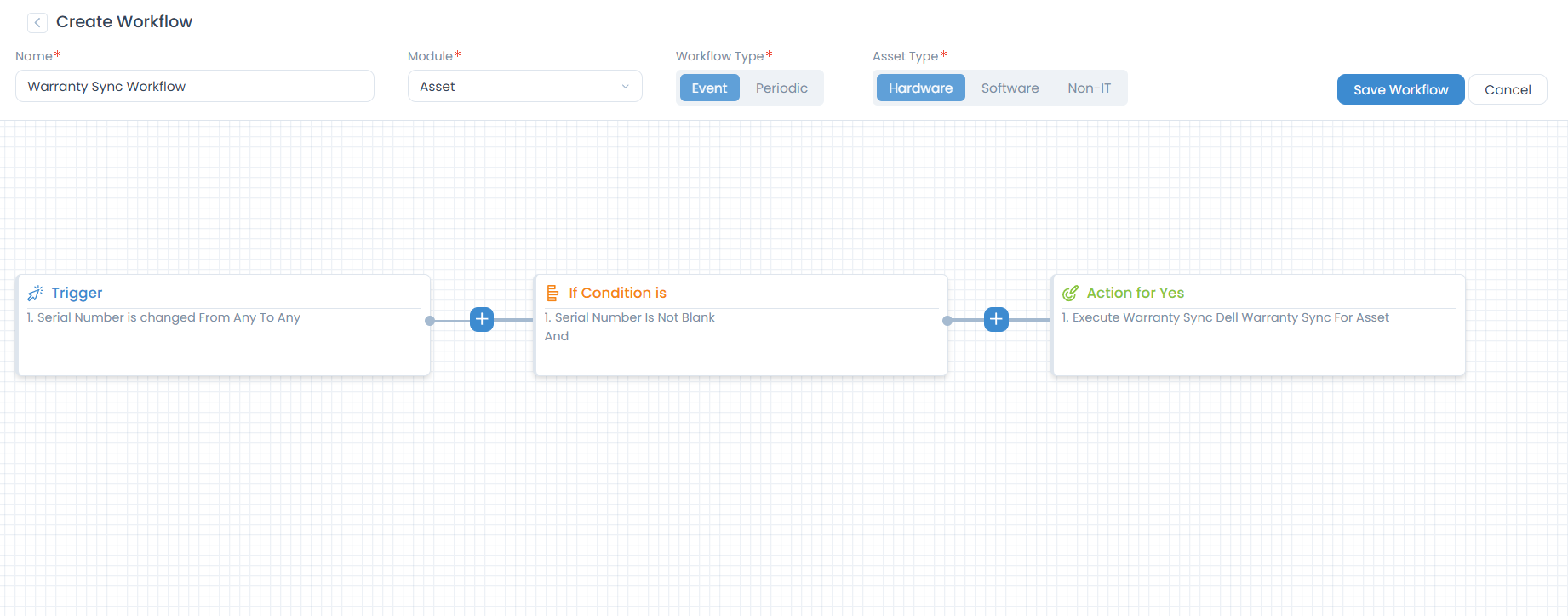
- Once done, click Save Workflow.
- Now whenever the serial number is changed and manufacturer is Dell Inc, the Warranty sync process will begin and its details will be fetched from DELL and updated in the Asset Details Hardware Properties tab.