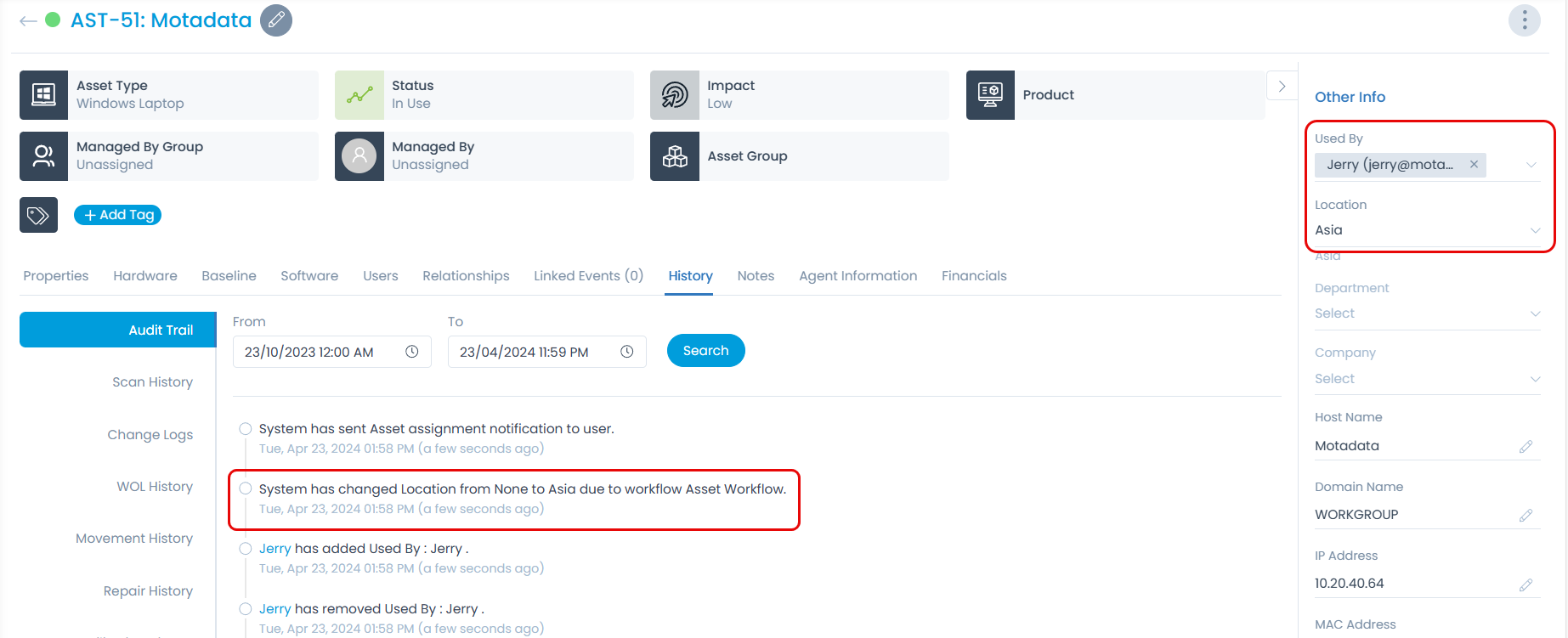Example Scenario 5
The example here describes how the asset details can be mapped with the user details using a Workflow. The Asset fields like Department, Location, and Managed By can be mapped with the User fields. This ensures that the data is automatically updated whenever there is a change in the Asset's details.
For example, a workflow is created here, which executes when the asset's "Used By" field is updated with a desired user, and the asset's location is set based on that user's location. i.e., if the User's location is Asia, the Asset's location will also be updated with Asia.
note
- In the "Used By" field, the mapping will work only for a single user.
- If the user's details are blank, then there will be no change in the Asset Details during workflow execution. For example, if the User's Location field is blank, and the Asset's location field contains a value, it will remain the same. It will not become blank.
- Create a workflow with the following statements:
- Name: Asset Workflow
- Module: Asset
- Trigger Statement: Used By Updated
- Action for trigger statement: Set Location
- Value: Asset User's Location
- Description: Set Location From Asset User's Location
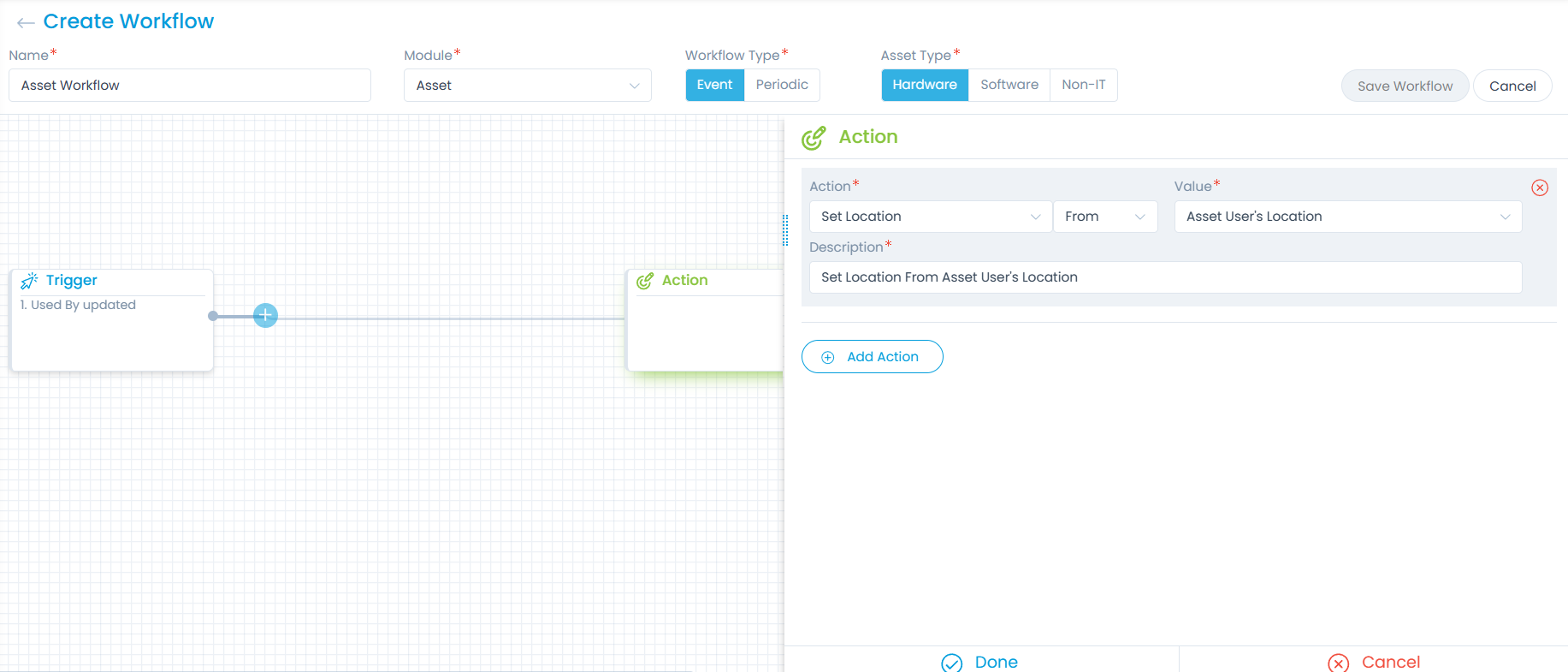
- Once done, click Save Workflow.
- Now, whenever the Asset's Used By field is changed, it location will get updated as per the user's location.