Create WOL Schedule
The page enables you to create a schedule based on which the added computers will wake up from the sleep mode. To create the schedule,
- Click the Create WOL Schedule button and the below page appears.
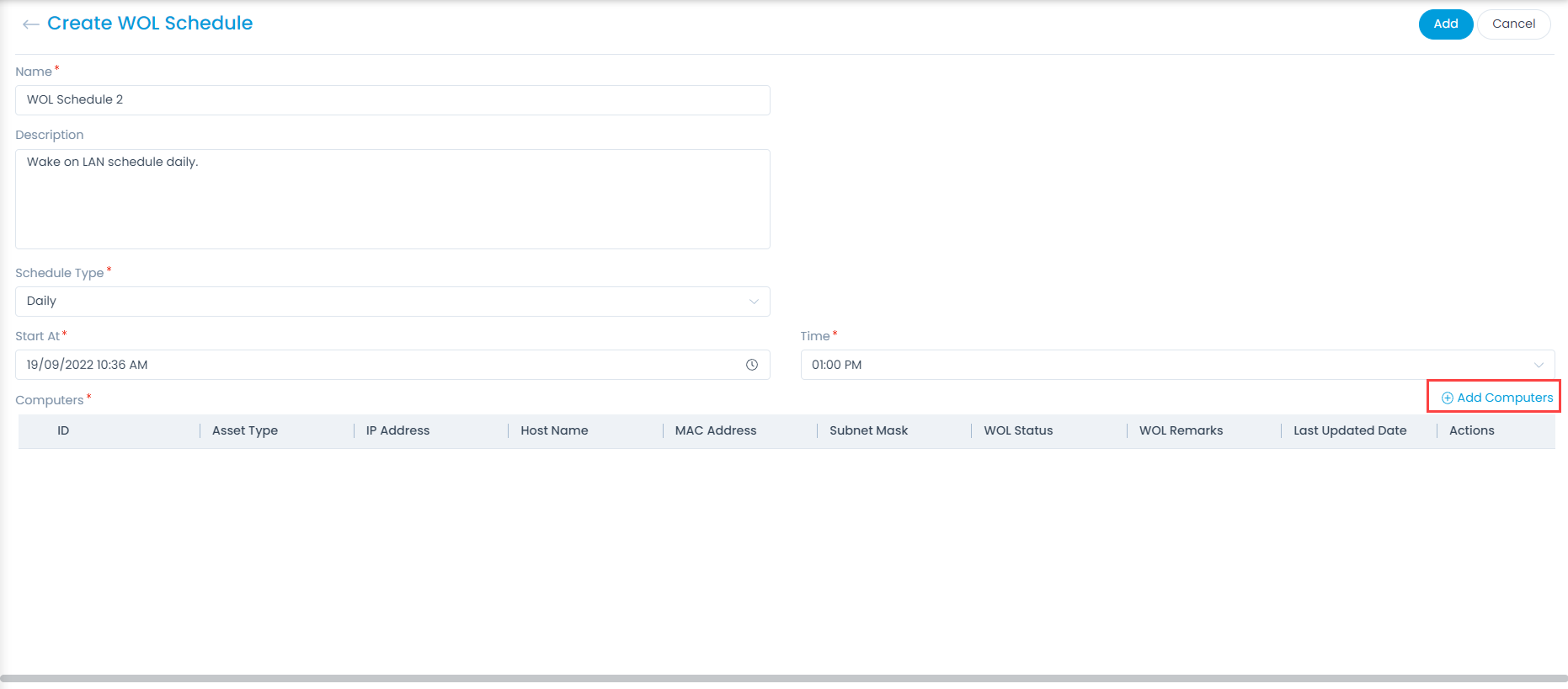
- Enter the below details:
- Name: Enter the name of the schedule.
- Description: Enter a short description about the schedule.
- Schedule Type: Select the type of schedule. The options are:
- Once: If selected, the schedule will run only once as per the time set in the Start At field.
- Daily: If selected, the schedule will be applied as per the selected Start At field and will run daily at the selected Time.
- Weekly: If selected, the schedule will run once in a week as per the selected Day and Time.
- Monthly: If selected, the schedule will run once in a month as per the selected Date, Time, and Month.
- Computers: Select and add the computers you want to wake up using the Add Computers link.
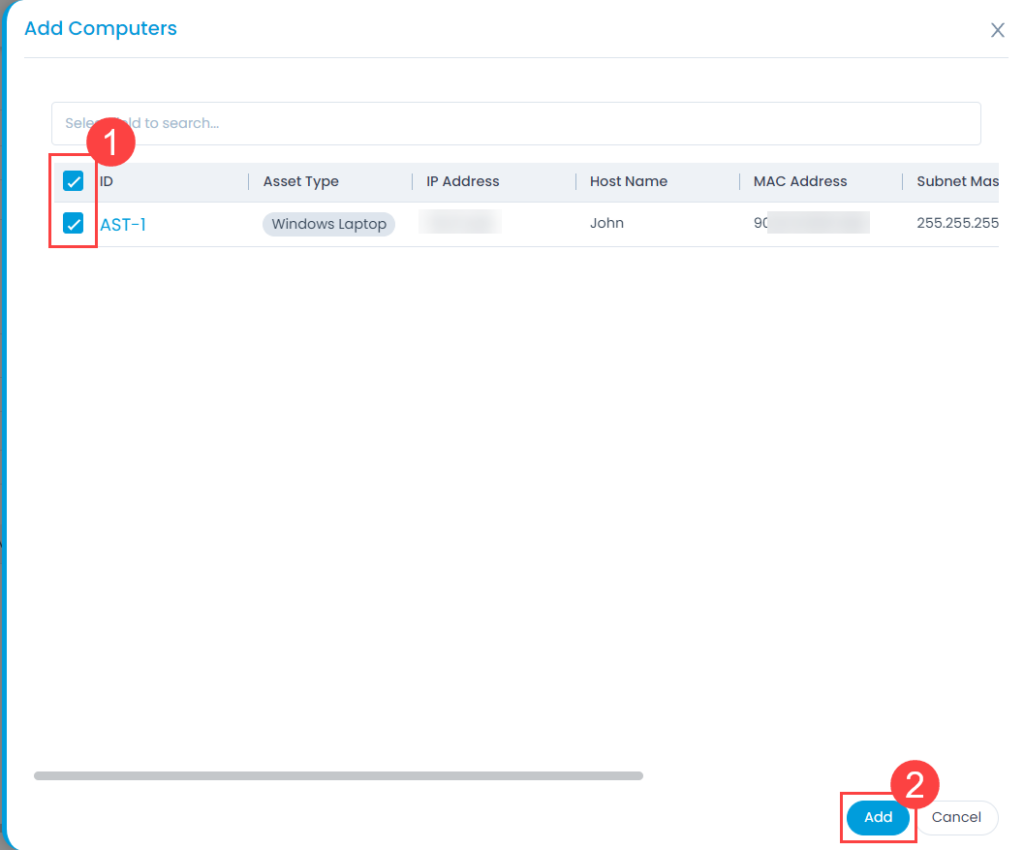
- Once the computers are added, click Add and the WOL schedule gets created.