Virtual Agent
A Virtual Agent (Chatbot) support provides automated answers to the users on live basis. Thus, enabling your IT technicians to focus on more complex and demanding user requests and incidents. It improves both the IT technician and employee experiences by promptly addressing their IT-related queries.
Here, the admin can enable the support for chatbot where the end-user can automate routine tasks and improve the team productivity as per the organization needs. Admin can configure various custom workflows to be handled by the Chatbot. This Chatbot appears at the bottom-right corner of the ServiceOps Support Portal screen.
Benefits of Virtual Agent:
- Increases user satisfaction
- Increases productivity
- Reduced IT Technician Burnout
- Faster Response Time
- Round-the-clock availability
In the SaaS application the Virtual Agent feature is available only if the AI Chatbot license is enabled.
To view the Virtual Agent page, navigate to Admin > Support Channels > Virtual Agent and the page appears.
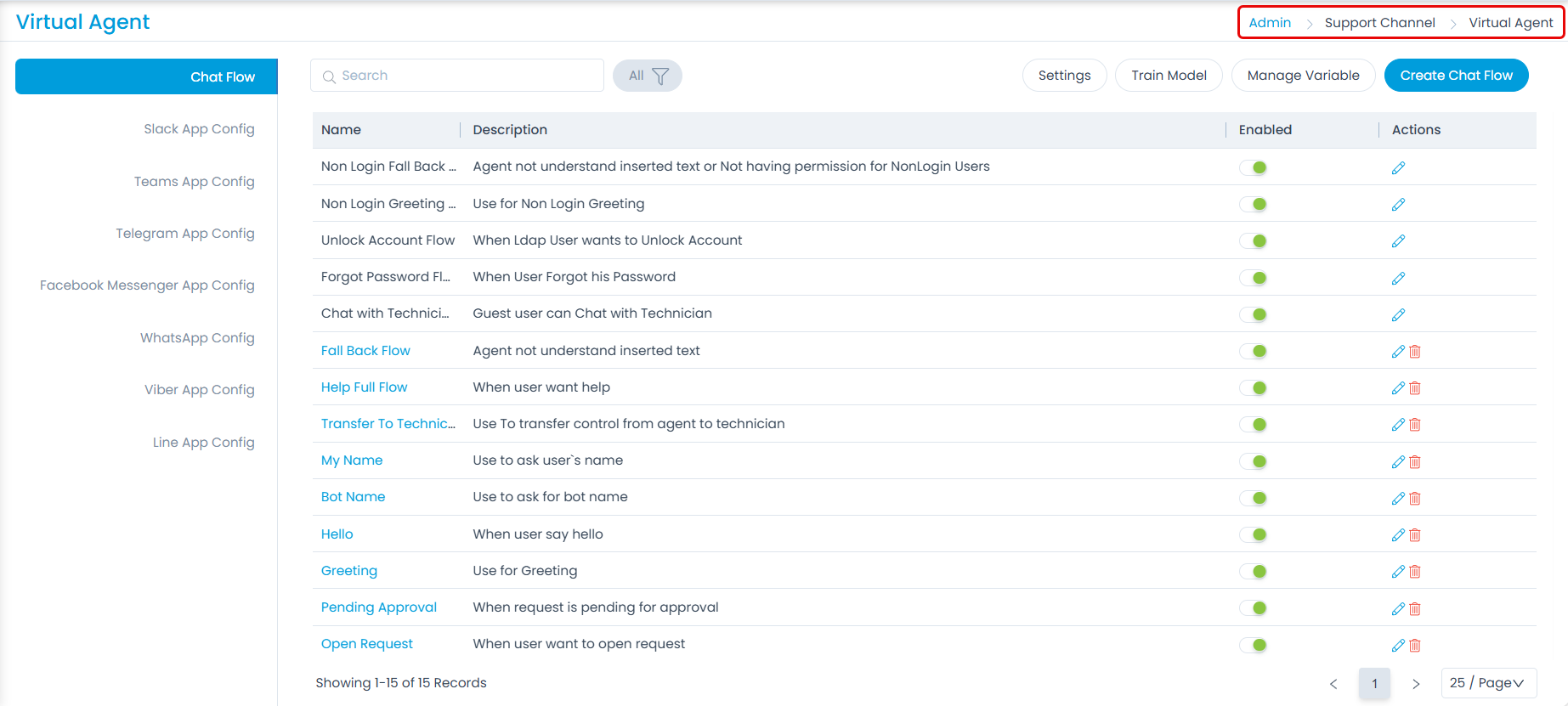
It consists of the below tabs:
- Chat Flow: You can create a chat flow based on which the Virtual Agent provides automated answers to the requesters.
- Slack App Config: You can integrate the Slack application with ServiceOps.
- Teams App Config: You can integrate the Teams application with ServiceOps.
- Telegram App Config: You can integrate the Telegram application with ServiceOps.
- Facebook Messenger App Config: You can integrate the Facebook Messenger application with ServiceOps.
- WhatsApp App Config: You can integrate the WhatsApp application with ServiceOps.
- Viber App Config: You can integrate the Viber application with ServiceOps.
- Line App Config: You can integrate the LINE application with ServiceOps.