Rest Integration
This tab enables you to use the Rest API for creating requests in ServiceOps via a third-party client application. You only need to provide the required authentication details to the third-party client which then uses the Rest API for creating requests. Integrating third-party applications with ServiceOps makes it easier for the technicians to get notifications immediately in the form of requests and start working on it. This helps in addressing the critical issues.
Different types of integrations can be created and modified as per the requirement. A REST API defines a set of functions which the developers can use to perform requests and receive responses via the HTTP protocol such as GET and POST.
Before using the REST API, you need to create an API Client.
To configure a new Rest API integration, follow the steps below:
- Navigate to Admin > Automation > Integrations > Rest Integration and click the Add Integration button.
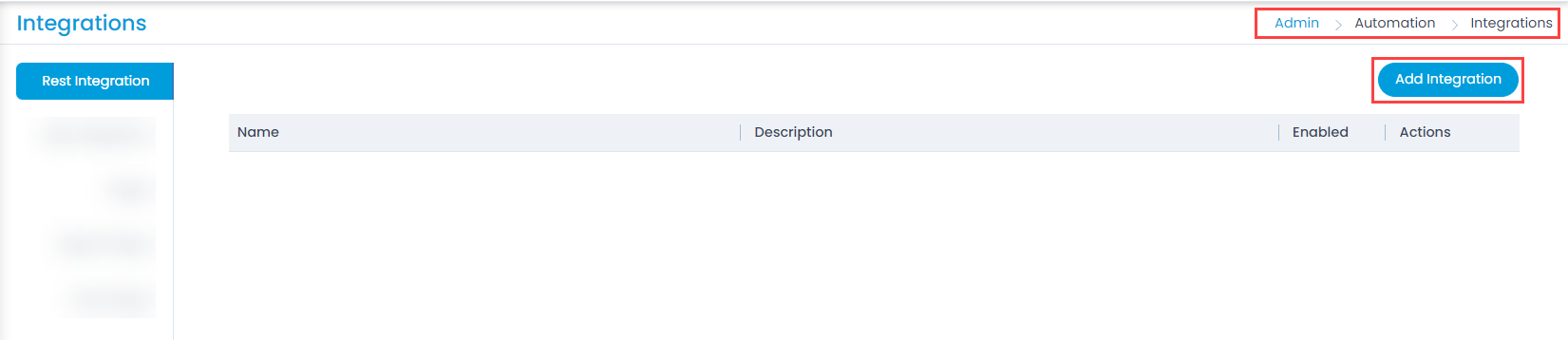

Enter the following details:
- Name: Enter the name of the API. For example: Mobile App.
- Proxy Server: Select the proxy server.
- Description: Enter the description of the API.
- Access Level: Select whom you want to grant the permission to access the API. The options are:
- Any User: If selected, any technician can log and share the REST API.
- Specific User: If selected, only a specific user can use the API. When selected, a pop-up appears to choose the desired technician or requester from the dropdown list.
Once done, click Add and the integration appears in the table. By default, it is in enabled state. If required, you can click on the green icon to disable it.
To edit the Integration setting, click the edit icon, and the popup appears.
It displays the REST Client Settings. Now, copy these settings in the desired third-party application and save. The requests will get created automatically in ServiceOps.
