API Credential
This tab enables you to create credentials for API that can be used in Workflows and Custom Fields.
To view the API Credential page, navigate to Admin > Automation > Integrations > API Credential tab and the following page appears.
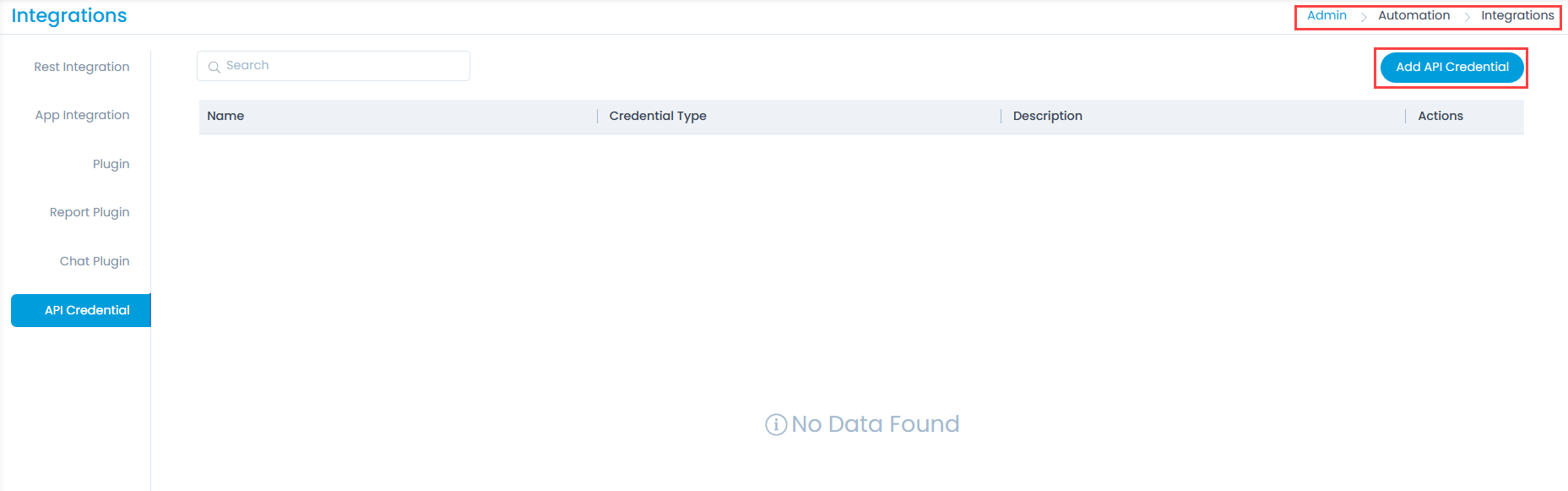
Here, you can search, add, edit, and delete credentials.
To configure credentials:
- Click the Add API Credential button and a popup appears.

Enter the following details:
- Name: Enter the name of the credential.
- Credential Type: Select the type of credentials that you want to use for accessing the API.
- Basic Auth: If selected enter the username and password using which the API can be accessed. You can also select the Proxy Server if required.
- OAuth: If selected, enter the Client ID, Client Secret, Authorization URL, Token URL, and Scope required for accessing the API. You can also select the Proxy Server if required.
- API Key: Enter the Key and Value for accessing the API. You can also select the Proxy Server if required.
- Description: Enter a brief description about the credential.
Once done, click Add and the credentials will get created. You can now use them in the Run Webhook action of Workflow and API Custom field.