API Integration
This tab allows developers to generate an API key to authorize the V1 API for use in third-party applications like Postman. This simplifies the process by enabling direct key generation from the portal, eliminating the need to execute an API call to obtain an access token for authorization. For one user, a single key can be generated.
To authenticate the REST API, you can use either of the two options:
- API Key
- Access Token
To view the API Integration page, navigate to Admin > Automation > Integrations > API Integration tab and the following page appears.
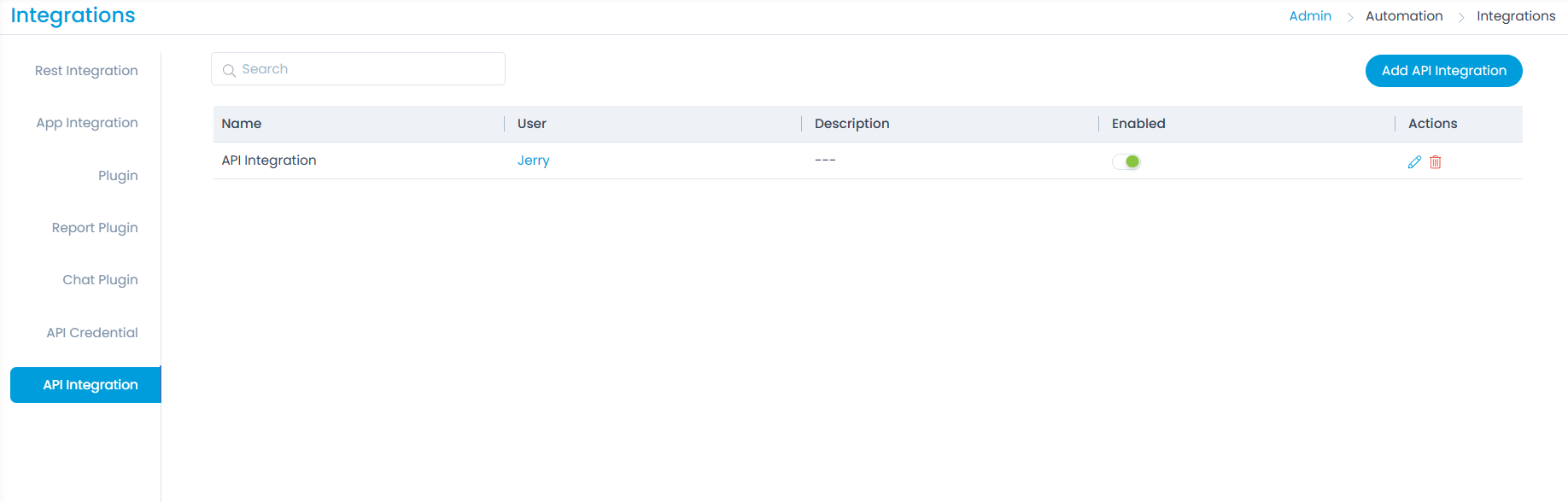
Here, you can search, add, edit, and delete integrations.
To configure API integration:
- Click the Add API Integration button and a popup appears.

Enter the following details:
- Name: Enter the name of the integration.
- Description: Enter a brief description about the API key.
- User: Select the user for whom you want to generate the API key.
Once done, click Add, and the API key will get created. You can now use it for authorization in the Third-party applications. Additionally, its audit entry will appear on the Configuration Audit page.
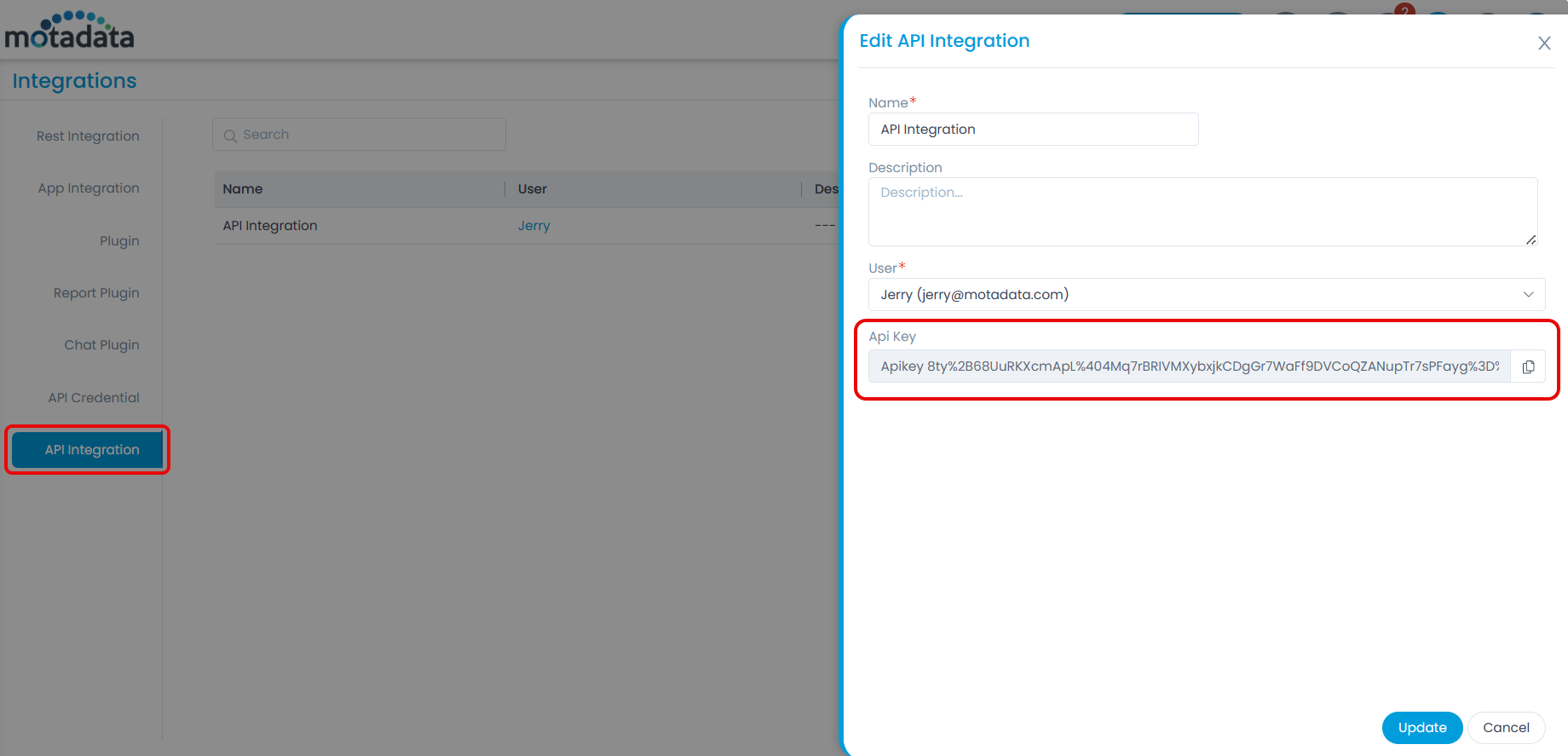
You can now use it in the API curl "Authorization" as below. Here, in the Create Request API, the generated API Key is used in the Authorization header.
curl --location 'http://172.16.12.255/api/v1/request' \
--header 'Authorization: Apikey 0gtjBcJO15d3GwPb%40OyKb7NwAYiQlYPBPYVAxfnErzGJxkuXLYiix5x7pFtMBLjaqt9UN' \
--header 'Content-type: application/json' \
--data '{
"requesterEmail": "heta",
"subject": "Postman",
"impactName": "Low",
"priorityName": "Low",
"statusName": "Open",
"urgencyName": "Low",
"departmentName": "IT",
"spam": false,
"supportLevel": "tier2",
"fieldValueDetails": {
"141": "demo",
"160": 12
}
}'