11.16.6. Update License Details¶
A Software License holds vital information that forms the basis for compliance management. Motadata ITSM tool allows users to manage such information from the Details View of a License.
Every License in our tool has a Details View that houses licence related information. You are taken to the Details View after adding a License in the system, but that does not mean you cannot access the Details View anytime later.
11.16.6.1. Accessing the Details View of a License¶
Go to Asset (A Navigation Tab) >> Software Licenses.
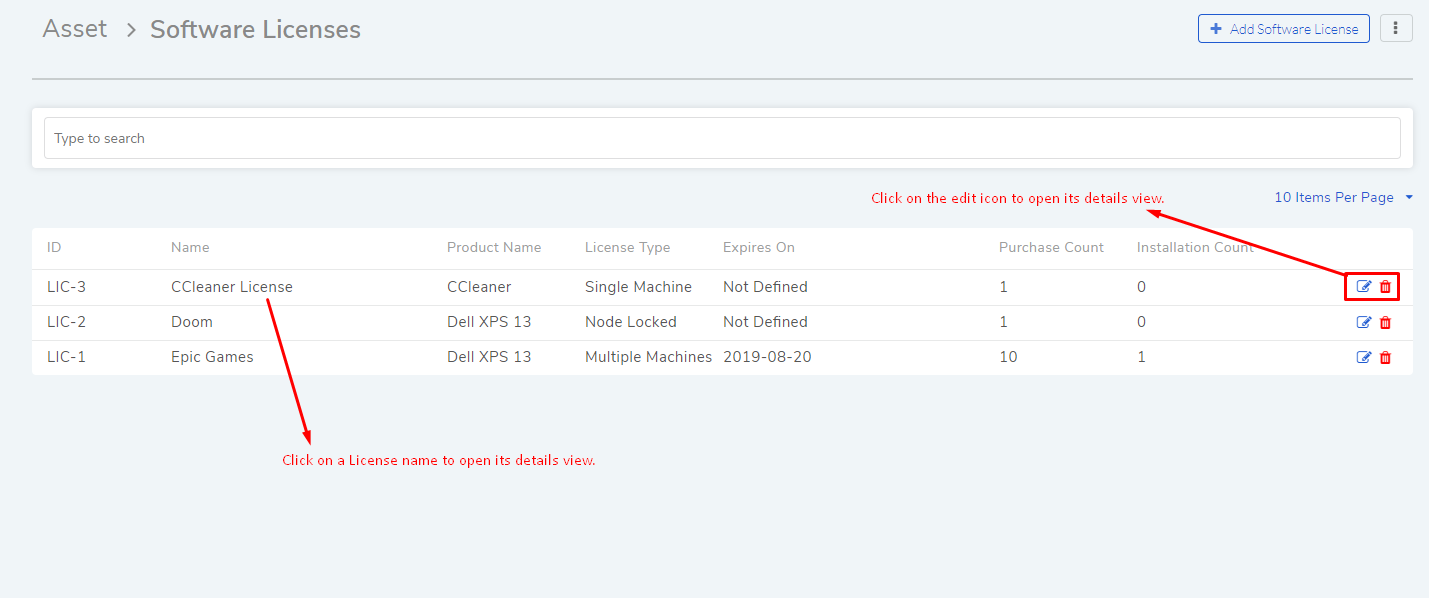
Here you can view all existing Licenses.
In the Software Licenses page, click on the Edit Icon adjacent to a License or on the name. The Details View of the License opens.
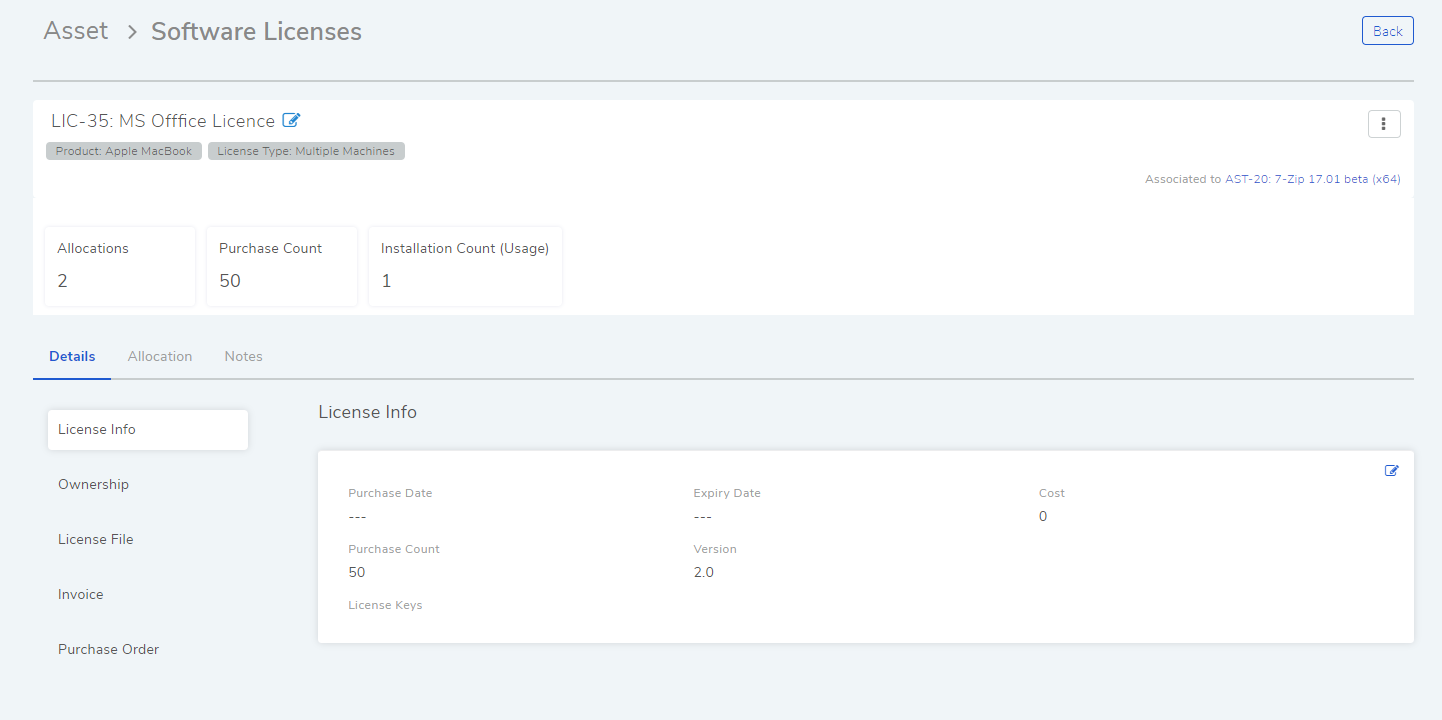
11.16.6.2. Updating License Name and Description.¶
Once a License is created, a user can later update the Name and Description of the Licence from its Details View. The Name of a Licence is always accompanied by a Licence ID which is not editable.
To Edit Name and Description:
Click on the Edit Icon next to the Name.
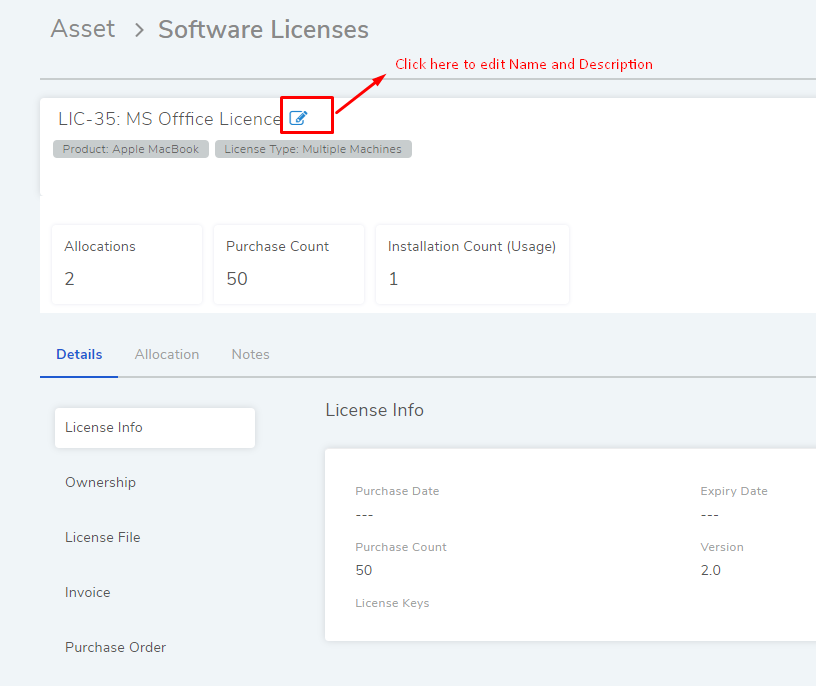
The Edit Software License Page opens. Type in the new Name and Description and hit Update.
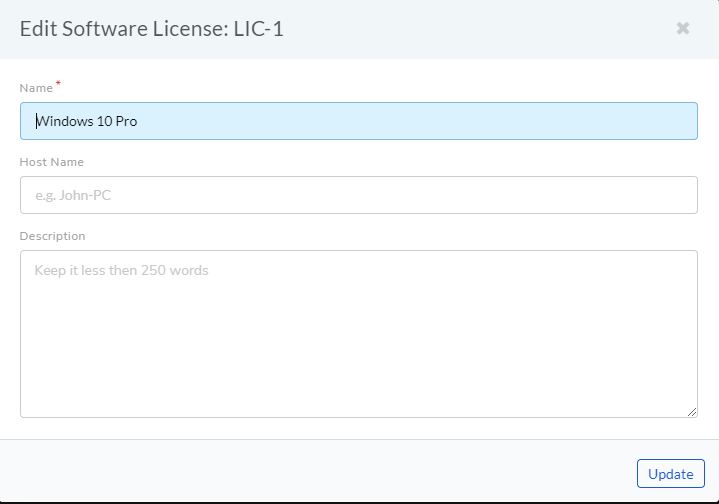
11.16.6.3. Updating License Details¶
The bulk of the information about the License is stored in the Details
tab (refer amf-131) across five heads: License Info,
Ownership, License File, Invoice, and Purchase Order.
Clicking on the Details tab makes the five heads visible (refer amf-131). Clicking on a head shows the available fields.
Each head has an Edit Icon that you can use to edit the fields.
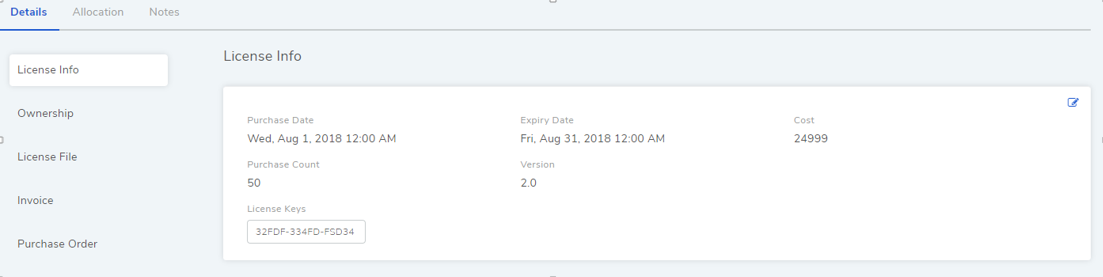
License Info: You have the following fields in this section:
Purchase Date: This is the purchase date of the License as mentioned on the invoice.
Expiry Date: The expiry date is always as per License Agreement.
Cost: This is the cost of acquiring the License as mentioned on the invoice.
License Key: The actual key that is used to activate the Software.
Version: The version details of the License.
Purchase Count: This refers to the total allowable installation of the Software that is associated with the License. Some License Types have a predefined count field that you cannot change, and there are types where the count field is not present.
Ownership: All License Types support the editing of the following fields: Owner Name and Owner Email. The owner is the end user of the License.
License File: You can upload the License Agreement in this section.
Invoice: You can upload the Invoice in this section.
Purchase Order: You can upload the Purchase Order in this section.