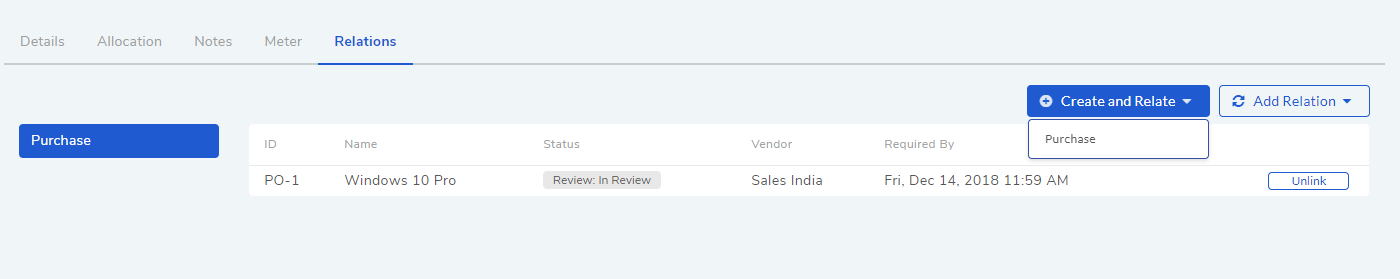11.16.10. Relate a Purchase Order in License¶
License can by purchased through a purchase order as part of a software, and all purchase orders are managed from the purchase module. We have the option that allows users to relate a license with its associated purchase order. Follow the following steps to link a license with a po:
Go to Asset >> Software License.
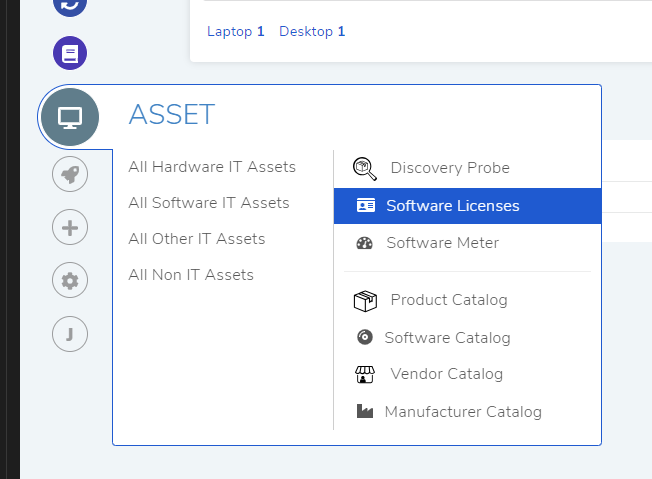
Open a license from the Software License page.
In the details page of the PO, you will find the Relations tab. Here you can perform two operations:
Create a new PO and relate the same with the License.
Relate an existing PO with the license.
Here you can also view any existing related PO.