11.16.7. Downloading Invoice and Purchase Orders¶
A Software License can have a Invoice and Purchase Order associated with it. A Technician can export all associated Invoices and Purchase Orders (with all the Licensees) as a Zip folder for a specified Time period.
To download Invoices and Purchase Orders:
Go to Asset Management >> Software Licenses.
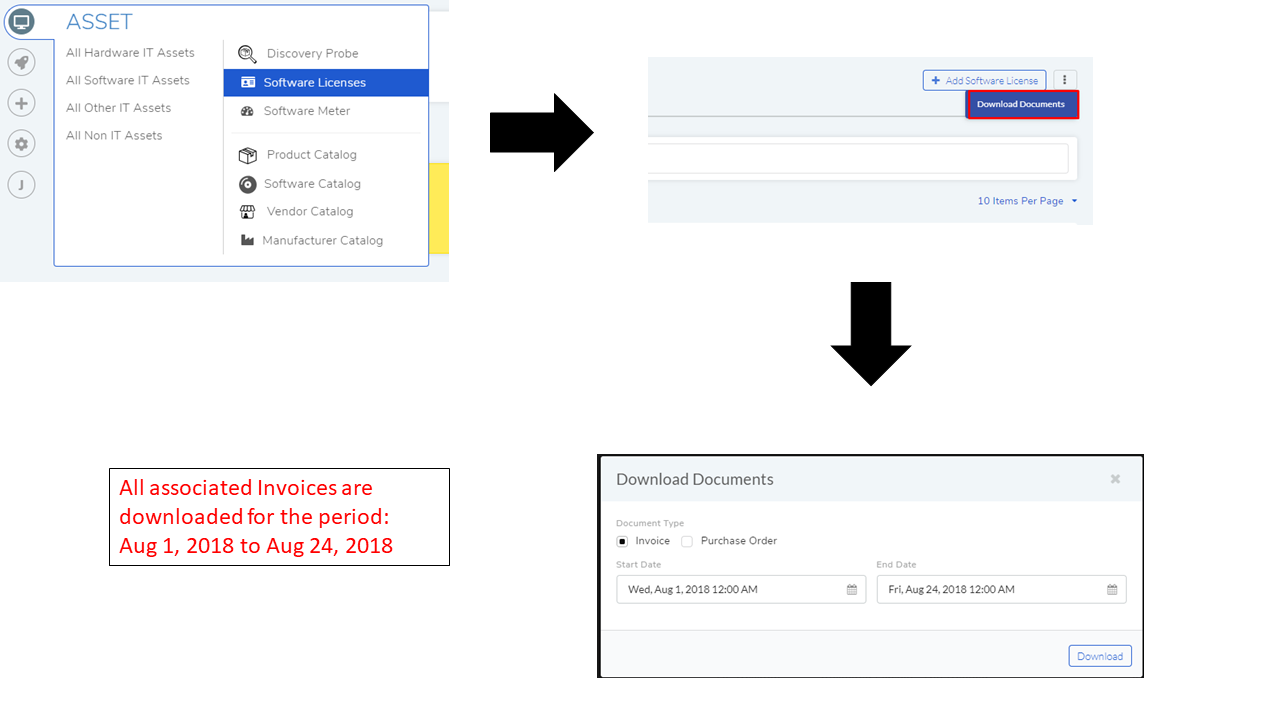
Click on Download Documents from the Action Menu.
A dialog box opens where you have to set/select the following things:
Select whether you want to download Invoice or Purchase Order.
Set a time period as Start date-time and End date-time, based on which Documents will be selected.
When done, click on Download.