11.12. Exporting Asset Details¶
You can export the details of any Asset in the CMDB as a PDF file locally. There are two ways to do it.
11.12.1. Exporting from Asset List View:¶
Go to the Asset List View of any class.
Click on the Action Menu of the Asset that you want to export, and then select Export Asset.
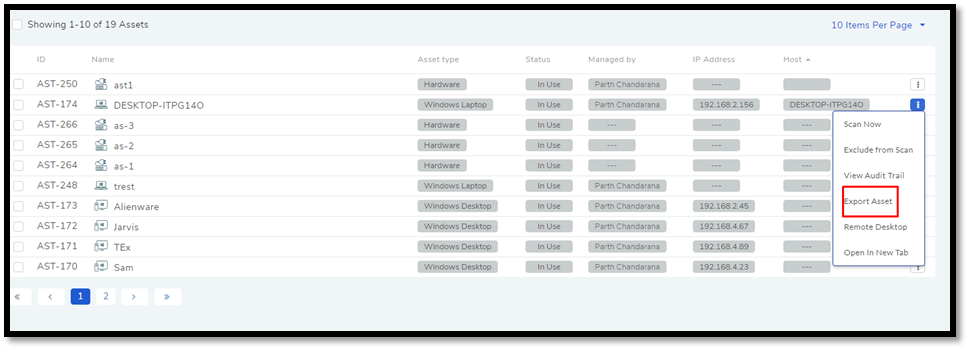
You are asked to select where to save the file. Choose your location and save the file.
11.12.2. Exporting from Asset Details View:¶
Go to the Asset Details View of the Asset that you want to export.
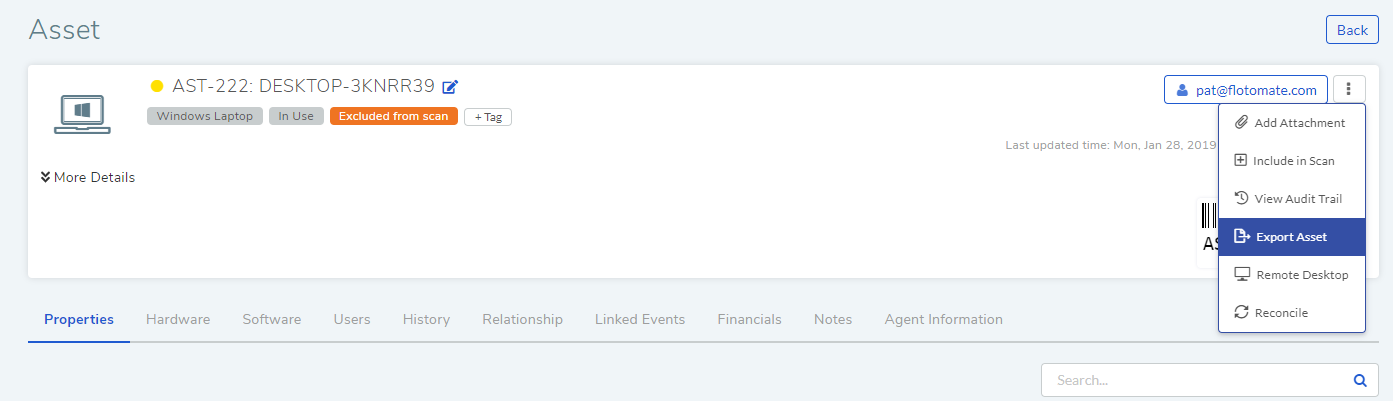
Click on the Action Menu of the Asset and then select Export Asset.
You are asked to select where to save the file. Choose your location and save the file.