11.2. My Asset List¶
The Customer Portal provides a simple interface for Requesters to see all their assets. The Customer Portal is the primary interface between Requesters and the Helpdesk.
11.2.1. View Assets¶
Requestors can view their Assets on the Customer Portal in Request List View, but a Requester has no rights to add/edit or delete the assets. To access the assets:
Log in to the Customer Portal.
On the homepage, you can find the button My Assets, click on it.
You are now on the Request List View.
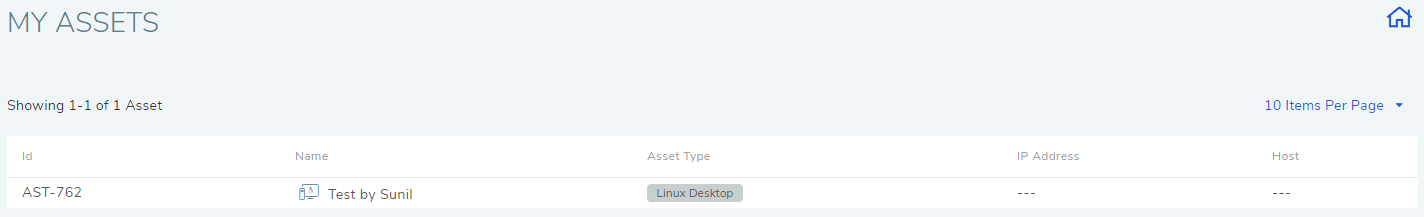
My Assets List¶