11.16.9. Adding a Note to a License¶
A Technician has the option to add notes to a License. With notes, a Technician can add additional information in a License. A Note is added from the Details View of a License.
To add a Note:
Go to the Details View of a License.
Click on the Notes tab. Here you can view all existing Notes.
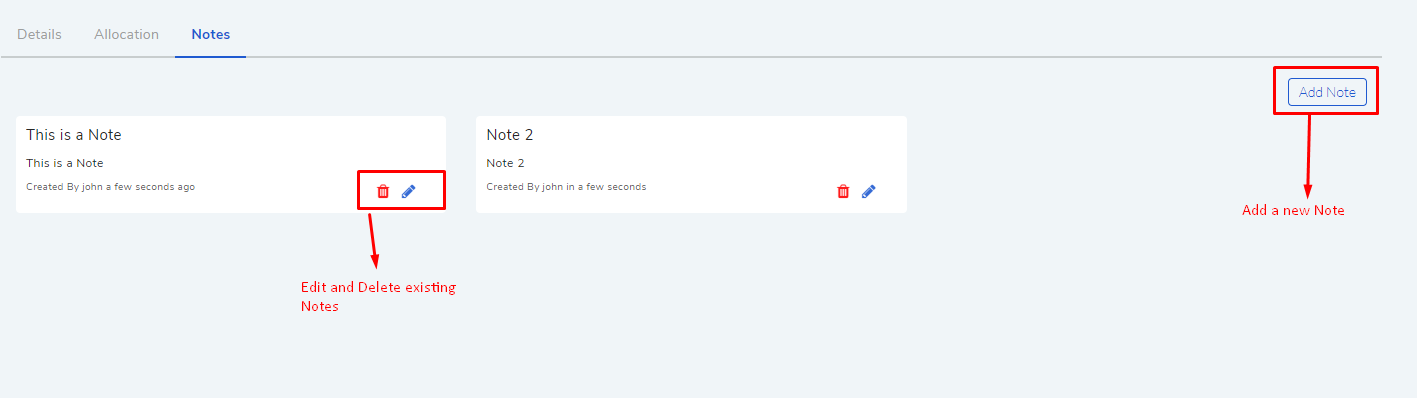
Click on Add Note. A dialog box opens; type in a Name and Description and hit Add. The note will be now visible under the Notes tab.