SSO Preference
This tab enables you to set the preferences for SSO.
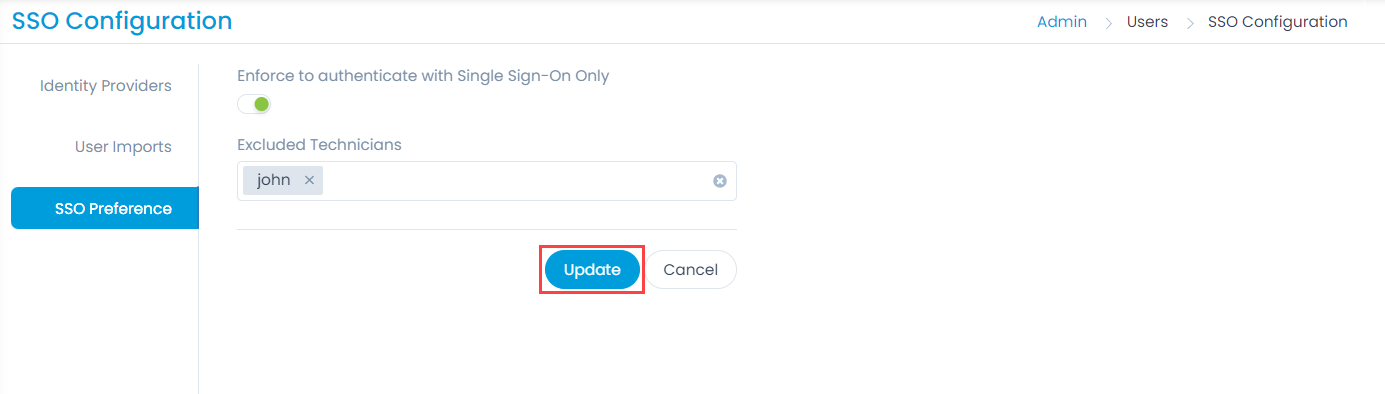
The options are:
Enforce to authenticate with Single Sign-On only: This parameter indicates that the users created in the system must be authenticated and allowed via SSO Login only. If enabled, the Login button (for local authentication) will be hidden for all the users. Also, the parameter Excluded Technicians will be available for configuration. By default, it is disabled.
Excluded Technicians: Select the technicians to exclude from using the Single Sign-On functionality. You can select multiple technicians. Also, you can search for the desired technician. Here, chosen technicians having Local Authentication mode will be allowed to use SSO login mechanism. The excluded technicians can login without using SSO.
- Super admin (Tenant registered User) is always allowed to login normally without SSO even if not added in the exclusion list.
- The Login button is visible only if this option is disabled.(If any super admin user wants to update/configure, then one can login and update).
- If this option is enabled, the user can only log in via SSO using valid configurations and credentials. No one is allowed to login using the “Login” button. Also, an error message “You are not allowed to Login from here. Try login from Single Sign on Login page.” is displayed. (Except Tenant user).
- In case of Managed Services Provider (MSP), if the enforce setting is enabled, it will be applicable only to the parent company's Technician and Support Portal. You can apply this for the child company individually from Support Portal. It is recommended to keep the flag disabled if the Primary Identity Provider is disabled or not configured.