Self Service Settings
Generally employees tend to raise the most common and frequent requests to the IT teams like Reset Password or Unlock Account. Such requests need to be addressed on priority as it affects the employee’s productivity. Thus, to automate the resolution of such requests without the involvement of a Technician, ServiceOps provides a very sensible resolution to it. The Active Directory Self Service process is the solution to this. It allows the organization’s employees to reset the password of their AD accounts or unlock their AD accounts from anywhere. They only have to answer some security questions.
LDAP users can use this functionality for an easier password change request.
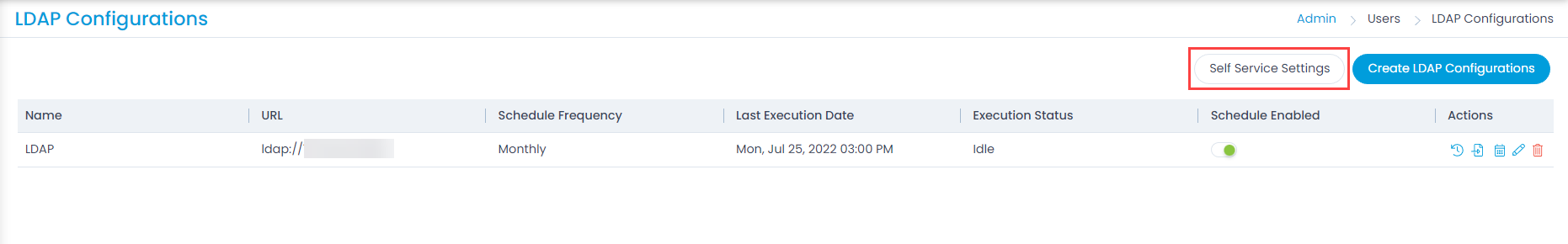
Click on the Self Service Settings button and a popup appears. Enable the AD Self Service functionality and a list of questions appears. Also, you can add, edit, or delete a question from here. Once this is enabled, the Active Directory Self Service option appears on the Login page of the Support Portal. Here, you can reset password or unlock your account using this service. For more details, refer to the Support User Guide.

Add your own questions for setting. Here, minimum 2 questions are mandatory.
To add a question, click the Add Question button.

Enter the Question and click Add. The question appears in the list.
