CI Group
Motadata allows you to categorize CIs in the CMDB into groups. Groups are a convenient way to differentiate CIs based on certain similarities.
Some of the benefits of using CI Groups are:
- CI Groups help Technicians to manage CIs in the Management of Configuration Databases. For Example: if a Technician is responsible for a CI Group called "Data Center CIs" then one can easily search for the CIs within the group name.
To view the CI Groups page, navigate to Admin > CMDB > CI Group and the list page appears.
List Page
The list page displays a list of CI groups already created. You can view, add, edit, and delete the CI groups. You can also search and view the details of the CI groups.
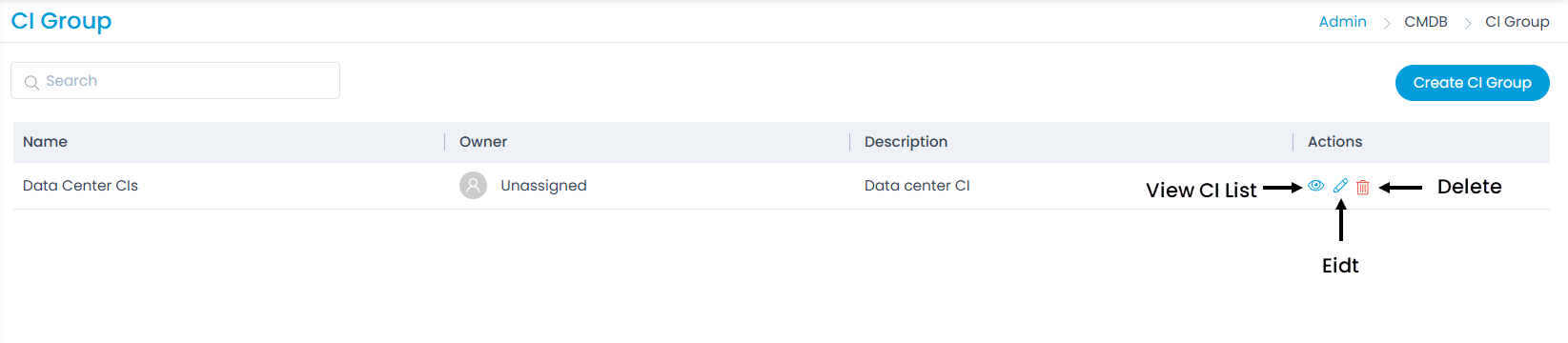
- Search: You can search for the required CI group based on keywords.
- Create CI Group: You can create a CI Group.
- View CI: You can view the CIs associated to the group by clicking on the eye icon. For example, in the below figure you can view the list of CIs belonging to the Data Center CIs group. Further on clicking the CI you can view its details.
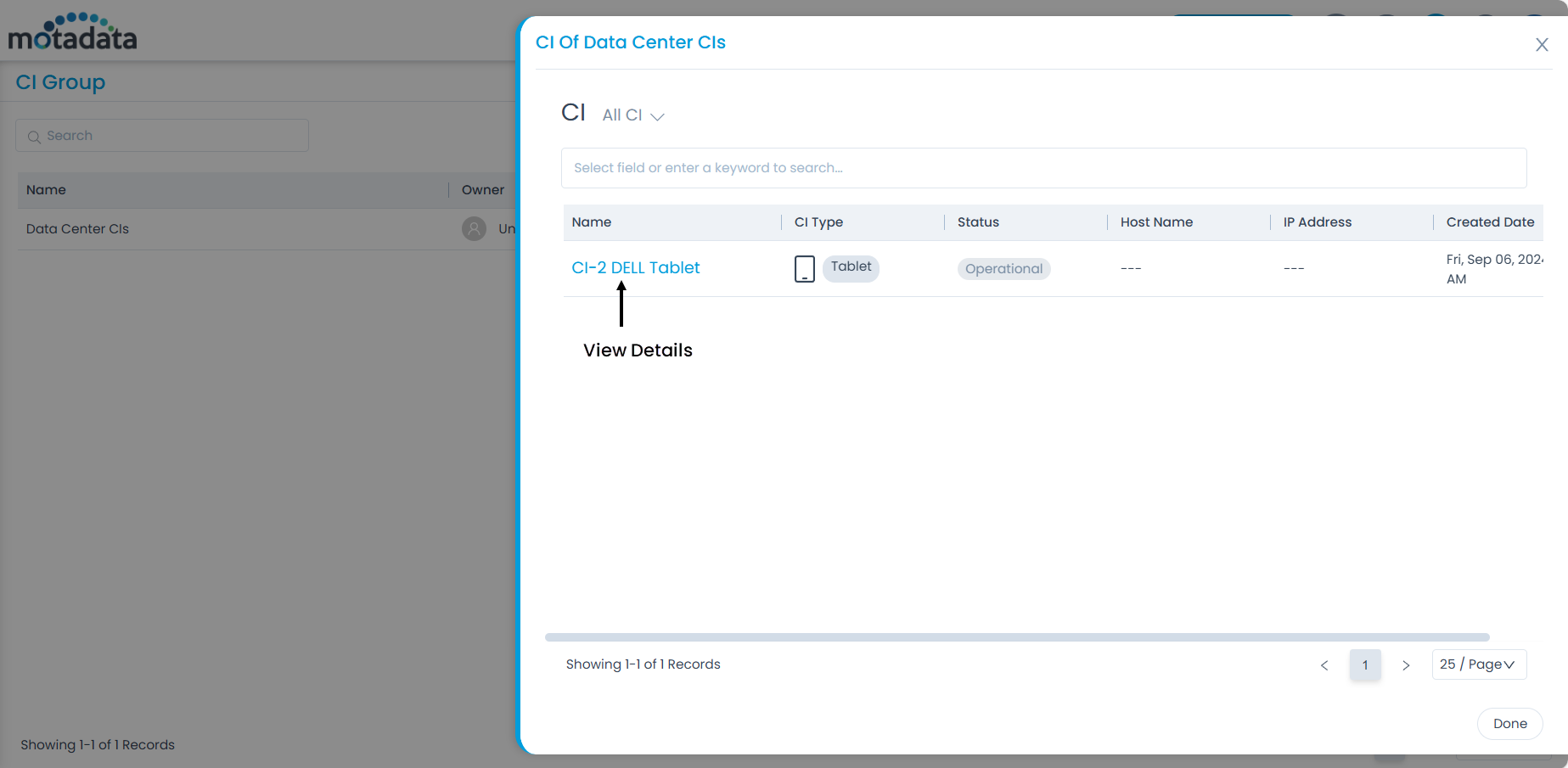
- Edit: You can edit the details of the CI group.
- Delete: You can delete the CI group if no longer required.
Add CI Group
To add a CI group,
- Click the Create CI Group button on the top-right corner of the page and a popup appears.
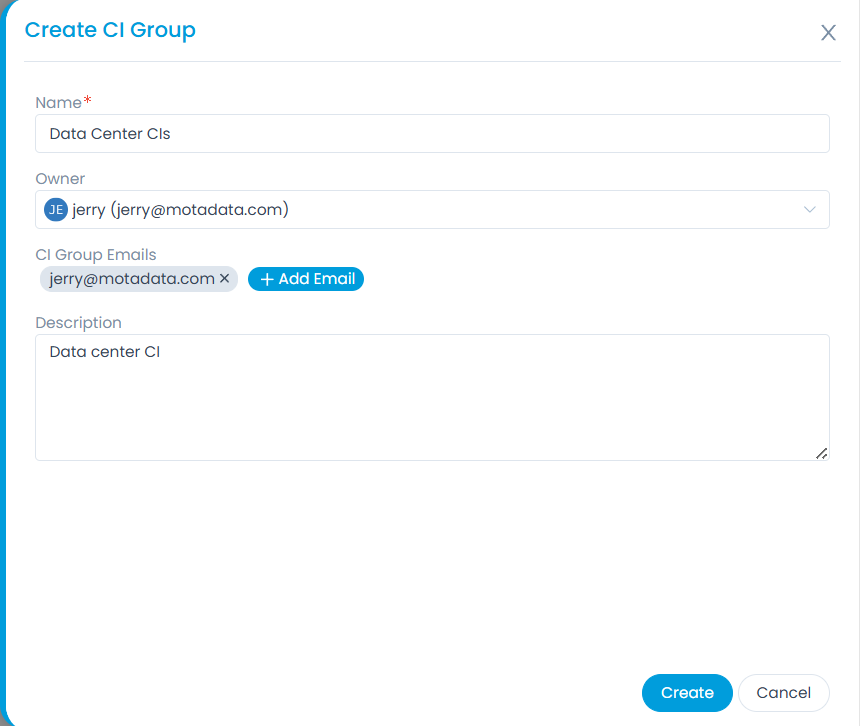
- Enter the below details:
- Name: Enter the name of CI Group.
- Owner: Select the owner of the CI group from the technician list.
- CI Group Emails: Add the email addresses of the users.
- Description: Enter a short description of the CI group.
- Once done, click Create, and the CI Group gets added to the list page. You can now associate CIs to this group from the CI list page or respective CIs details page.