CI Custom Rules
The custom rules help you to enforce the organization’s compliance while processing a CI. Using these rules you can ensure that any change in the CI attributes is supported by proper comments or notes. For example, any Hardware or Software changes should not be applied by any user.
To view the CI Custom Rules page, navigate to Admin > CMDB > CI Custom Rules > Asset/CI tab.
The below are the pre-defined Manual Update rules which would be violated in case of enabled and performed a manual update in the below mentioned components:
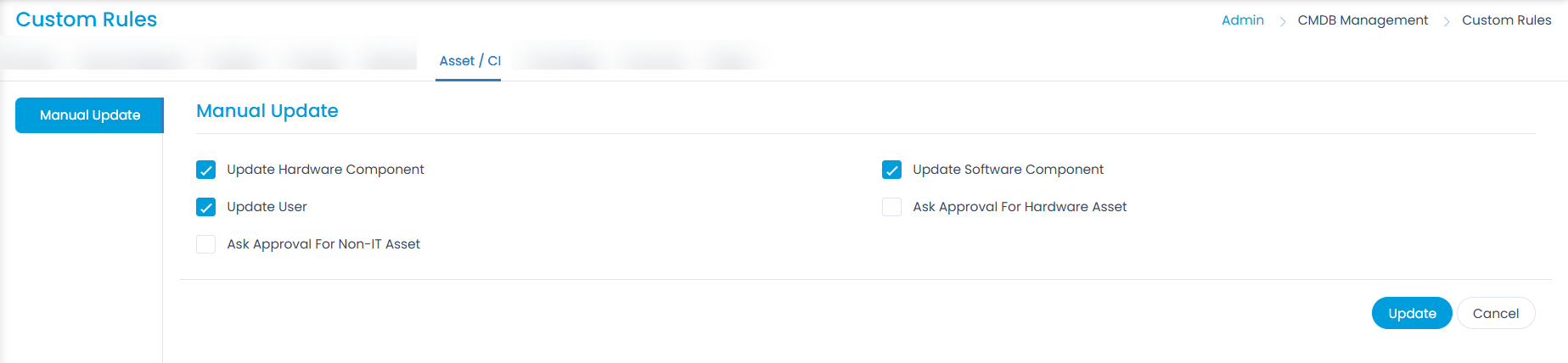
- Update Hardware Component: Whether to allow manual updating of Hardware components.
- Update Software Component: Whether to allow manual updating of Software components.
- Update User: Whether to allow manual updating of Users.
- Ask Approval for Hardware Asset (Only for Assets): Whether to allow manual updating of Hardware Asset fields only after receiving approval from the approver.
- Ask Approval for Non-IT Asset (Only for Assets): Whether to allow manual updating of Non-IT Asset fields only after receiving approval from the approver.