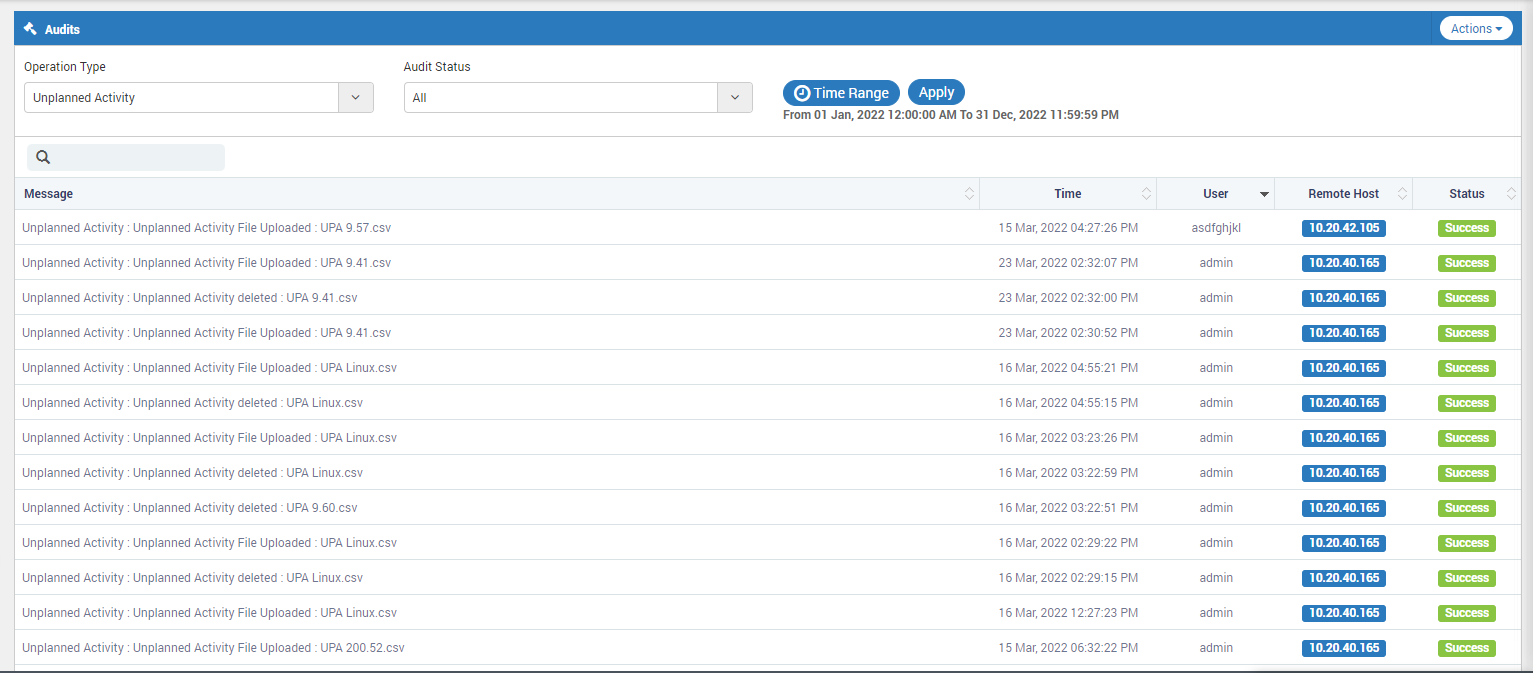Unplanned Activity
Here, one can add unplanned activity for future date where you can create a data and upload it in a format of .csv valid data one per device. Unplanned activity will work irrespective of date and time entered, it will show data rely on time difference. i.e if we select future date or any duration it will impact device availability status. The below image shows the history of the unplanned activity scheduled.
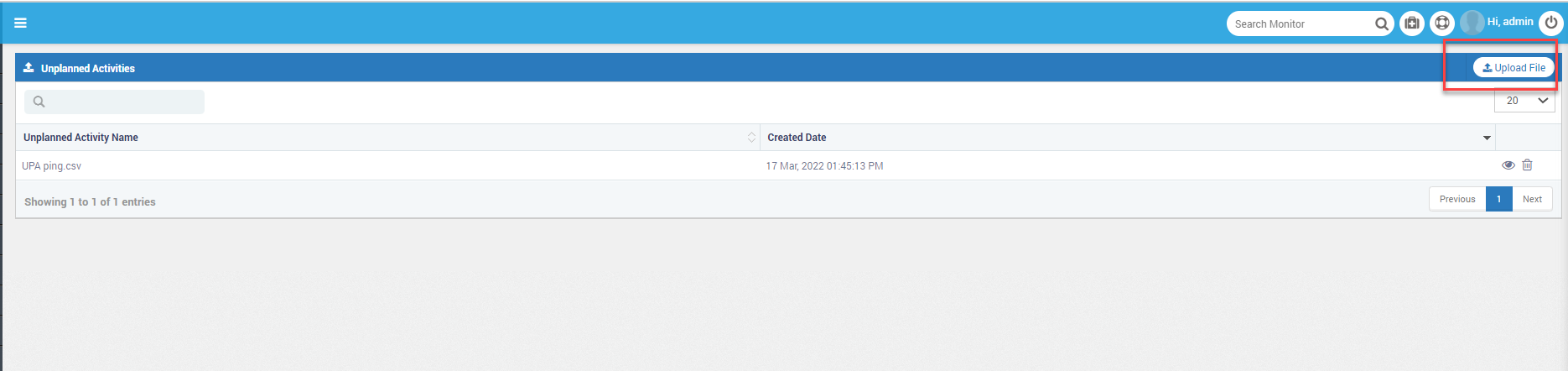
As shown above when you click on the highlighted box it pops up a window which shows to either browse the file, and upload it. Also, if you do not have the .csv file, you can download it as shown below:
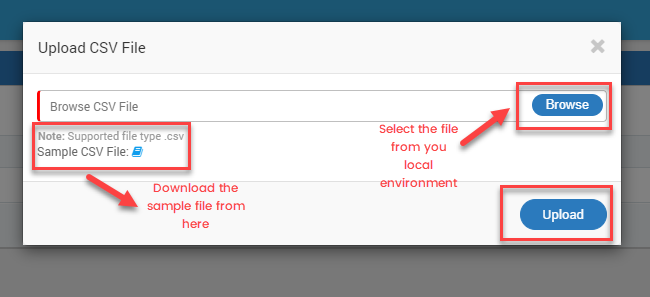
Once you download the sample file the data needs to feeded very systematically as shown below. The data should include the Monitor Details, From and To Date & Time, Remarks for the activity.
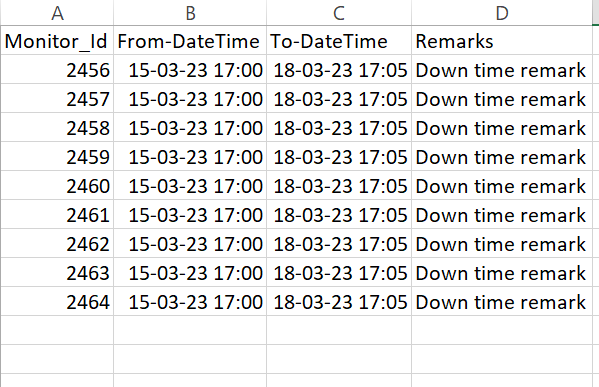
Once you are done entering the data hit ‘Upload’ button to confirm.
View the uploaded data
When you click on the View Icon , you will be able to see the uploaded data and check once if its correct or not. Also, in case of faulty or incorrect data, you can delete it using the Bin Icon.
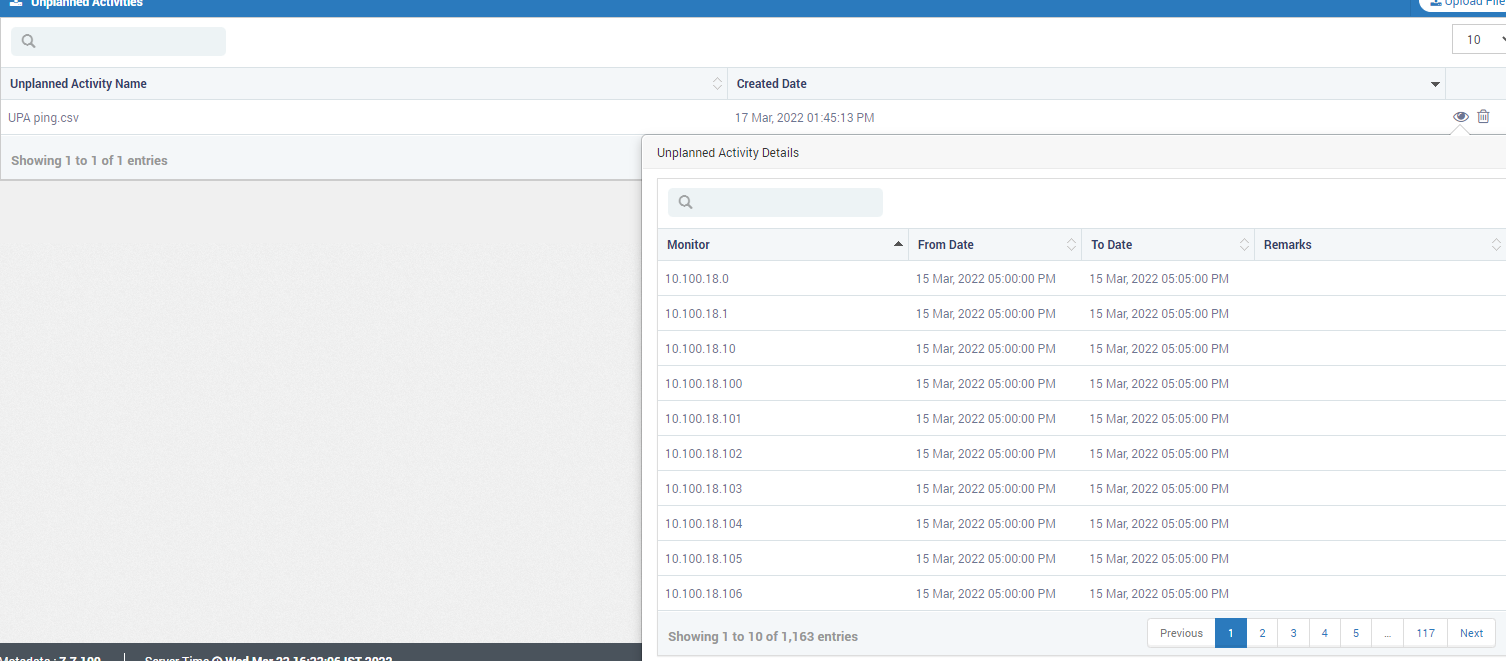
Audit Logs
You can view all the activity in the Audit Logs as shown below: