8.10. Printing a Purchase Order¶
You can print a PO from the Details View or save it as PDF.
To print a Purchase Order:
Go to the Details View of the PO that you want to print.
Click on Print (top right corner of the page).
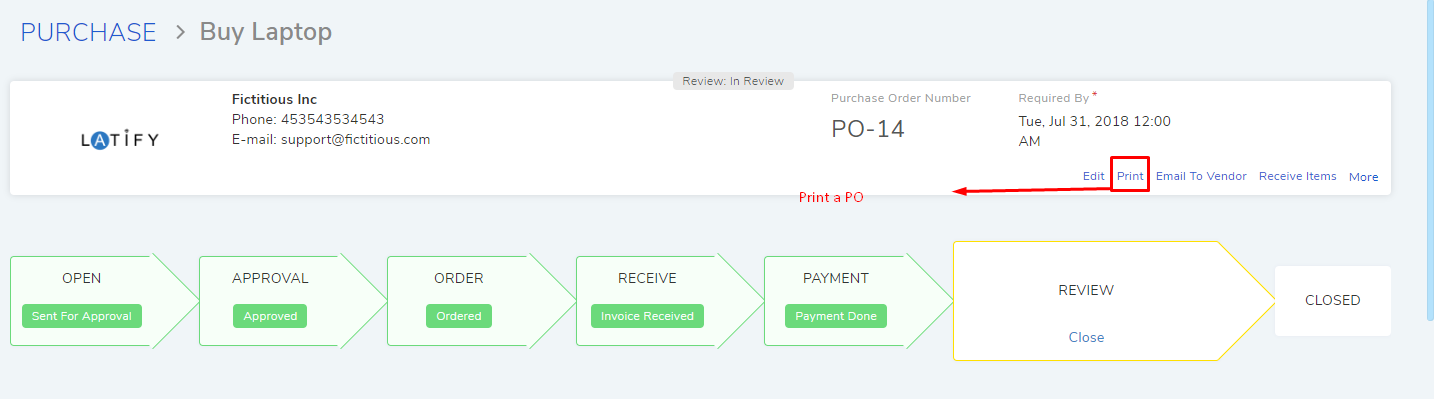
A dialog box opens from where you can either save or print the PO.