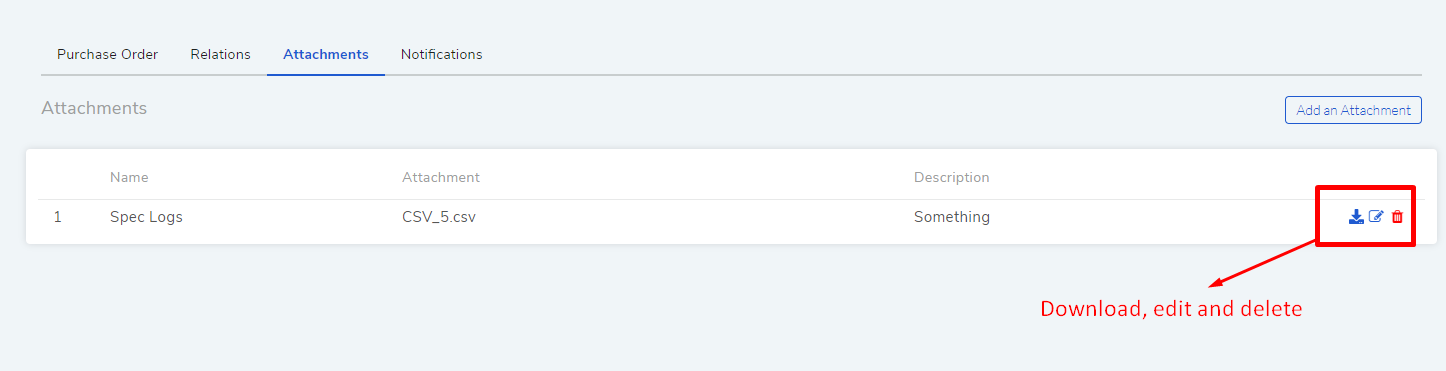8.15. Adding Attachments to a Purchase Order¶
A Technician can add documents to a PO as attachments.
To add an Attachment:
Go to the Details View of a PO.
Click on the Attachments tab and then Add an Attachment.
A dialog box opens where you have to provide a name, description and add a file.
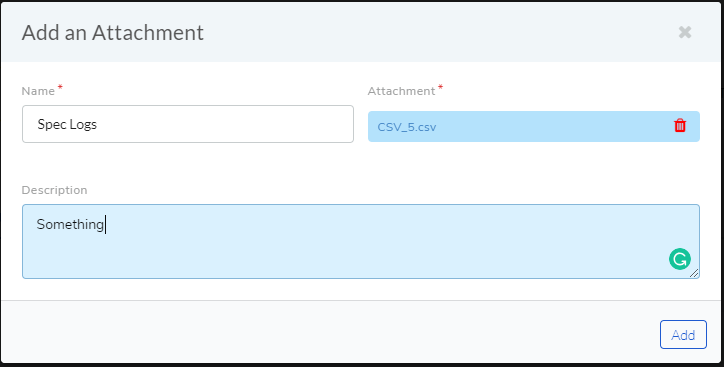
Click on Add to add the file to the PO.