8.16. Purchase Order Notifications¶
The notification features of Purchase Management tries to establish a line of communication between five main stakeholders of a PO. They are as follows:
Owner of a PO (the assigned Technician).
Requester of a PO: generally he is the person who requires the Purchased Assets.
Vendor of a PO.
Approver/Approvers of a PO.
User (Super Admin) of the Motadata ITSM.
The Purchase Management module has pre-defined Notifications and also the option to send custom Notifications. Currently, there are eleven pre-defined Notifications out of the box.
8.16.1. Sending a Notification¶
A Technician can send a notification to a Vendor of a PO. To send an email:
Go to the Details View of a PO.
Click Email to Vendor option in the top right corner.
A dialog box opens where you can draft an email along with an attachment and send.
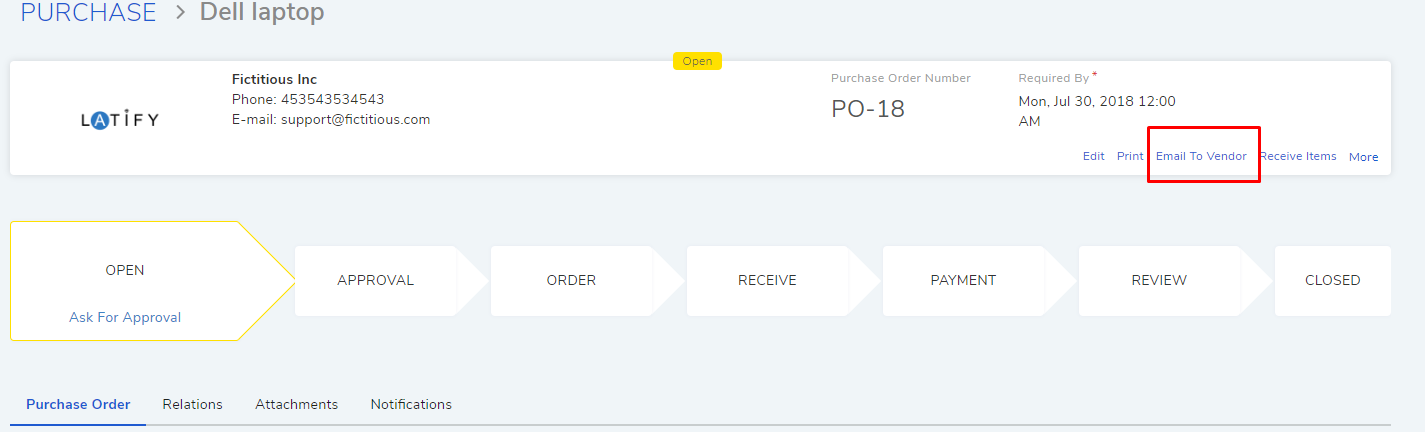
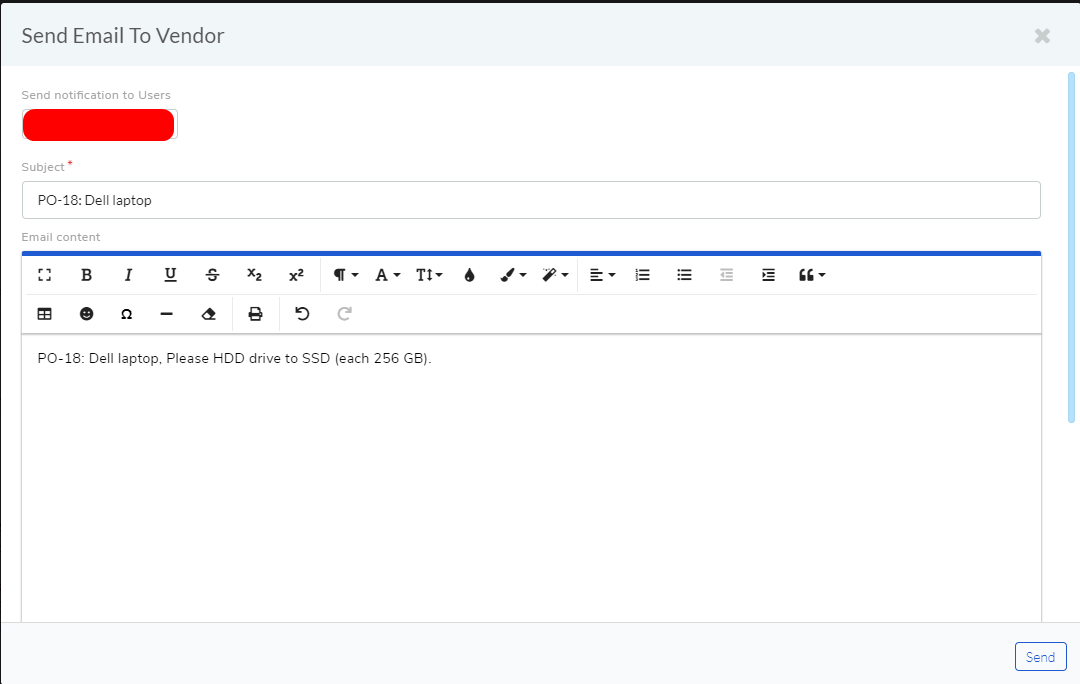
8.16.2. View Notifications sent to Vendor¶
A Technician can view all email communications happened with a Vendor of a PO under the Notifications Tab in the Details View.
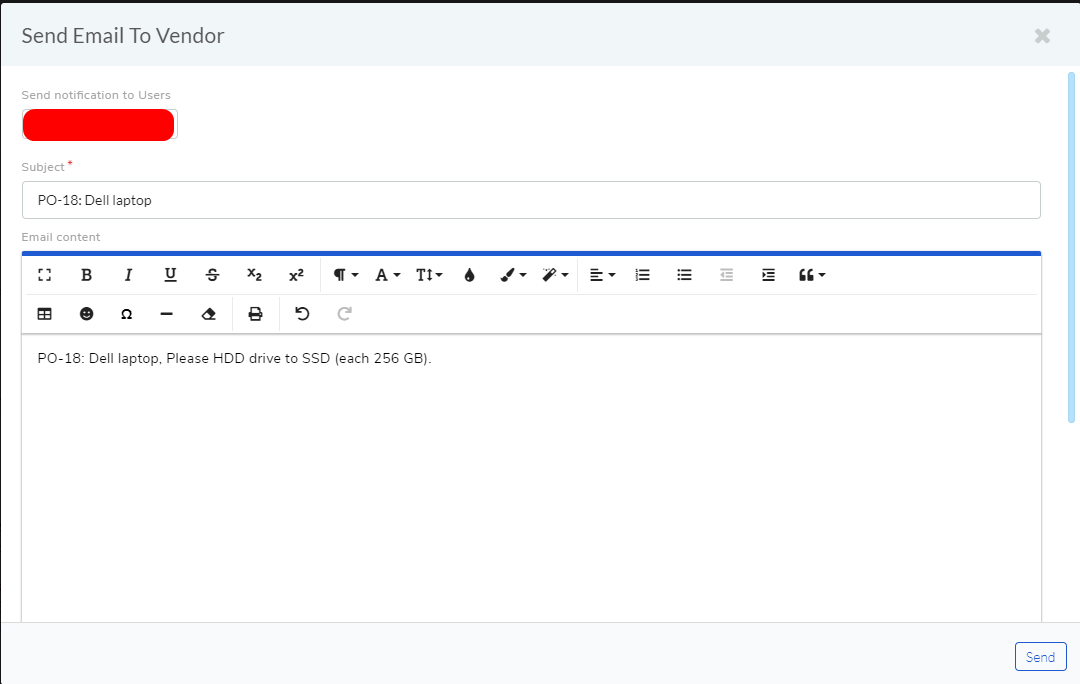
8.16.3. Pre-defined Purchase Module Notifications¶
There are eleven predefined notifications generated by purchase management; they are as follows:
Email notification to the assigned Technician of a PO when it is over due.
Email notification to the assigned Technician and Requester when a PO is cancelled.
Email notification to the assigned Technician and Requester when a PO is Closed.
Email notification to the assigned Technician of a PO when payment is over due.
Email notification to the Vendor of a PO when Ordered.
Email notification to the assigned Technician of a PO when invoice is received.
Email notification to the assigned Technician of a PO when payment is done.
Email notification to the assigned Technician of a PO on Approval and Rejection by Approver/Approvers.
Email notification to the assigned Technician and Approver/Approvers of a PO when someone posts a comment on a Approval.
Email notification to the Approvers of a PO when an Approval is created.
Learn how to modify-content-of-a-notification.