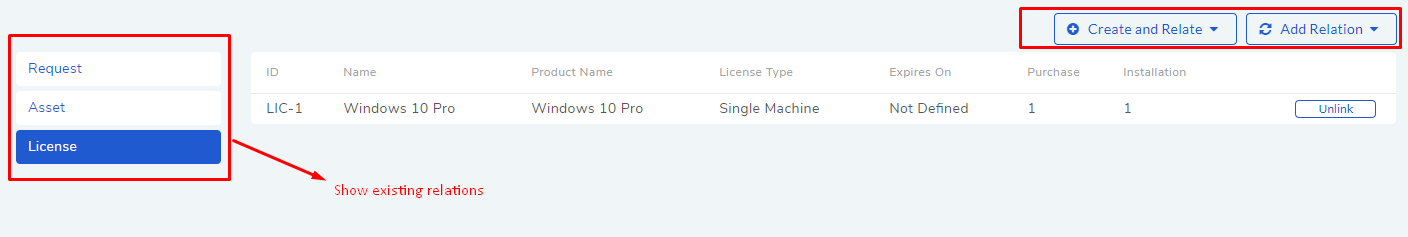8.14. Creating Relationships in a Purchase Order¶
A Technician can relate a Purchase Order with a Request, Software License and an Asset. He/she can create multiple relationships in a PO. Some of the use cases where a relationship is created are as follows:
If a PO is created against a Request for new Assets then a relationship is created between them.
If a PO has created new Assets in the CMDB (with the status In Stock) then a relationship is created automatically between them. When an Asset (In Use) is reconciled with an Asset (In Stock) then the Asset (In Use) inherits the relationships of the Asset (In Stock).
Manually creating a relationship in a PO with an Asset already in use.
Purchasing a software using a PO and then relating the PO with the associated license.
To Create a Relationship:
Go to the Details View of a PO.
Click on the Relations tab. The tab gives you an option to create relationships between Requests, License and Assets.
You can view the present connections of the PO on the left hand side.
You can create a new Request, License and an Asset and link it to the PO using the Create and Relate option.
The Add Relation option lets you add one or more relationships with existing Requests, License and Assets.
Clicking on Add Relation shows you a popup menu where you have to select either Request, License or Asset.
A dialog box opens with a search box (it supports Advanced Search)
Search for the right entry and click Link to add a relationship between your selection/selections and the PO.