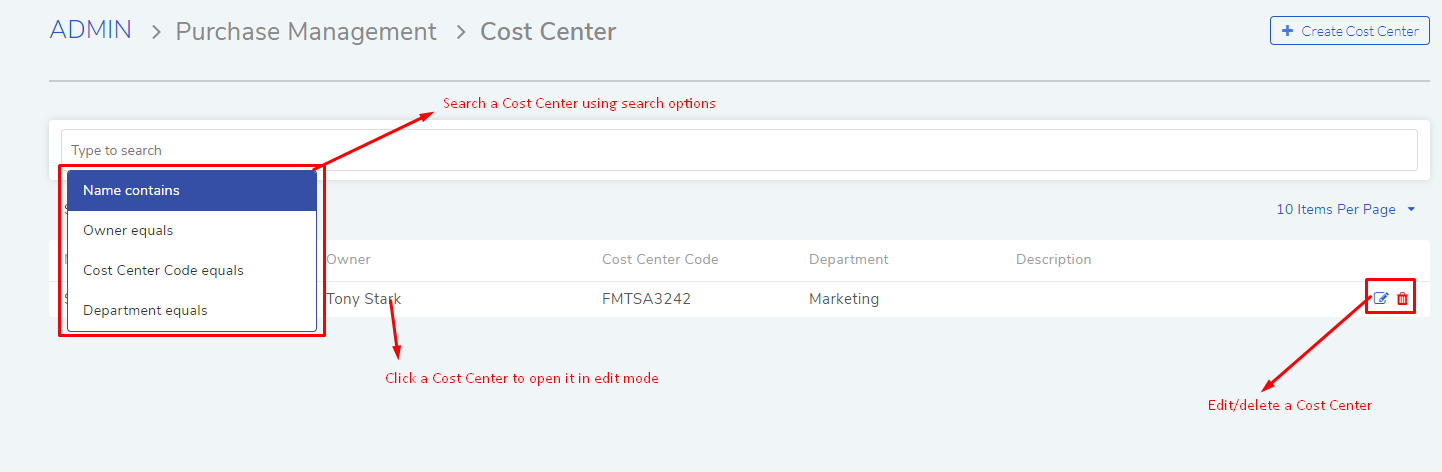8.22. Cost Center¶
A Cost Center is a department or a part of a department that directly adds cost to the organization and indirectly adds to profit. The Human Resource is a good example of a Cost Center.
Purchase Orders are generally associated with either a Cost Center or Profit Center. A Purchase Manager can add a Cost Center to a PO. A Cost Center is added from a pre-defined list. A person with admin rights can add n number of Cost Centers in the system.
8.22.1. Adding a Cost Center¶
Go to Admin (A Navigation tab) >> Cost Center (under Purchase Management).
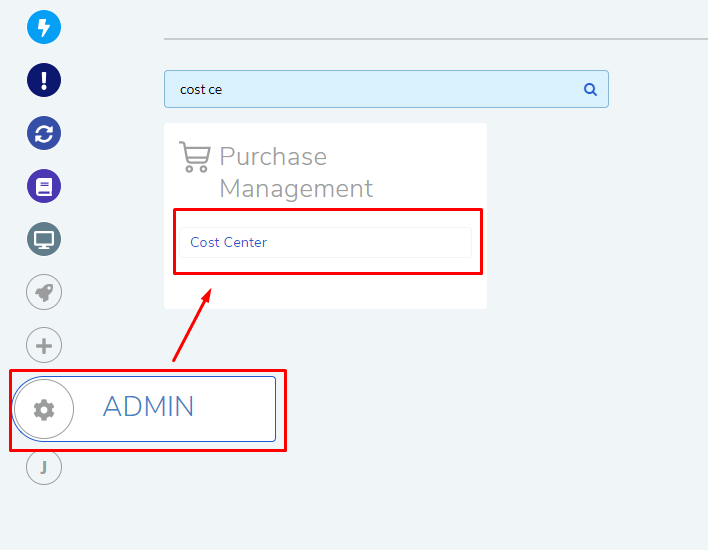
The Cost Center page opens. Here you can view your existing Cost Centers. Click on Create a Cost Center situated in the top right corner to add a new Cost Center.
A dialog box opens where you have to input the following information:
Name of the Cost Center.
Owner of the Cost Center (have to select from the Technician list).
Unique code of the Cost Center.
Department associated with the Cost Center.
Description of the Cost Center
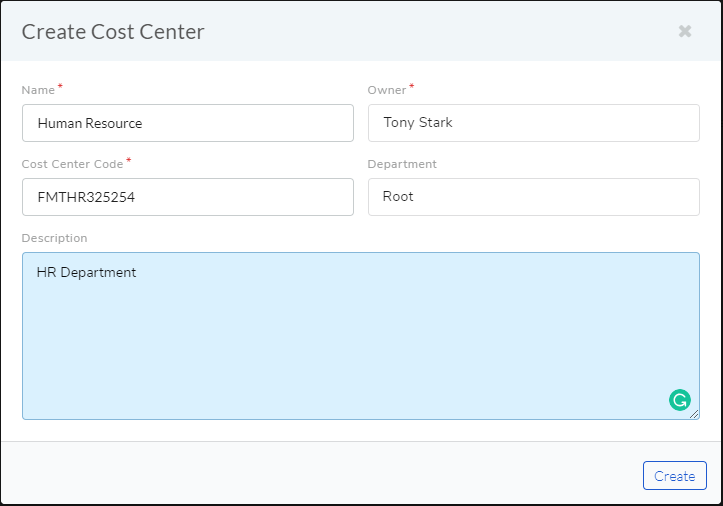
When done, click on Create to save your Cost Center.
The Cost Center is now visible on the Cost Center page. In the Cost Center page, you can search for a Cost Center using the search bar. The search bar has pre-defined options that you can access by clicking on it.
Editing GL Code
You can edit/delete an existing Cost Center from the Cost Center page.