8.3. Marking a Request as Purchase¶
Not all incoming Requests are the same. It may happen that some Requests require an assigned Technician to acquire Assets from an external source; this is a classic case of a Purchase Request. A Technician can easily mark a Request as a Purchase Request.
Based on our Use Case. The Helpdesk at Fictitious Inc has already received a Request from the HR department asking for five laptops for their new recruits. The Request has an assigned Technician who proceeds to mark it as a Purchase Request.
To Mark a Request as a Purchase:
Note
Any Technician who has the necessary rights to update a Request can also mark a Request.
The assigned Technician opens the Request (request details view).
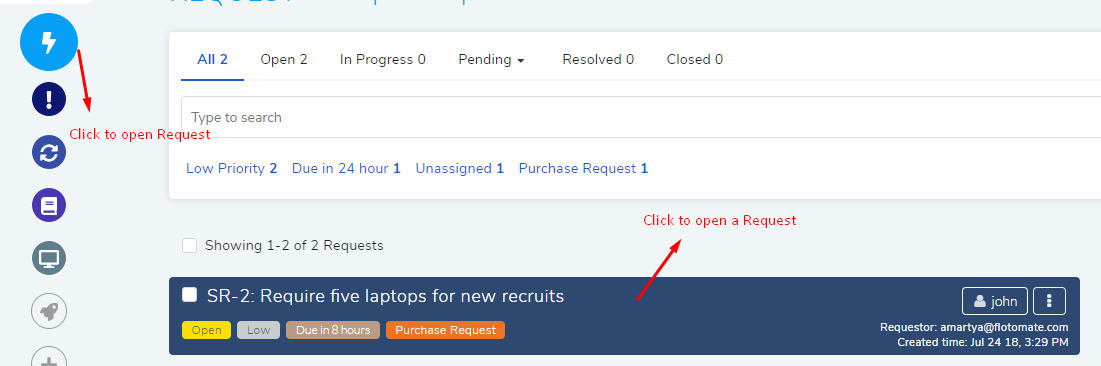
He clicks on Mark as Purchase Request from the Action Menu.
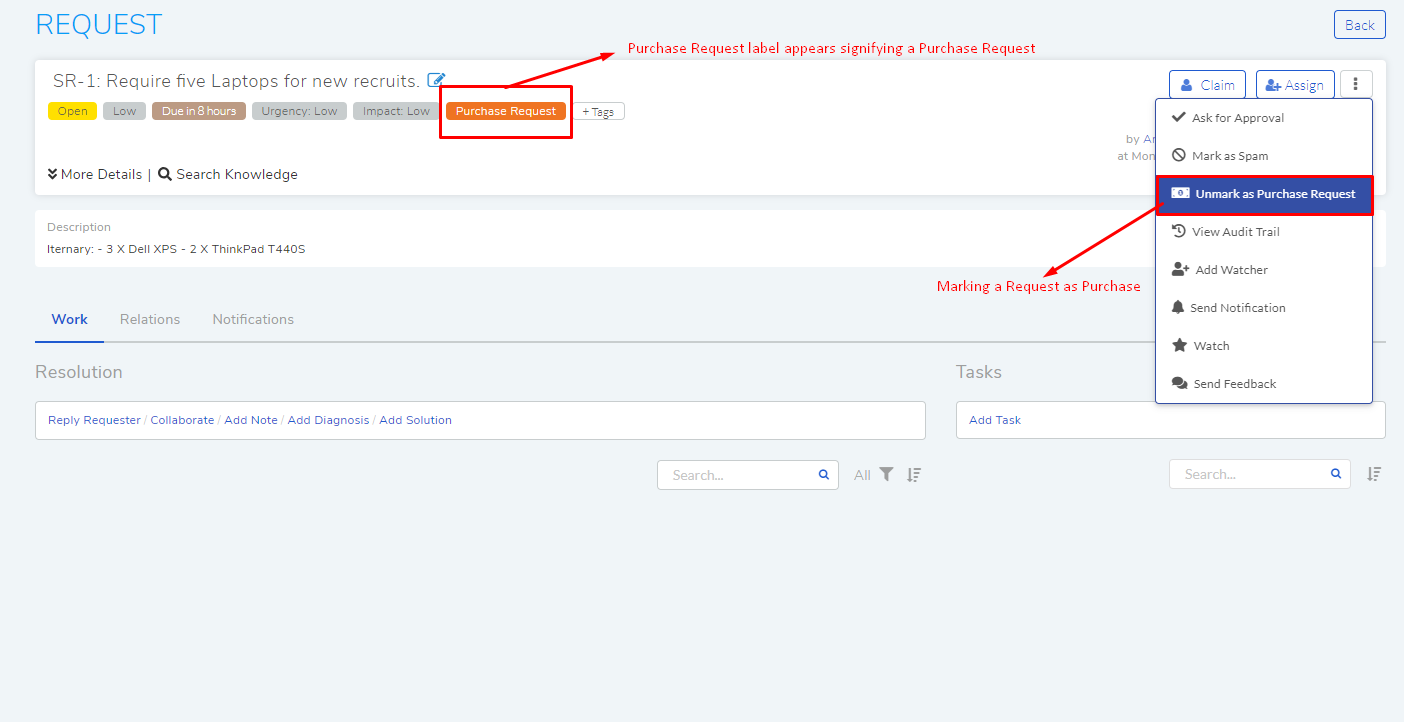
The Request is marked as a Purchase Request. A label in
pur-3shows the Request as a Purchase Request.
Note
Related Topic: How to Create a Request.
Un-marking a Request:
A Technician can un-mark a Purchase Request as a normal Request by clicking on Un-mark a Purchase Request
(refer: pur-3)from the Action Menu.