Request Overview
Know how Request Management helps in tracking and managing the various requests.
What is Request Management?
Request Management is a module using which you can log, analyze, and resolve the requests. Its main aim is to fulfill the requests of the requesters in minimum time and maintain the quality.
What is a Request?
Request is a service requirement or an unexpected disturbance that the users raise. It initiates a service action that is agreed as a standard process of service delivery. There are two types of requests:
- Incident Requests: These requests are raised when there is a failure or degradation of a service. For example: The Email Server is not Working.
- Service Requests: These requests are raised for normal requirements like things and services. For example: Request to reset password or Request for a new Mouse.
Request Management in ServiceOps
Whenever a user creates a request in the Support Portal (requesters) or Technician Portal (Technicians) a ticket gets created. Request is also known as a Ticket. The request is a means by which you can communicate with the requesters.
The ServiceOps Request Management involves the following activities:
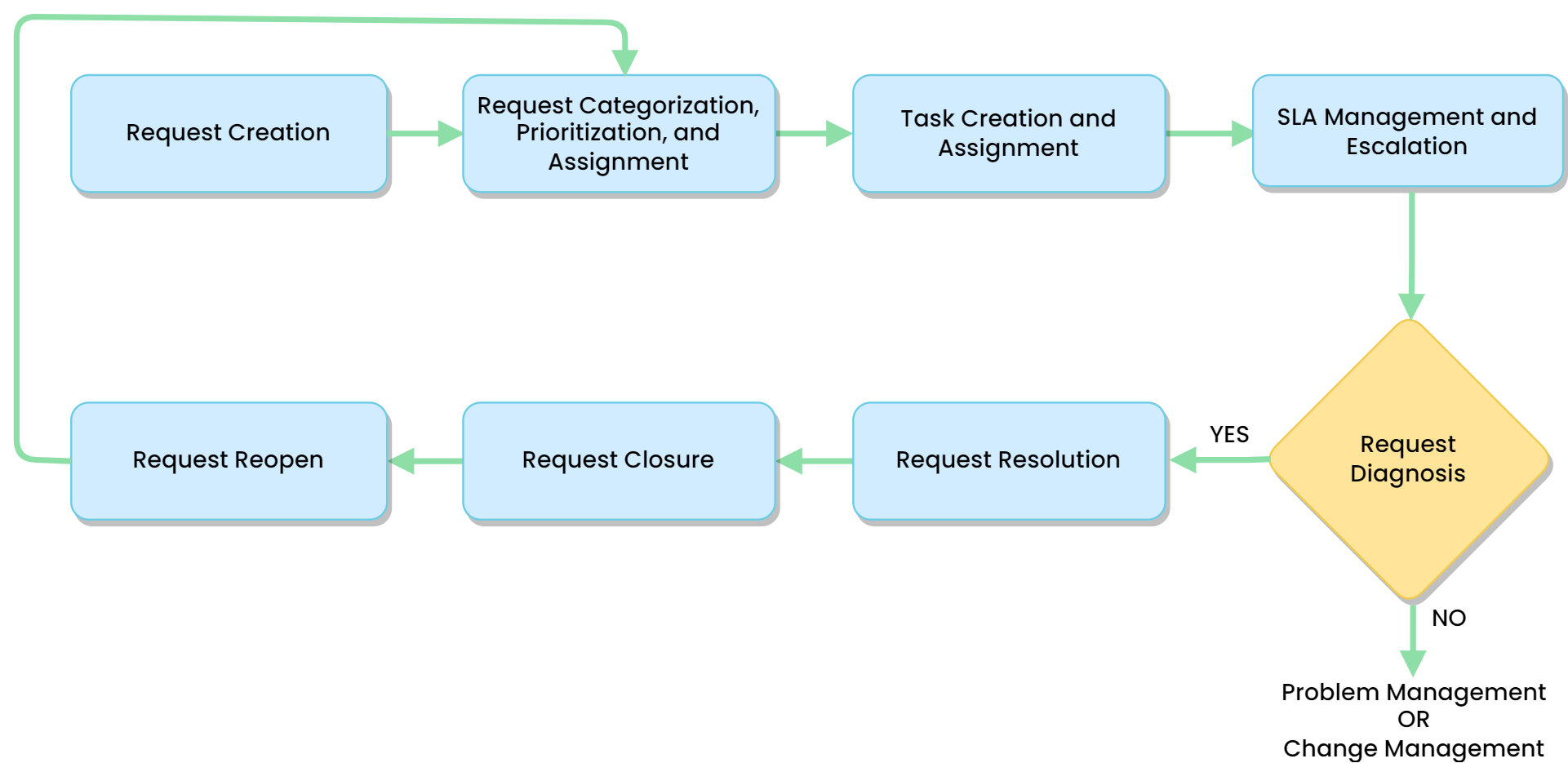 Request Management Lifecycle
Request Management Lifecycle
- Creating Requests in the Portal or by sending an email.
- Classifying the requests based on impact and urgency to prioritize work.
- Creating tasks and assigning requests to appropriate technicians or groups for speedy resolution.
- Escalating if necessary for further investigation.
- Resolving the request and notifying to the user who created it.
- If required re-opening the request for further analysis.
- Using reports to track and analyze the improvements.
In this section you can do the following:
- Create New requests: You can create requests in the following ways:
- Via Technician Portal
- Via Support Portal
- Via your registered email address
- Via Chatbot
- View requests: View all the requests of your organization based on the assigned role and rights. For example: If you are an HR, you will see the requests created for HR department.
- Update requests: Modify the basic details of the request.
- Manage requests: Based on the role you can: Merge, mark as spam, claim requests, assign requests to others, archive requests, approve/reject requests, create and manage tasks, add relations, etc.
- Control Settings as an Admin: You can control the behavior of how the requests are managed and who can do what.