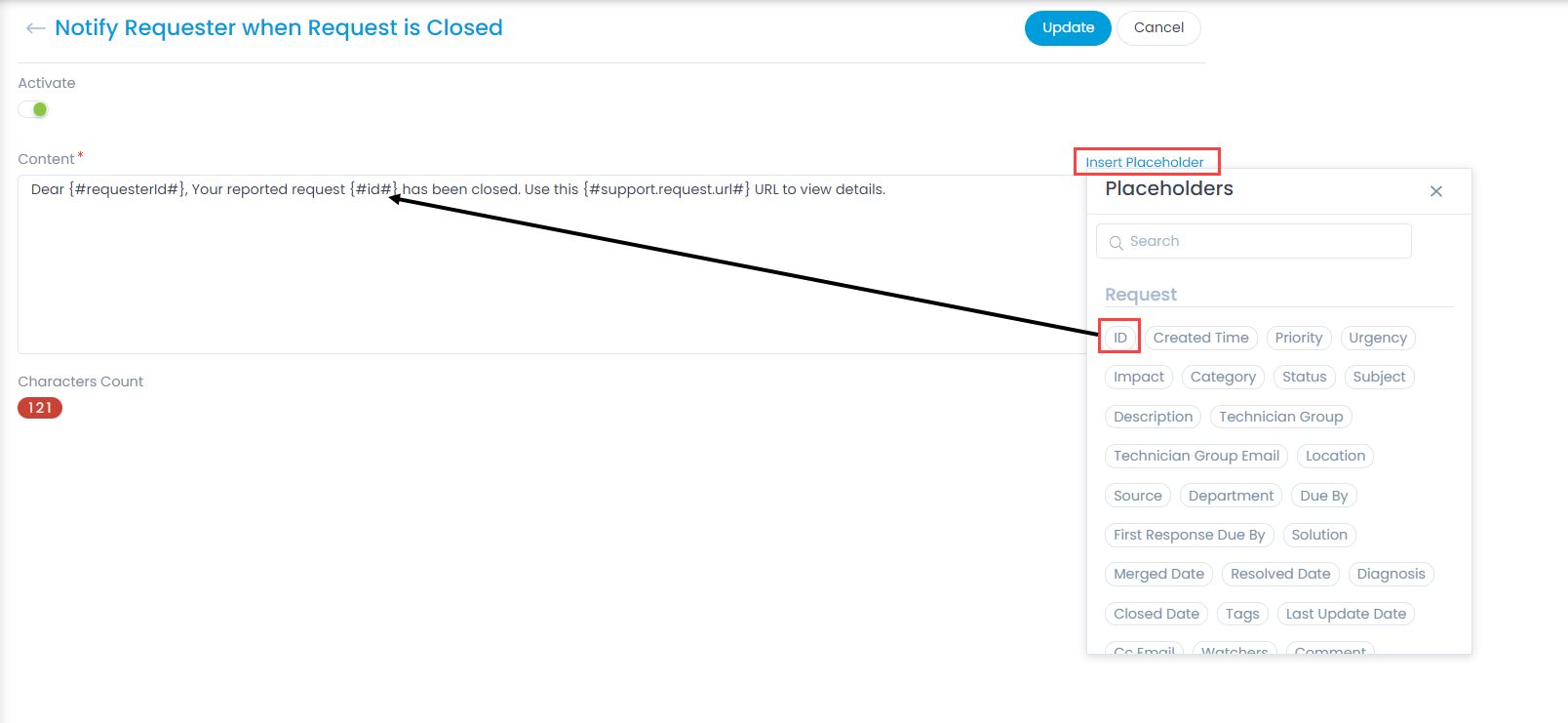SMS Notification
The SMS notification tab enables you to view and edit the default SMS templates as per the requirement. These are used to send automatic responses to the recipients when an event is triggered. You can also activate or deactivate them if not required.
SMS Notifications are available for Request, Problem, Change, and Release modules only.
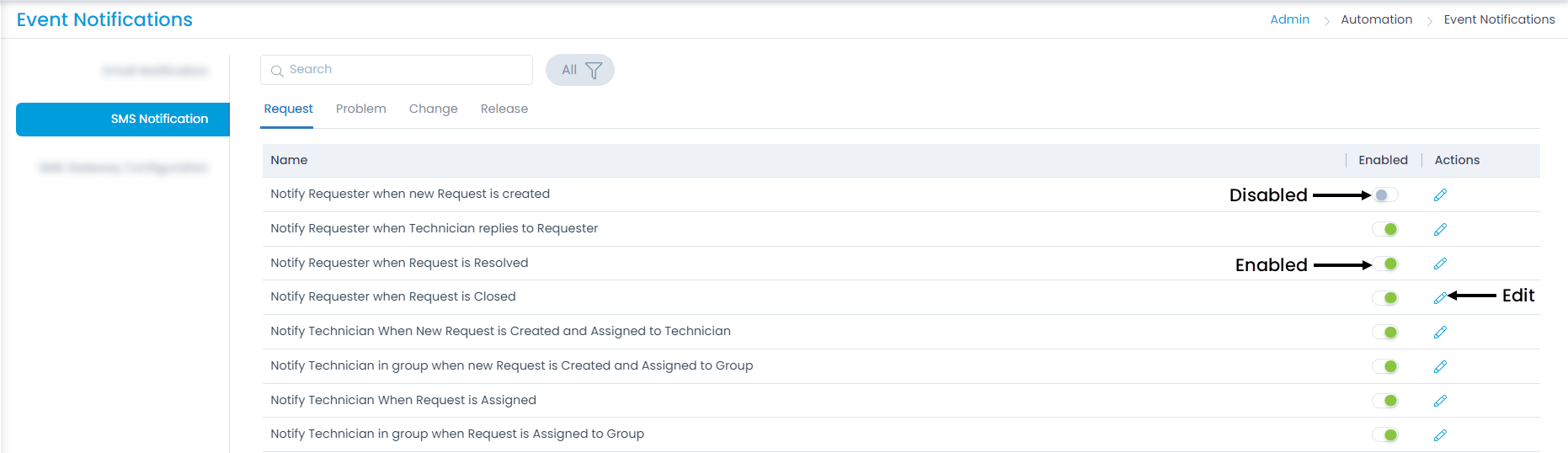
Here, you can do the following:
- Filter the templates based on their status.
- Manage SMS template content
- Enable or disable SMS templates
- Insert placeholders in the content to display the specific text instead of generic.
Using Placeholders
By default, all the templates include placeholders to provide request specific information. You can also add more based on the recommendations from the technicians. The Subject line is not required for SMS templates.
To add or remove a tag, edit the desired template, and use the Insert Placeholder link.
You can only use the placeholders available in the list and cannot create new ones.