My Team
The page displays a list of technicians and requesters whose reporting manager is the logged-in user.
From here, you can search for the required user as well as delegate approval of the team members.
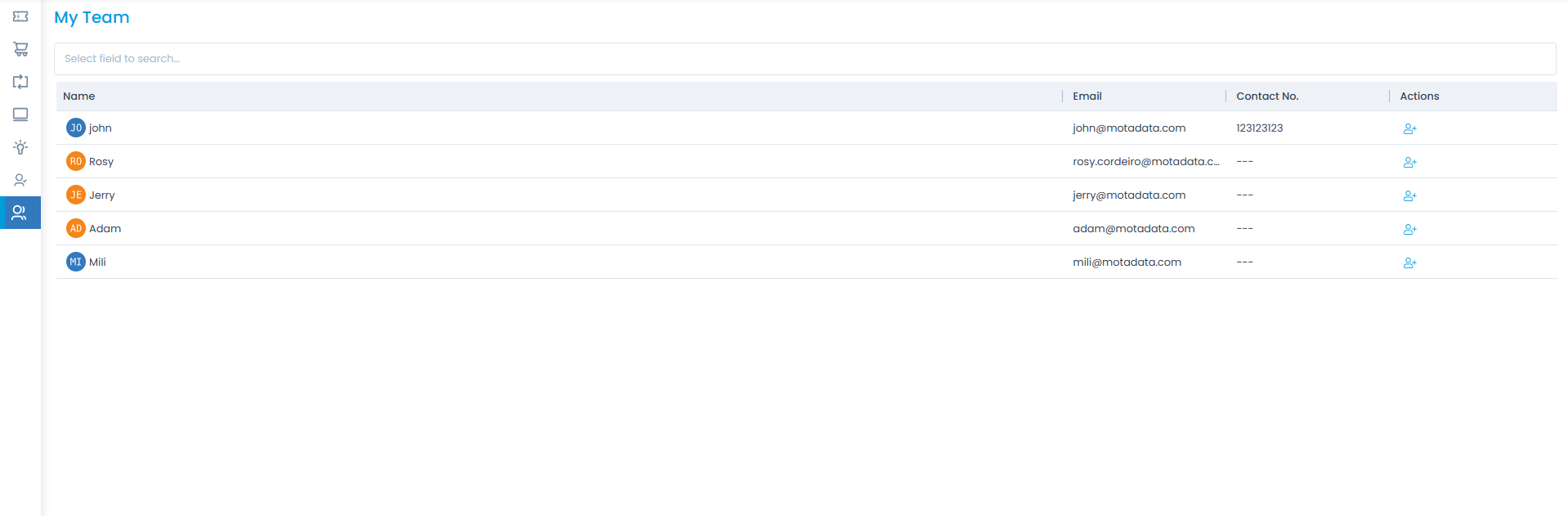
Delegate Approval
To delegate the approval authority of a member to another member,
- Click the Delegate Approval icon next to the name whose authority you want to transfer.
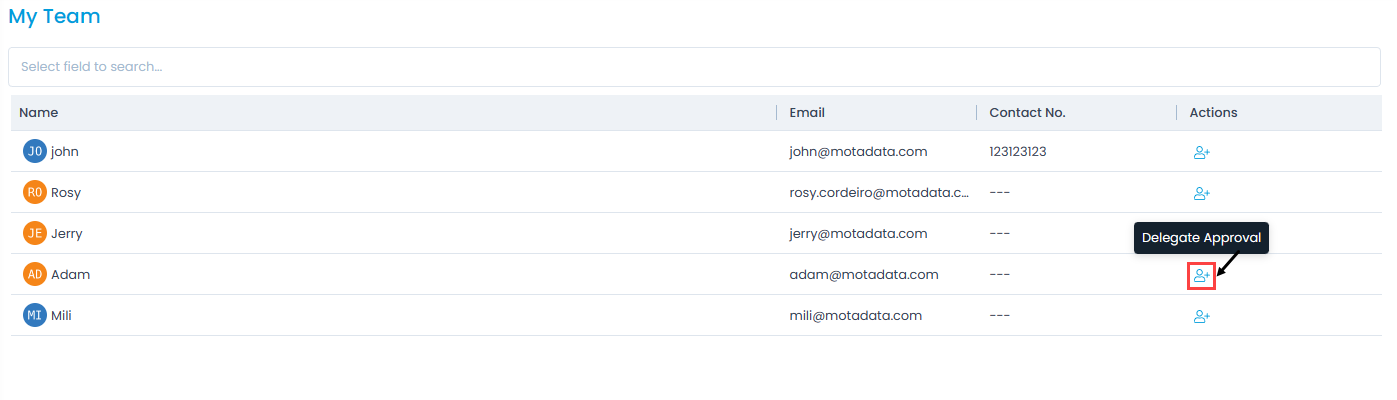
A popup appears.
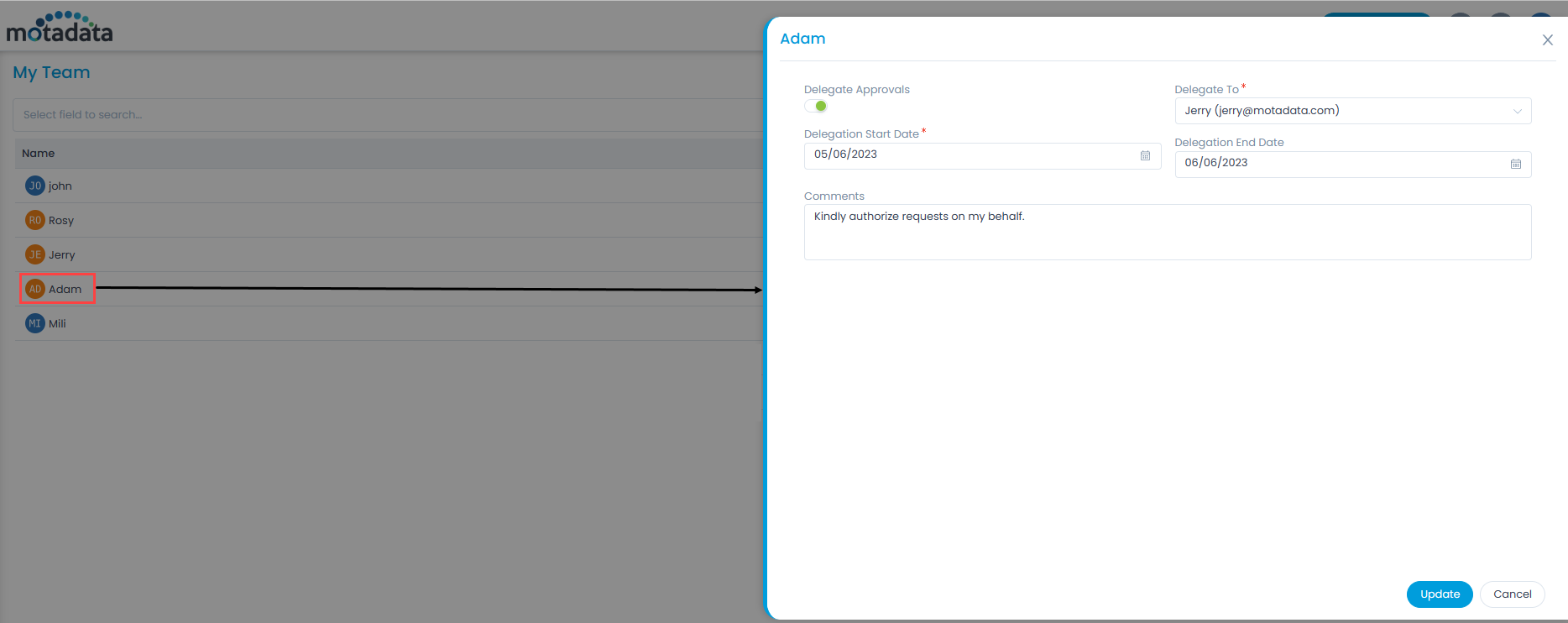
- Enable the option Delegate Approvals and enter the below details:
- Delegate To: Select the user to whom you want to assign the approval responsibility on your behalf.
- Delegation Start Date: Select the start date from which the delegated user can approve or reject the requests. The start date must be greater than the current date.
- Delegation End Date: Select the end date till which the delegated user can approve or reject the requests.
- Comments: Enter the comments for delegation.
Once done, click Update, and an email notification will be sent to the delegated user. Also, a notification is displayed whenever the delegator sign-ins to ServiceOps.