Self Sign-up
You can register yourself into the system to manage your requests. For self registration, click on the Signup button on the top-right corner of the home page.
note
The Signup button is available only if Self Registration permission is granted from the Technician Portal.
The registration process is as follows:
- Click on the Sign-Up button.
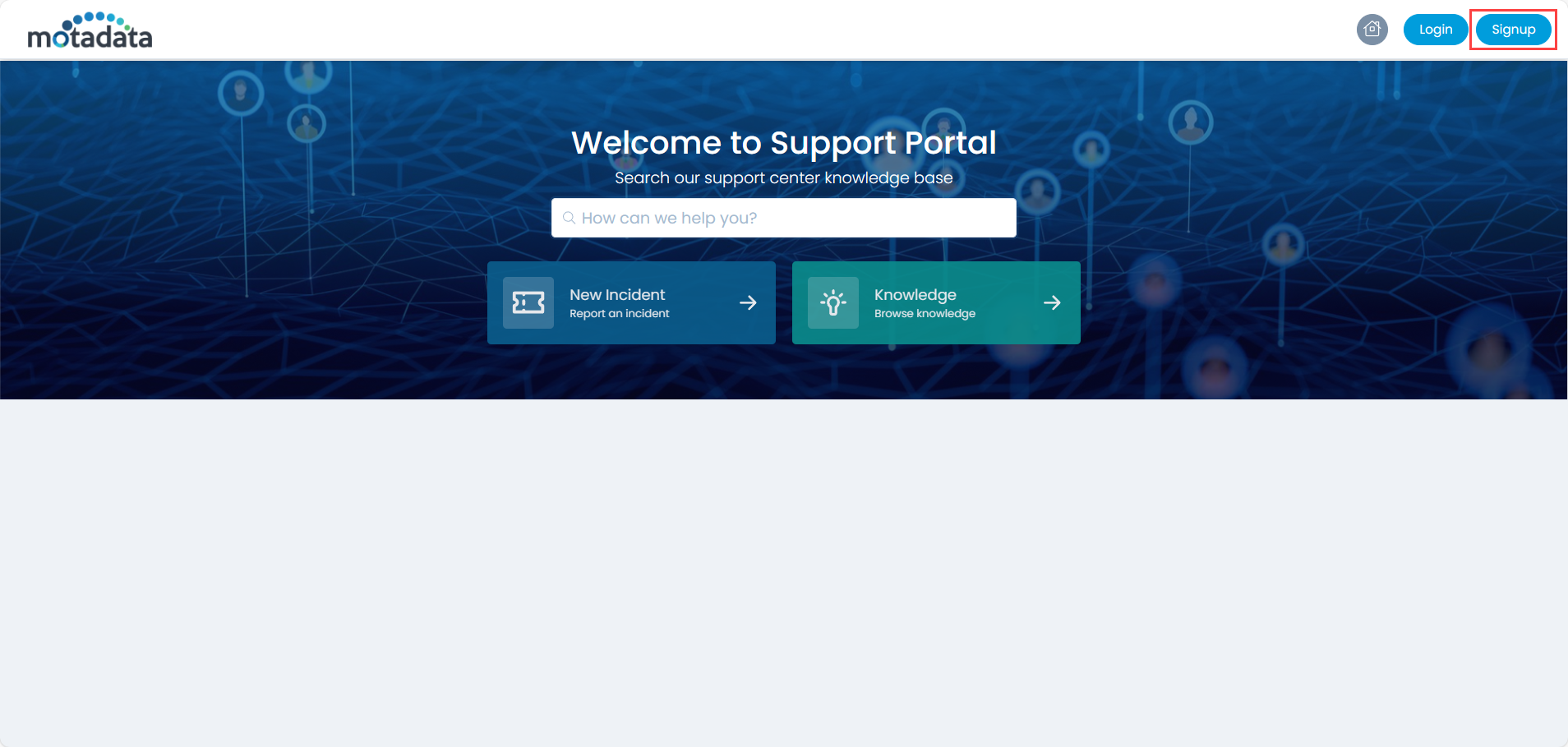
- In the next screen, provide your Name, Email address, check the user consent checkbox, and click Signup. The sign-up button will be active only once the user consent is provided, till then it will remain disabled. Once done, the system will send a verification link in the email.
note
- The user consent checkbox will appear only if the User Consent feature is enabled from the Privacy Settings.
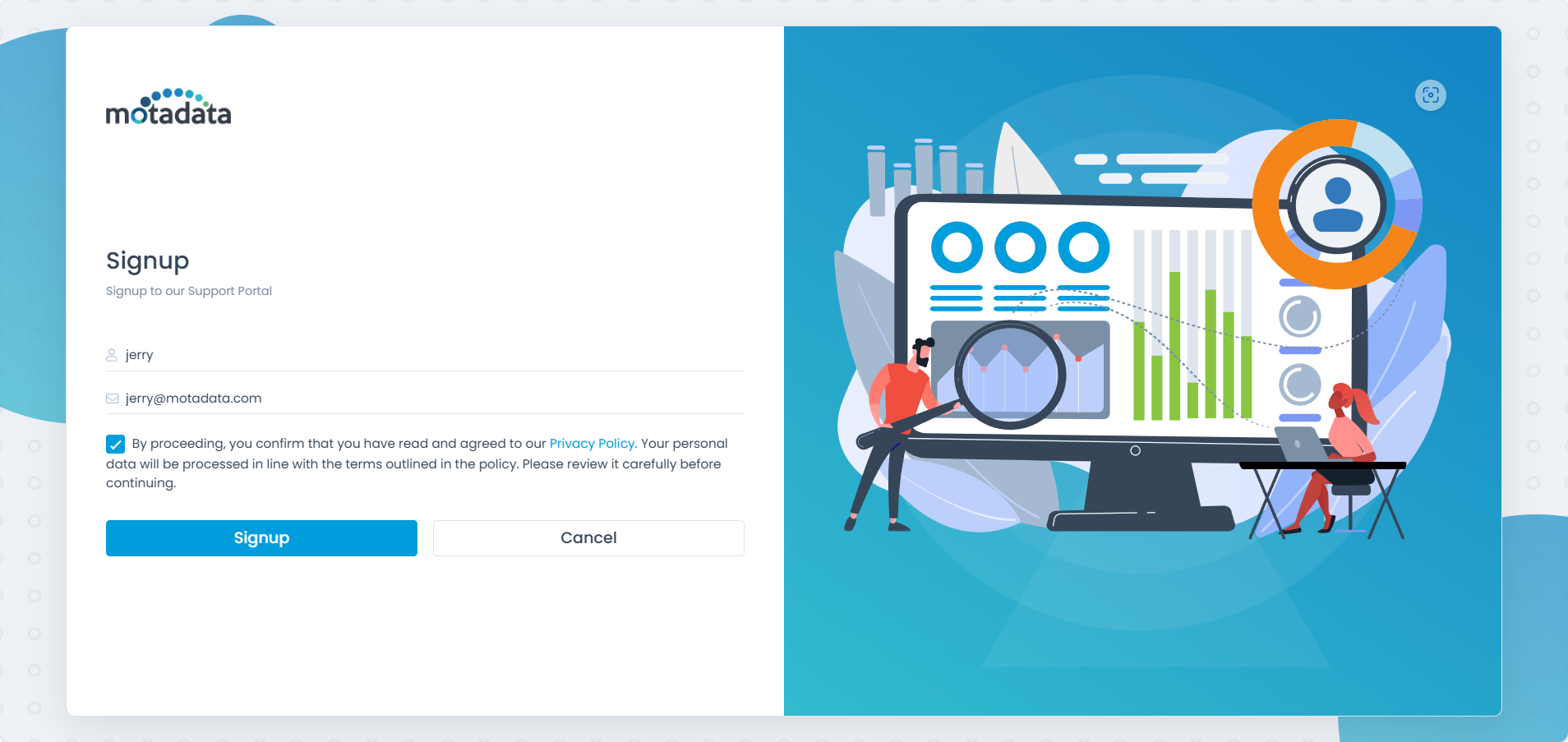
- Click on the link to verify your email address. You will be redirected to the Password Reset page.
- Type a strong password and click Submit. Your self-registration process is complete.
- Login with your email address and password to access the Support Portal.