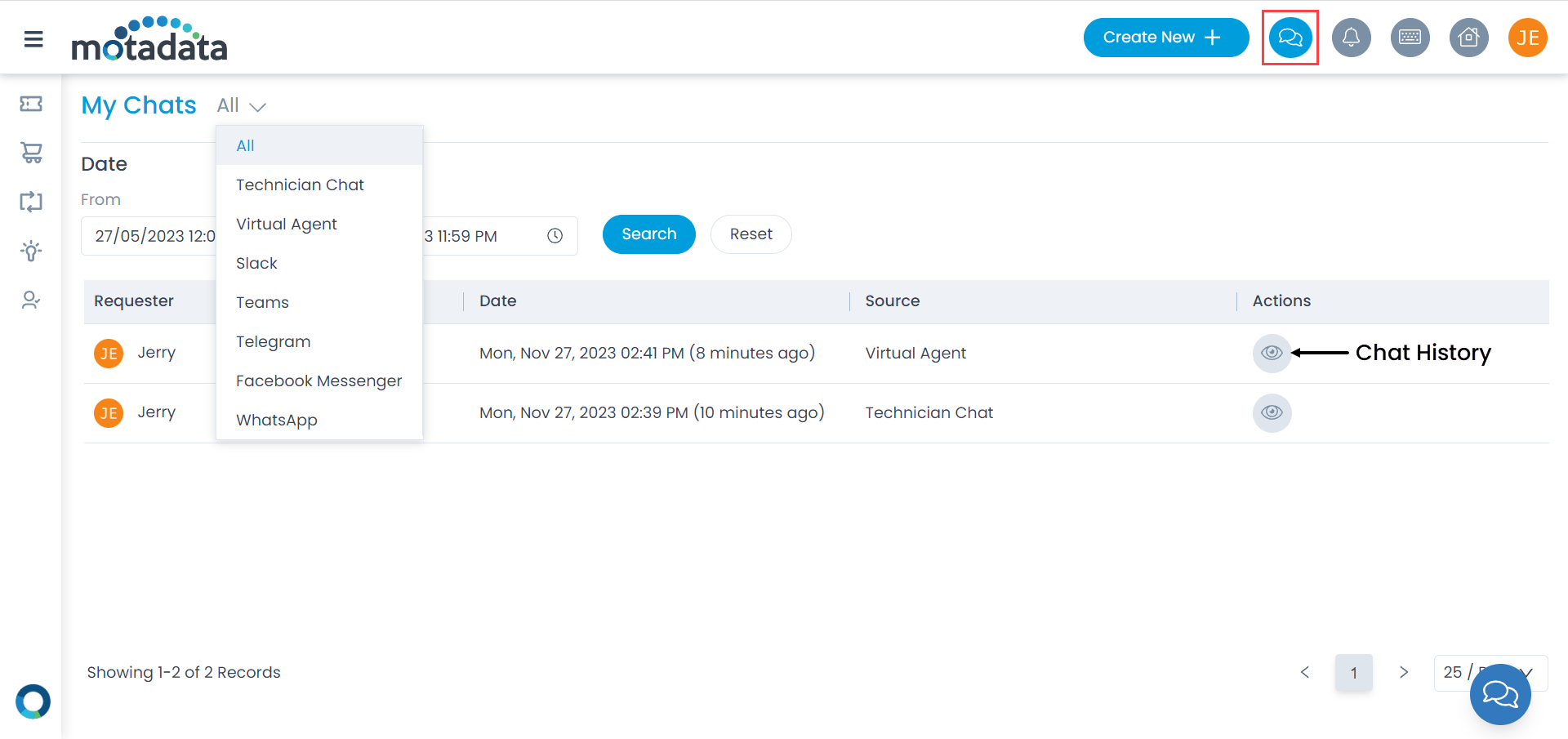My Chats
This page displays a list of chats of the logged in user.
To view My Chats, click the Chat Console icon from the top bar and the page appears.
note
The Chat Console icon is available only if enabled from the Technician Portal.
From here, one can do the following:
- View the chats as per the set date, time, and source. One can select the Source as Technician Chat, Virtual Agent, Slack, Teams, Telegram, Facebook Messenger, and WhatsApp.
- View the Chat History.