My Assets
This page displays a list of Hardware and Non-IT Assets assigned to the logged in User. Here, the Hardware and Non-IT assets can only be viewed but cannot be managed. For example, a user John is logged and a Windows Laptop is used by him, thus the assets belonging to him will appear in the list along with their details.
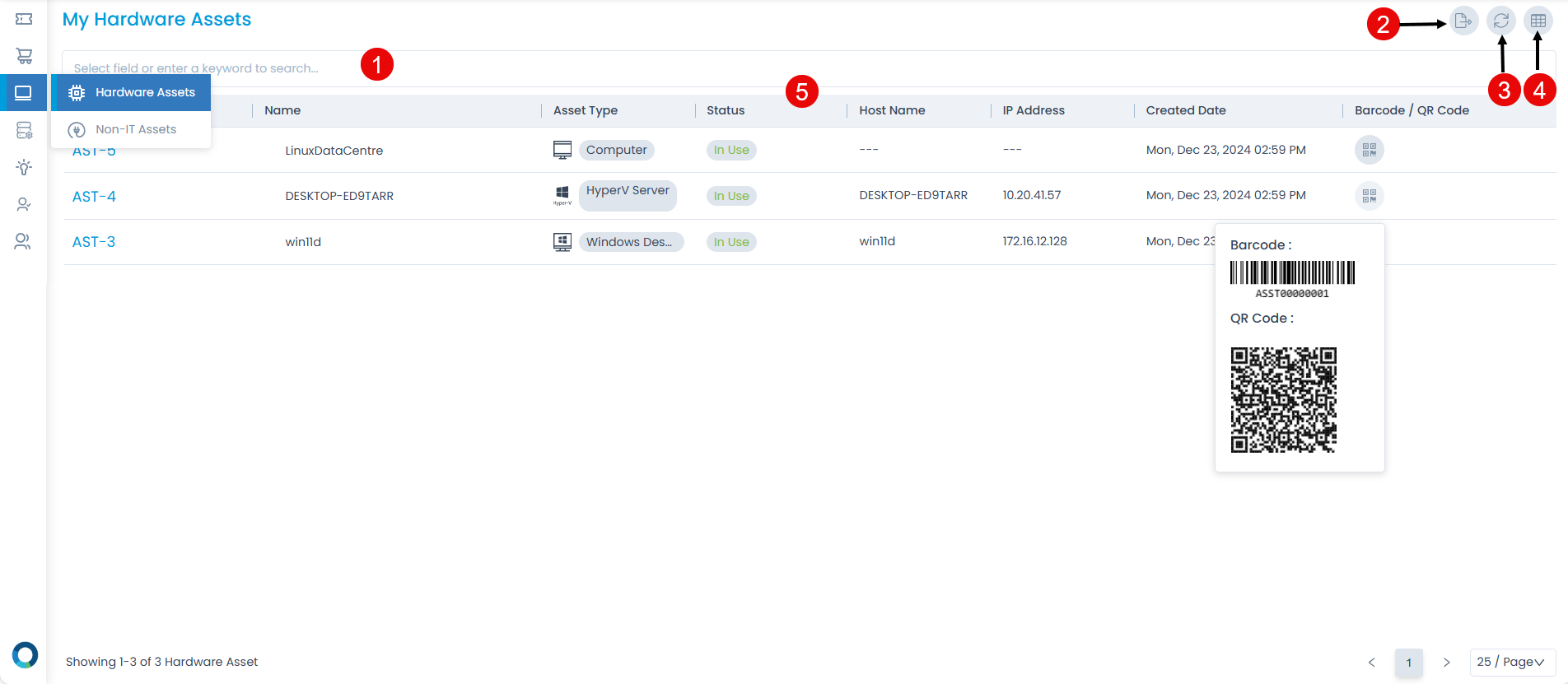
Here, you have the below options:
- Search: You can search for specific hardware/non-IT assets based on the required fields or keywords.
- Export: You can export assets list.
- Refresh: You can refresh the page to view the latest assets assigned.
- Column Selection: You can select and re-order the columns to appear on the list page.
- Requesters can view the barcode or QR code here. The barcode or QR code is visible only if the setting is enabled from the Technician Portal.
note
This tab is available only if the relevant permission is granted from the Technician Portal.