List Page
The list page displays all the approvals for Request, Problem, Change, Release, Asset, Asset Movement, Knowledge, and Purchase modules respectively.
To view the Approvals list page, navigate to Admin > Automation > Approval Workflow.

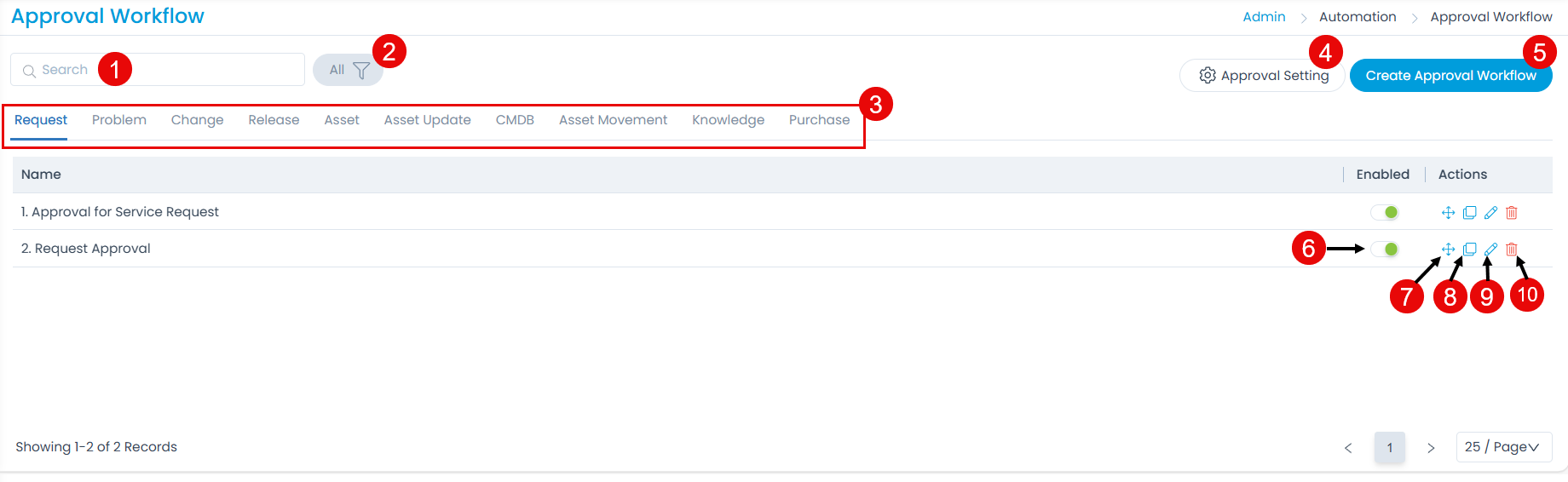
The page provides the following features:
- Search: Search the workflows using keywords across all the modules. You can view the result by clicking on the respective tabs.
- Filter: You can filter the Approval Workflows based on their status i.e. All, Enabled, and Disabled.
- Modules: Select the module based on which you want to view the workflows.
- Approval Setting: View and configure the approval settings.
- Create Approval Workflow: Create a new approval workflow.
- Enable/Disable: Enable or disable the workflows that you want to use or do not want to use. By default, a new workflow is always in enabled state.
- Change Priority: Change the priority of the workflow. They will execute as per the order.
- Duplicate: Use the existing workflow to create a new one. It helps in modifying the existing workflow without breaking it.
- Edit: Edit the existing workflow to make changes in it. The page is exactly similar to the create page.
- Delete: Delete the workflow if not required.