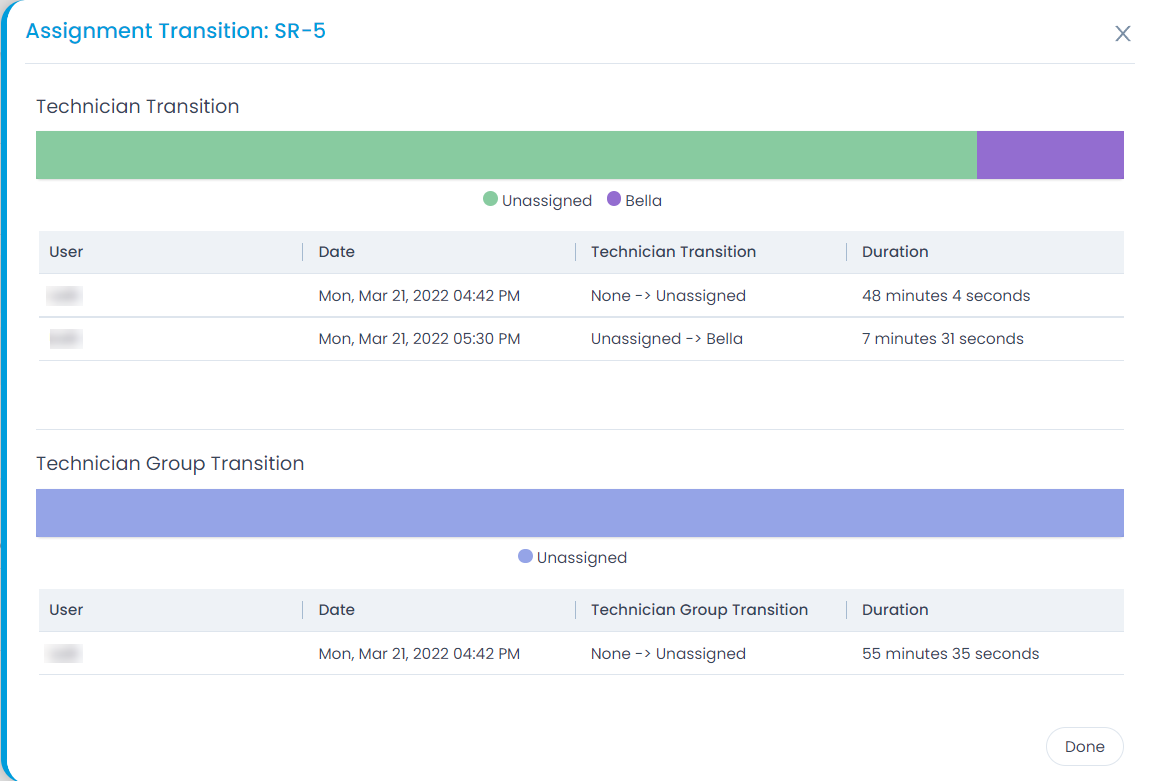Status and Assignment Transition
You can view a pictorial updation of the stages in the Status and Assignment Transition.
Status Transition
For each requests, the progress is recorded pictorially and displayed. For example, When a request is raised, the status of the Request is OPEN. But as soon as the technician starts working on it, gradually the status changes to In progress or Pending.
Here, the below image shows the Transition, which took place from status OPEN to In progress. Also, the time taken for prior as well as the current status is also displayed.
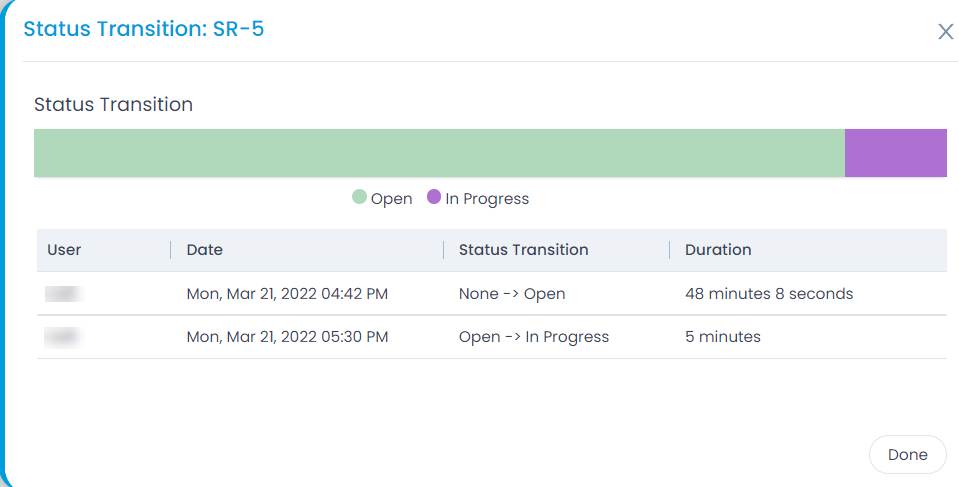
Assignment Transition
Once the request is opened and assigned to a Technician or Technician Group, this flow starts. The Assignment Transition shows the process of assigning the request from one Technician or Technician Group to other. Additionally, the information such as duration of work on the particular request is also displayed to know the exact utilized time.