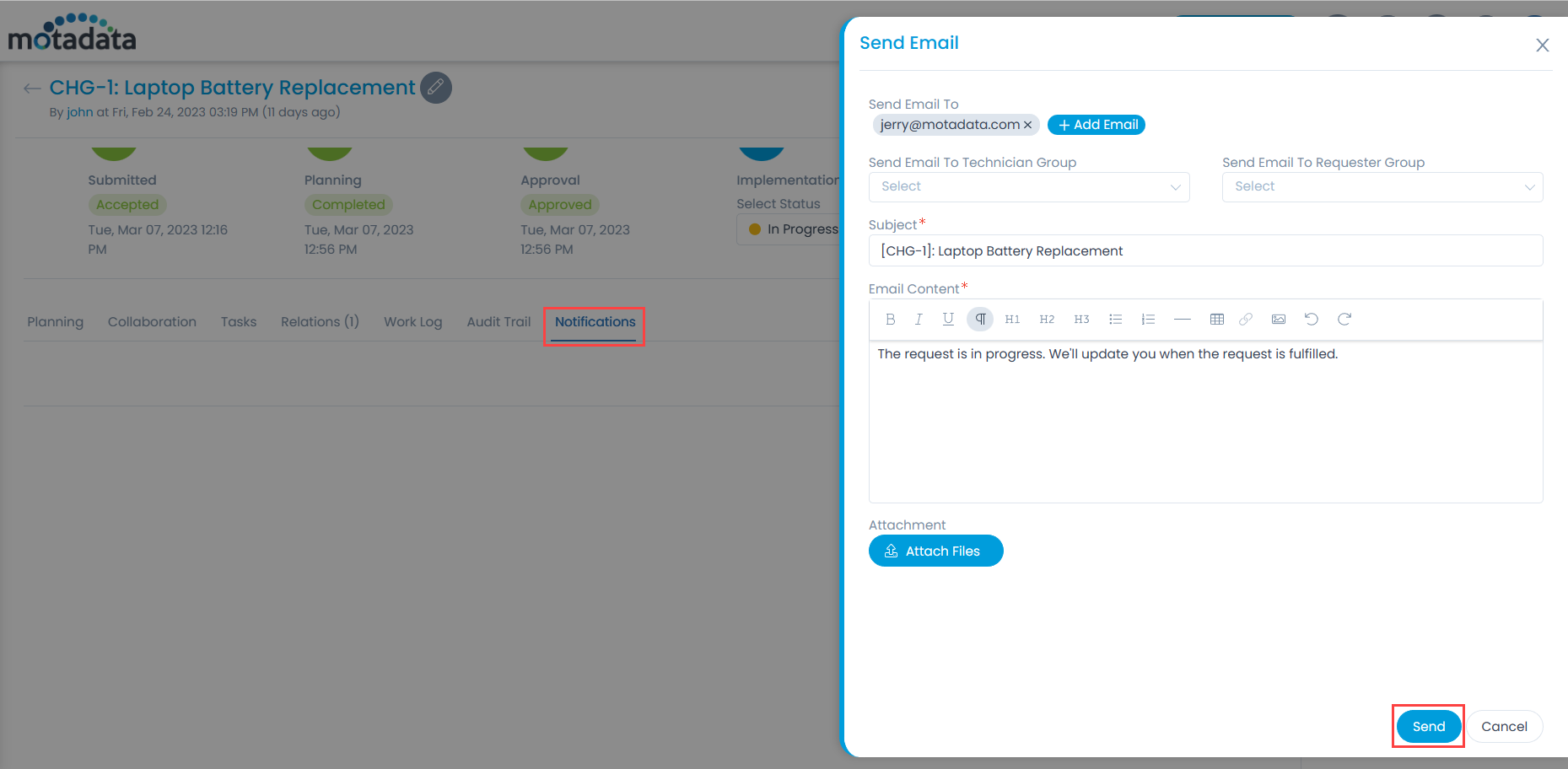Use Case
Stark Industries want to set a process for handling the change requests. They want to record and fulfill these changes on time. ServiceOps Change Management helps them to achieve this requirement by capturing the details and acting accordingly. It records the change requests in the portal using the below steps:
- First create a Change Request in the portal and collect all the details as shown below. For more details, refer to the Change Creation page.
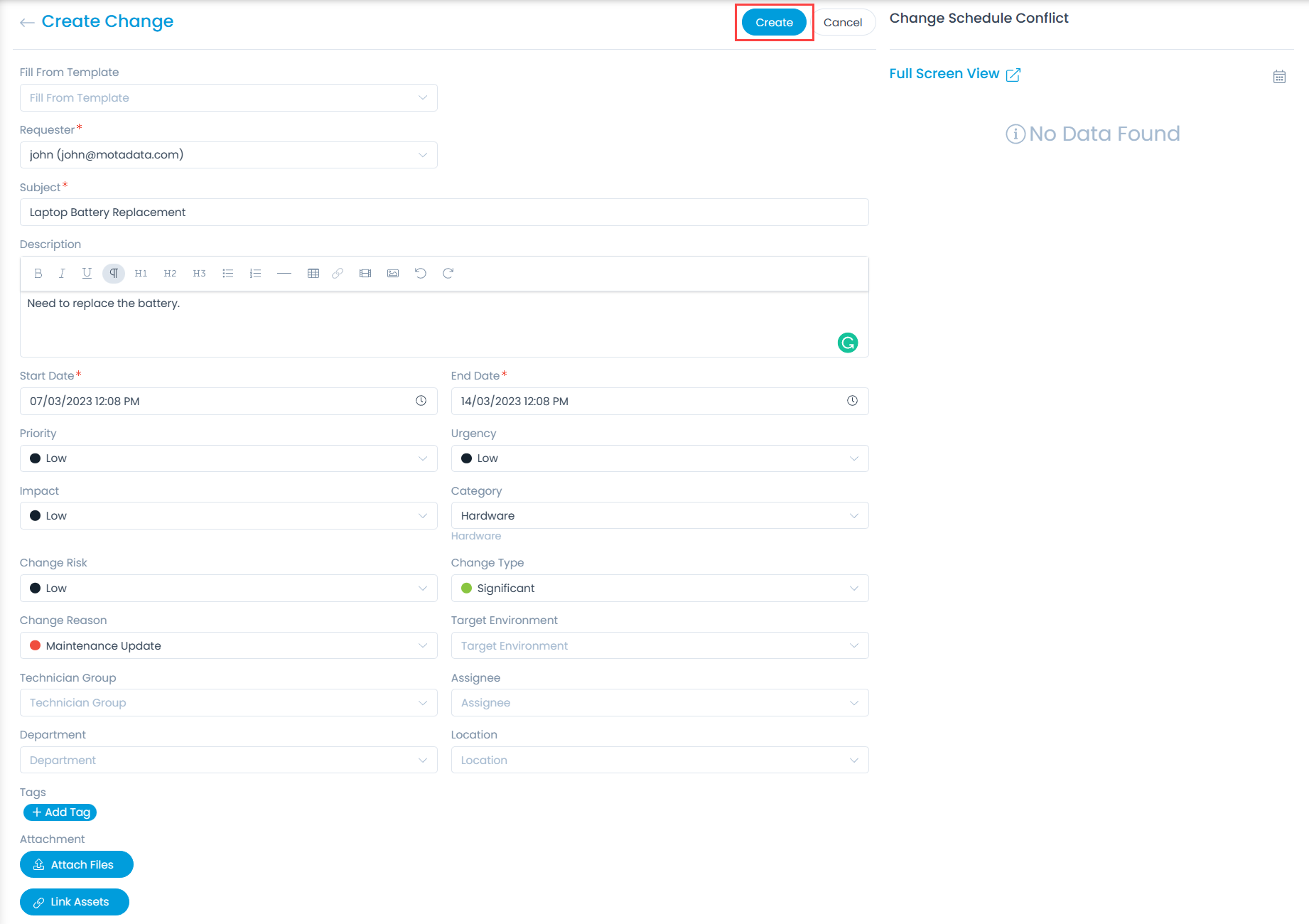
- Once created, you can add the details like change schedule, impact, rollout plan, and backout plan from the Planning tab.
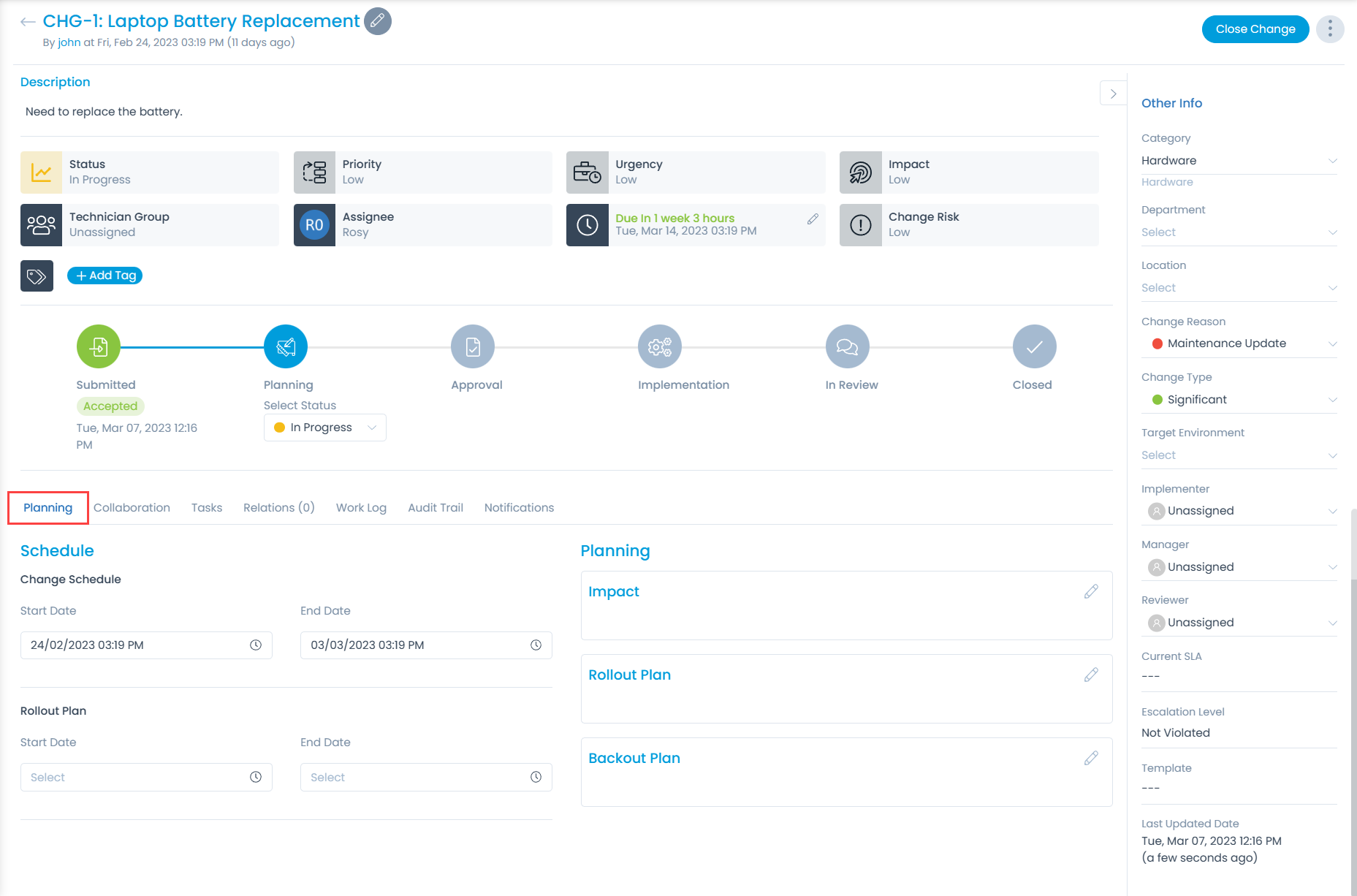
- Next, if required you can collaborate the request with another technician.
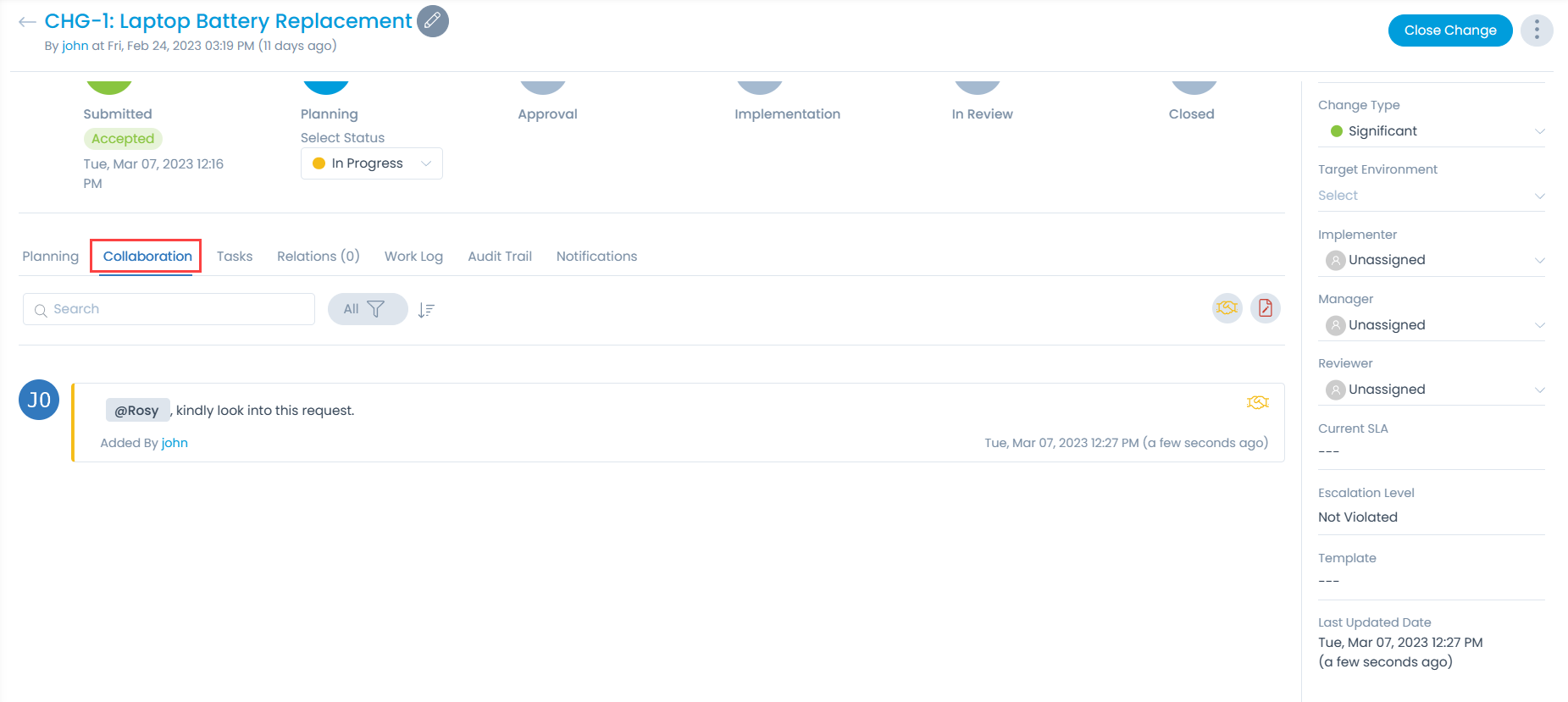
- Next, ask for approval from the approvers or CAB members to go ahead with the change request.
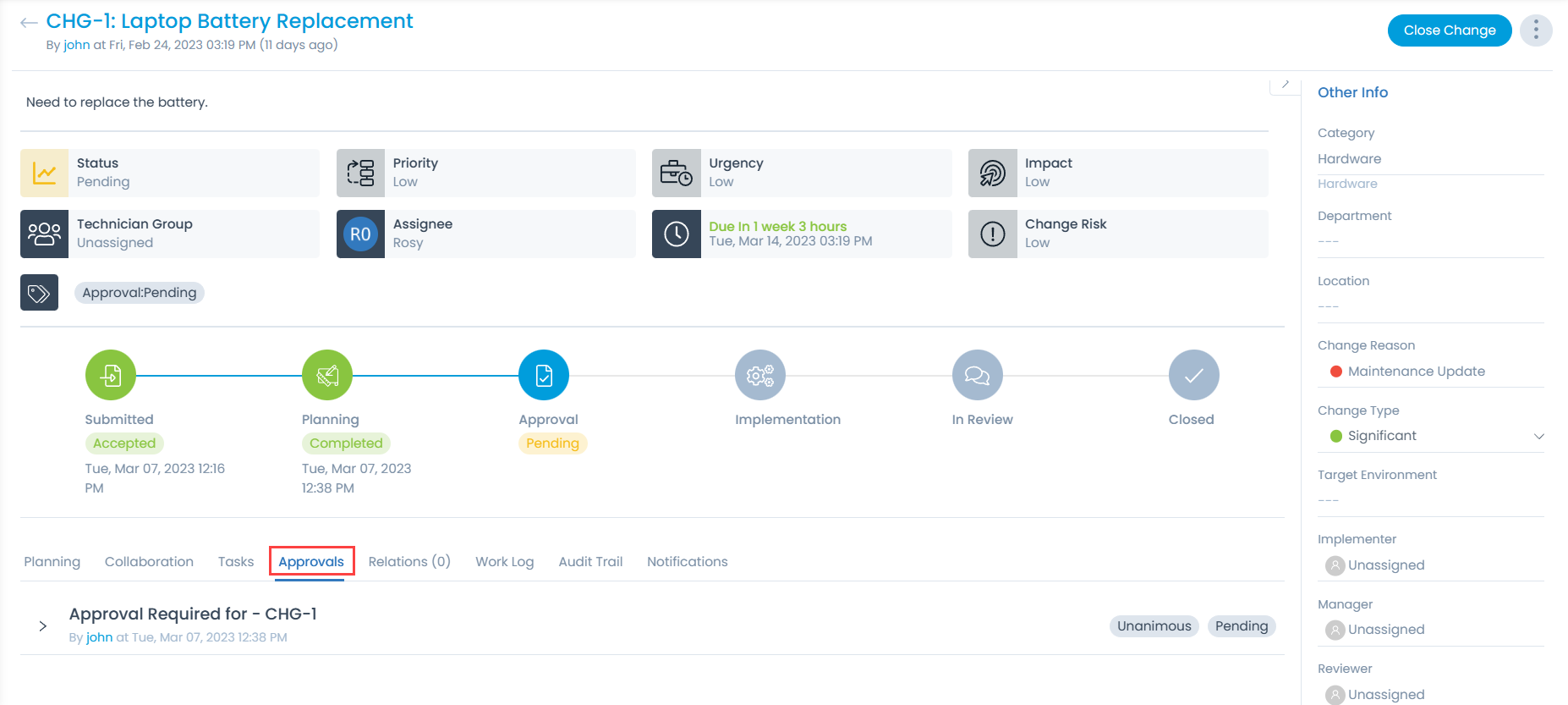
- Once approved, in the Implementation stage, you can create and assign tasks to be performed related to the change request fulfillment.
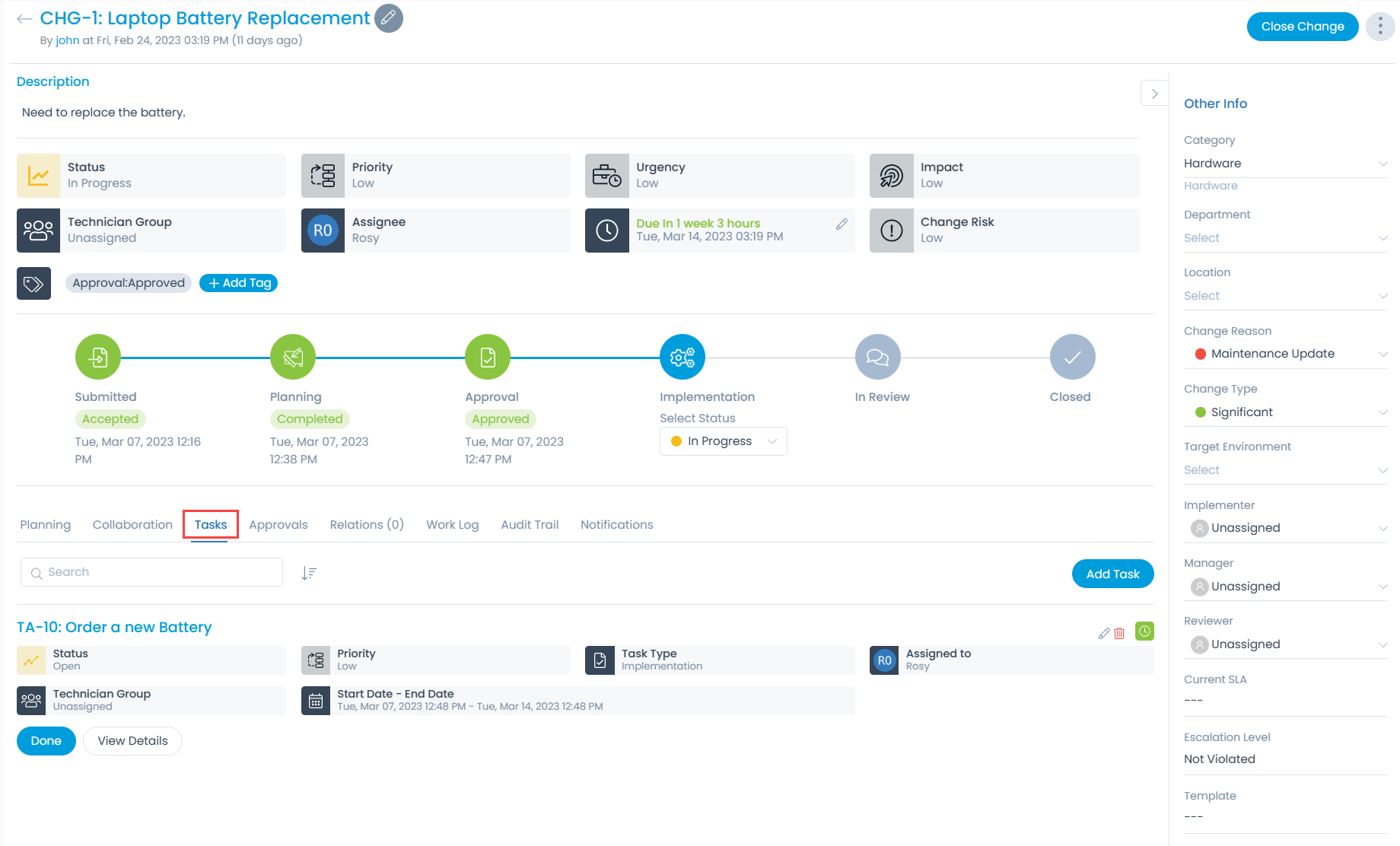
- You can then associate (relations) the items like requests, problems, changes, releases, assets, knowledge and projects that may relate to the change request.
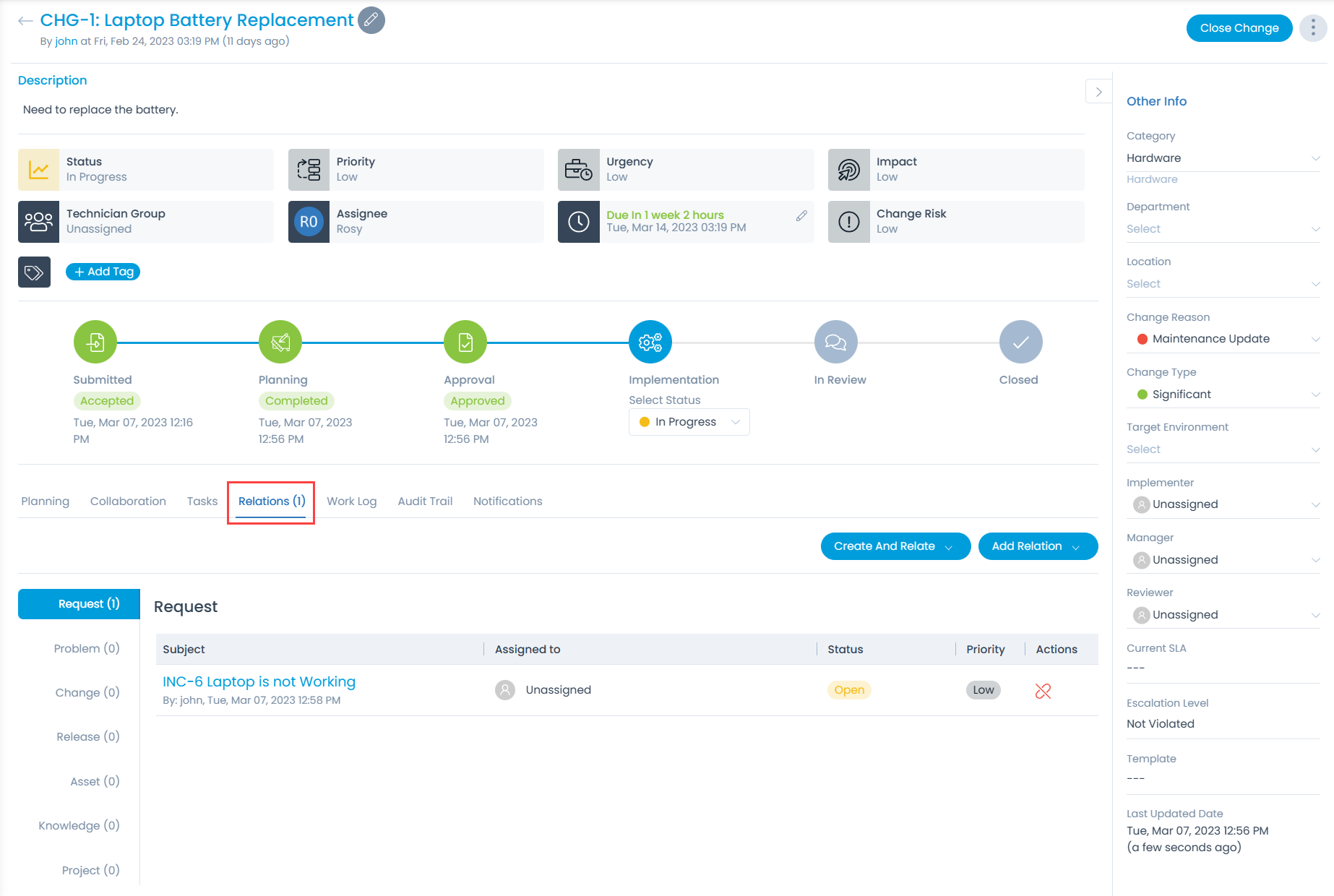
- If you want to send notifications related to the change to the stakeholders you can do that from the Notifications tab.