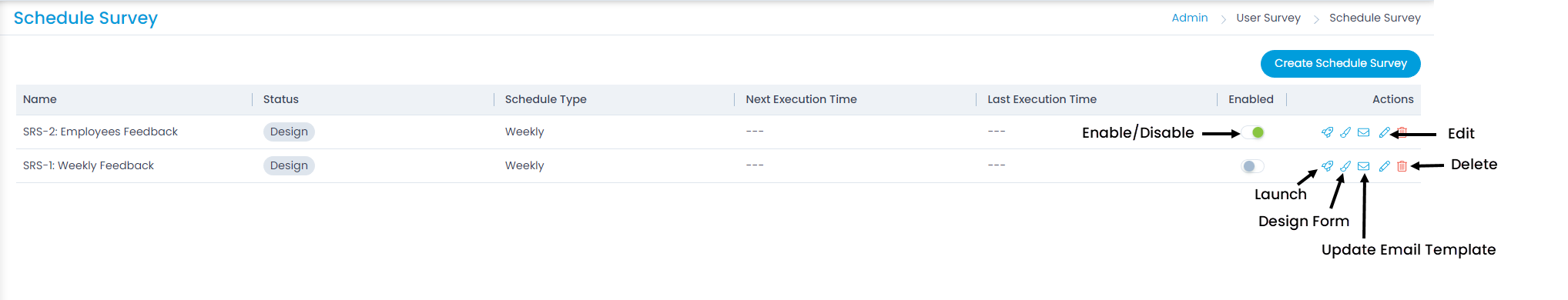Schedule Survey
Whenever there is a planning of a product feature scheduled, you can also plan your survey after the release. This will help in many ways such as the individual feedback consideration and immediate change in any parameter based on the survey responses.
- To schedule a survey, navigate to Admin > User Survey > Schedule Survey.
- A page opens up with the list of already scheduled surveys till now. On the top-right corner is the option to create a new Schedule Survey.

A very similar form opens up like create survey. For further information on Create Survey
Here, you just need to select the time of survey to be carried out i.e. Once, Weekly, or Monthly.
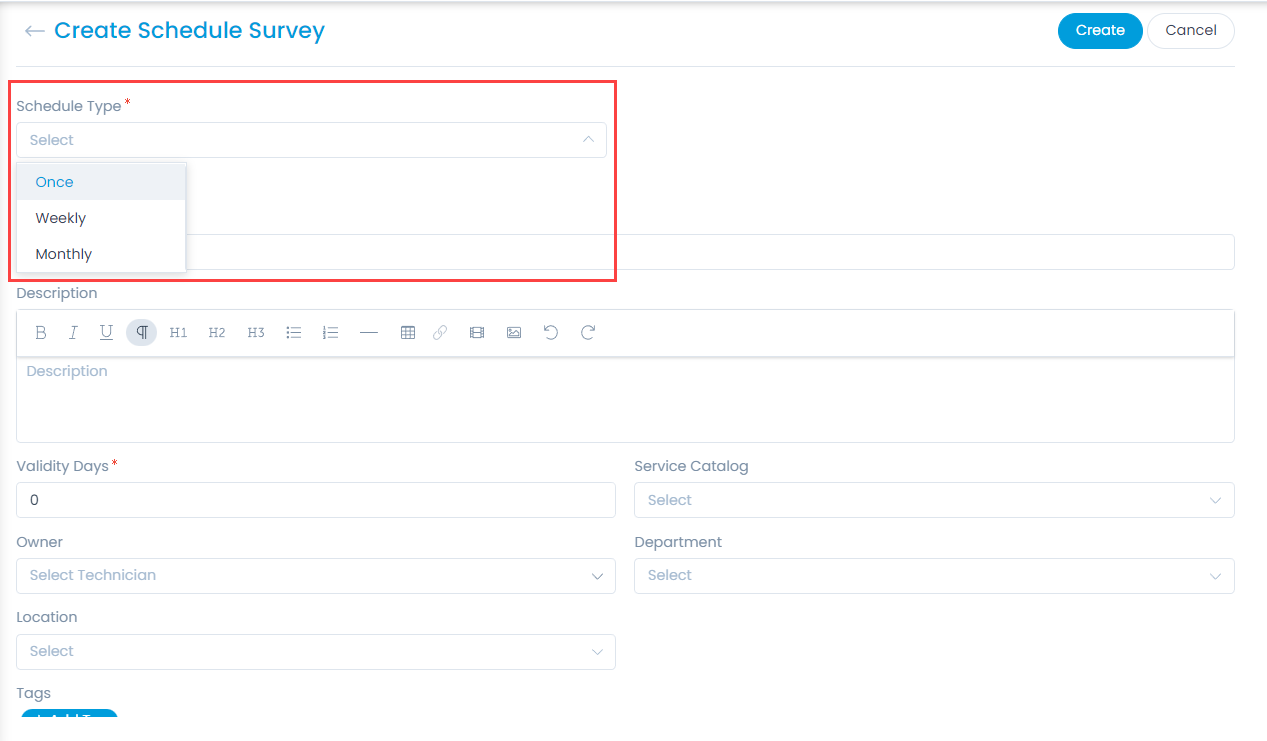
As soon as you select the required Schedule Type, the system will prompt for a Start date, Time, Day, and Month.
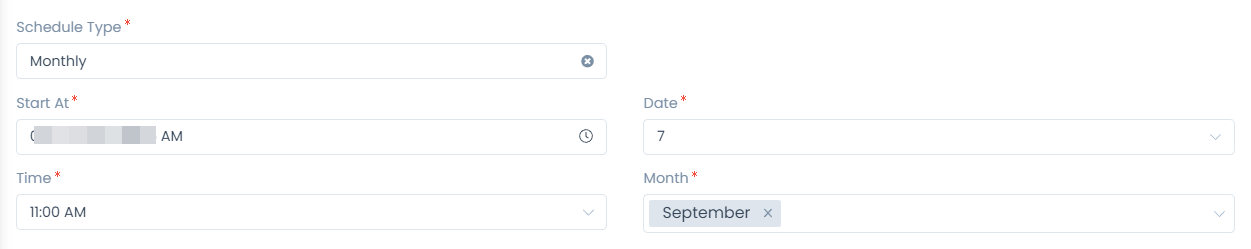
The selected date should be a future date.
Once you are done with the survey creation, all the surveys will appear on the List Page. You can directly Launch Survey, Design the Form, Update Email Template, Edit, or Delete the scheduled Surveys from the Actions tab.