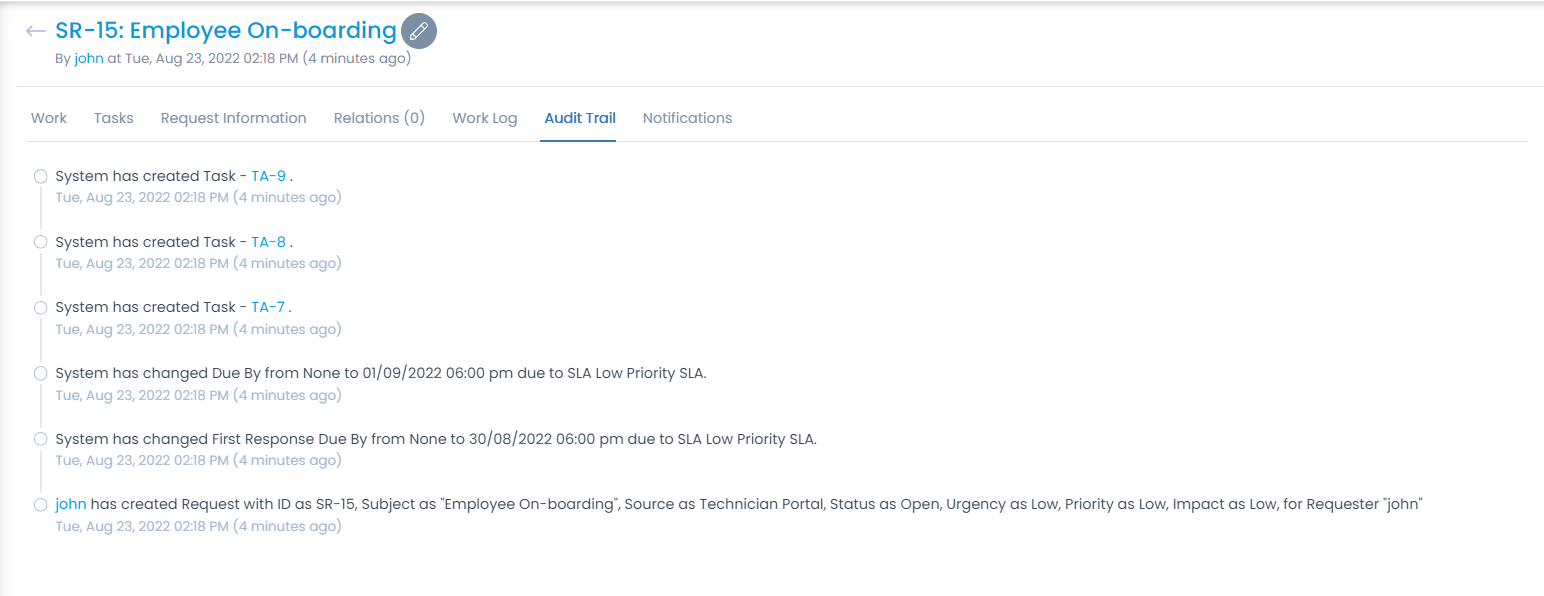Creating a Request from a Service Item
A Request created using a Service Item has the following characteristics:
- It has the pre-filled information.
- It has a dedicated Workflow and SLA.
- It has its own Approval Workflow.
- It has defined Task(s), and Tasks are sometimes divided into stages.
Based on the requirement, the following things are already created:
In this section, you can see how Requestors can create on-board Requests.
For Example: A person from the HR department has initiated the on-boarding process of a new employee in the Marketing department. Now one wants to create the credentials for the new employee. This can be done by going to the Customer Portal and using a Service Item.
- Login to the Customer Portal. On the Dashboard, click the Create New + button and select the option Request Service.

- Click the HR category and select the Employee On-Boarding (IT) item.
- A form opens where the fields are to be filled and create a Request.
- Once the Request is created, the status of the Request is either Open, In Progress, Pending, Resolved, or Closed.
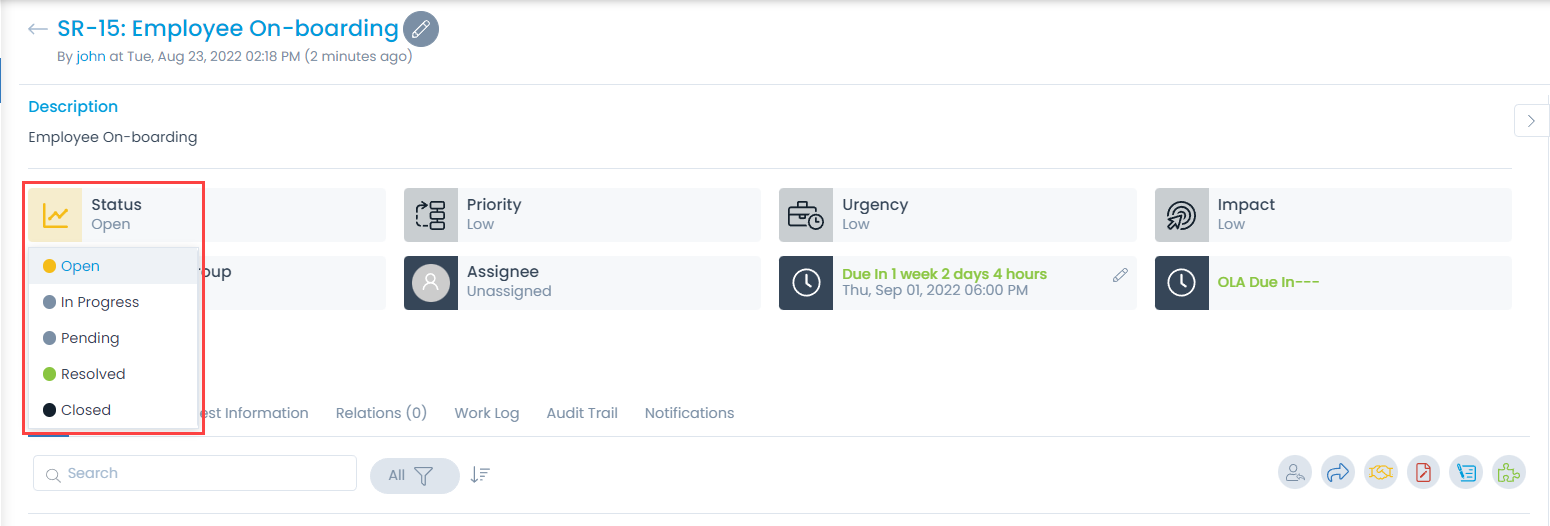
- You can also view the audit logs of the particular created request.