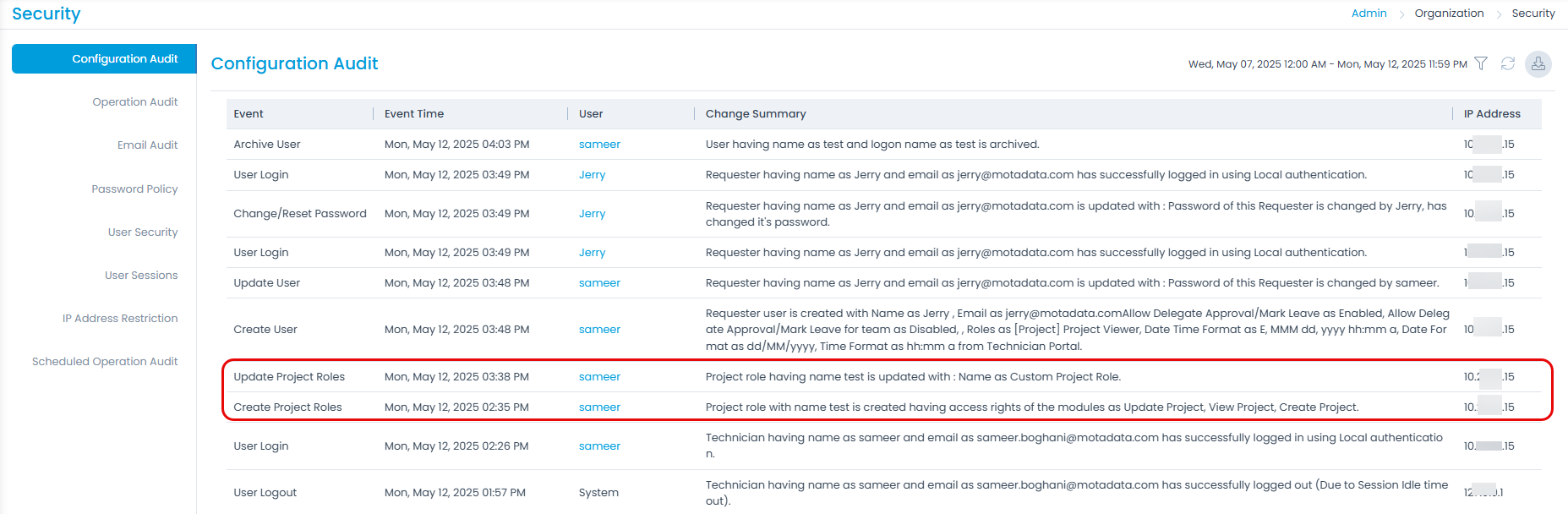Project Roles
Project Roles allow the creation of custom roles for requesters involved in projects. These roles help define what actions a requester can perform within a project from the Support Portal.
To view the Project Roles page, navigate to Admin > Project Management > Project Roles.
Here, you can do the following:
- Create and manage custom roles for requesters.
- Define permissions for each role, such as:
- Editing project fields
- Managing tasks
- Viewing milestones
- Adding comments
This helps in assigning the right level of access to requesters based on their responsibilities in a project.
To view the Project Roles page,
Navigate to Admin > Project Management > Project Roles and the following screen appears.
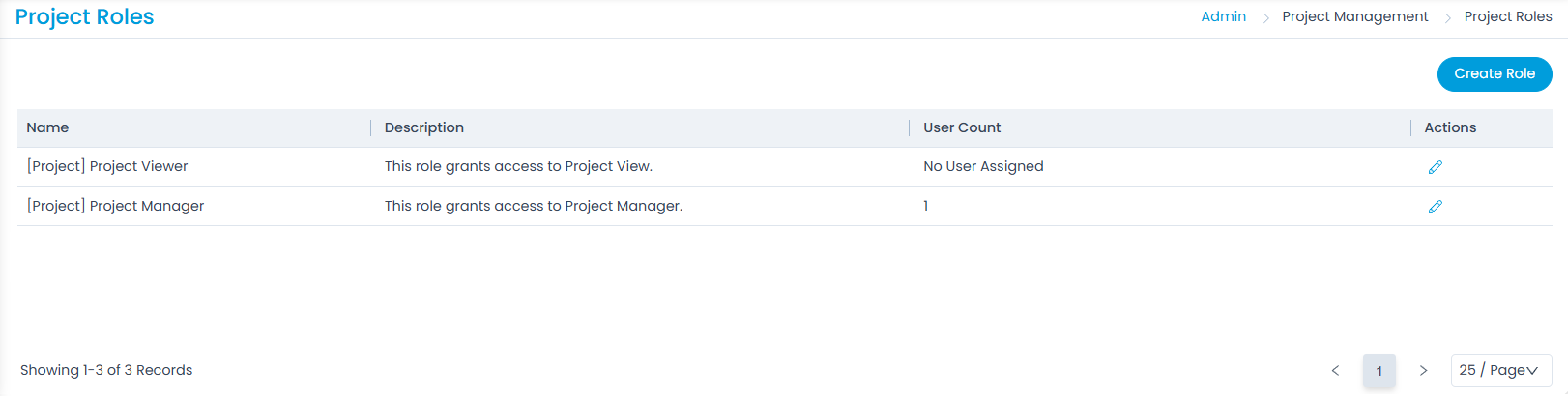
Here, you can view the OOB Project Roles and create a new ones.
To create a custom project role,
- Click the Create Role button and the following page appears.
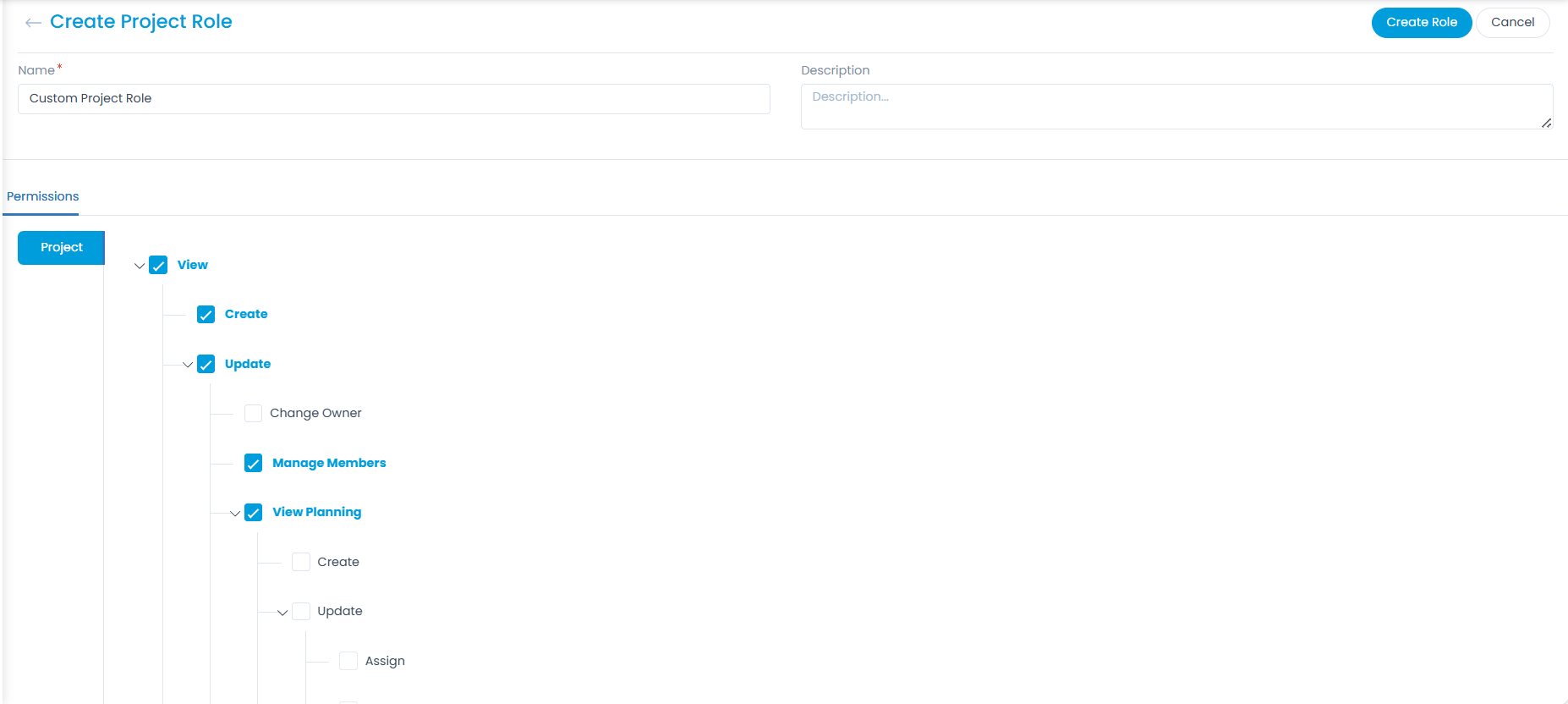
- Enter the below details:
- Name: Enter the Project Role name.
- Description: Enter a short description about the role.
- Permission: Select the permissions that you want to assign to the requester.
- Once done, click Create Role and it will appear on the list page as shown below.
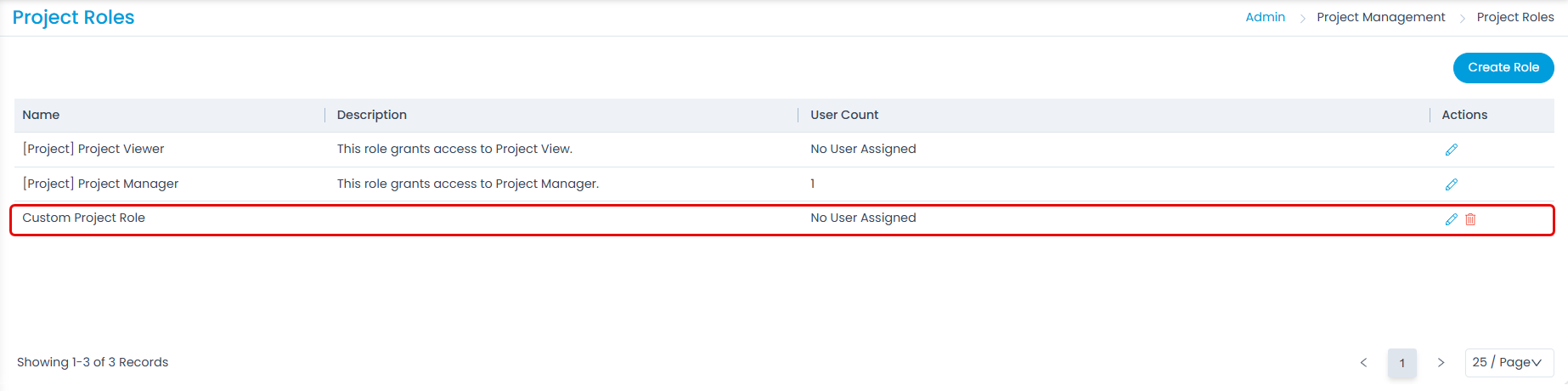
Now, you can edit or delete it if required using the respective icons from the Actions column.
Once the role is created, you can assign it to the Requesters from the Add/Edit Requesters page.
All create, update, and delete actions related to Project Roles are now tracked under Admin > Organization > Security > Configuration Audit.