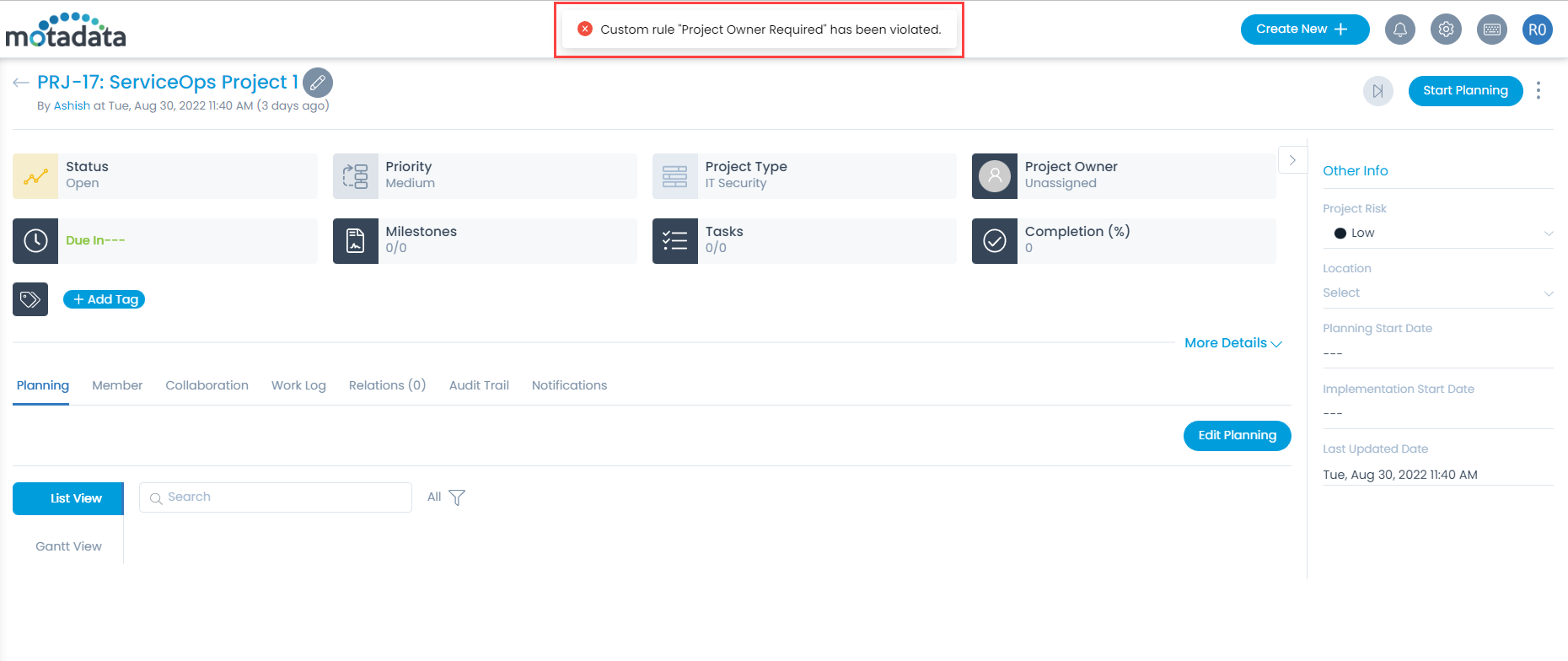Project Custom Rules
The custom rules help you to enforce the organization’s compliance while processing a project. Using these rules you can ensure that any change in the project attributes is supported by proper comments or notes. For example, a project should not move to the approved state if there is no owner assigned to it. Similarly, you can use custom rules to enforce the approval workflows and closing tasks to close a project.
To view the Project Custom Rules page, navigate to Admin > Project Management > Project Custom Rules.
When Should Custom Rules be Enforced
For the project management module, the custom rules are evaluated based on the actions configured at any of the below stages:
- Planning Rules: Check the items that should be enforced while planning a project.
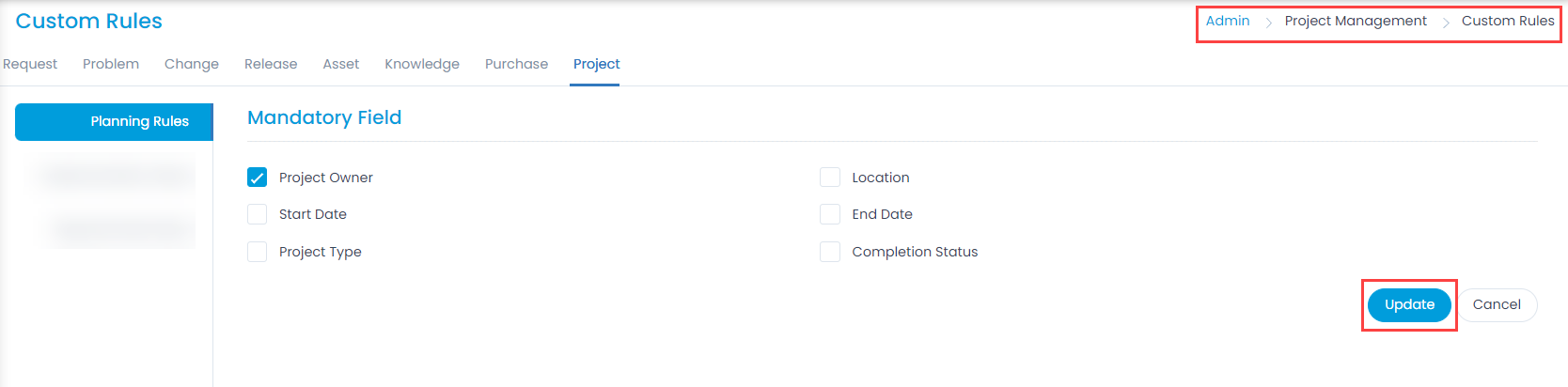
- Implementation Rules: Check the items that should be enforced before implementing a Project.
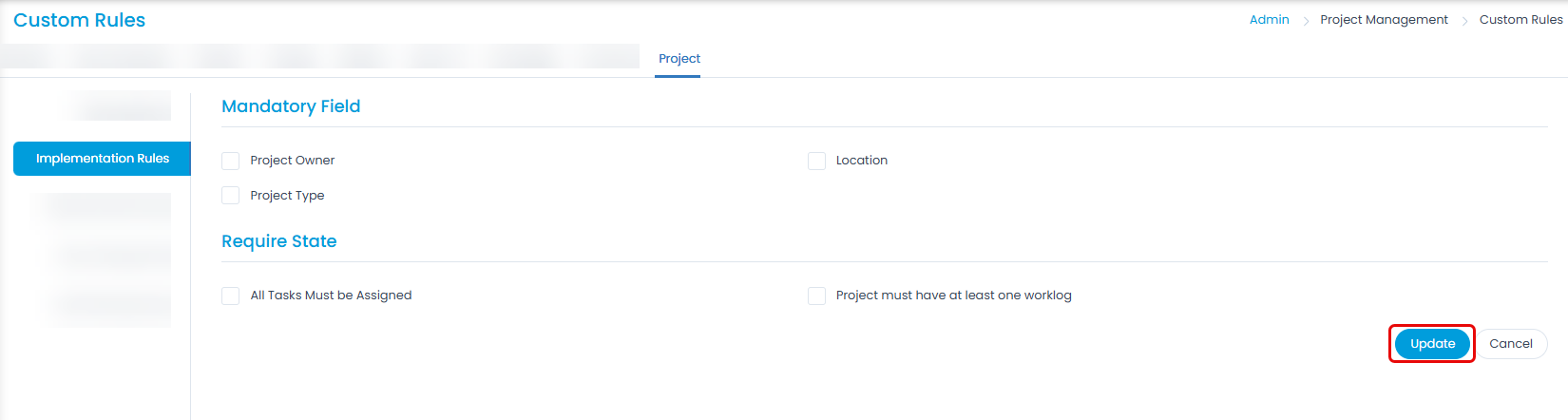
- Required Note Rules: Check the items that should require a note before changing their values.
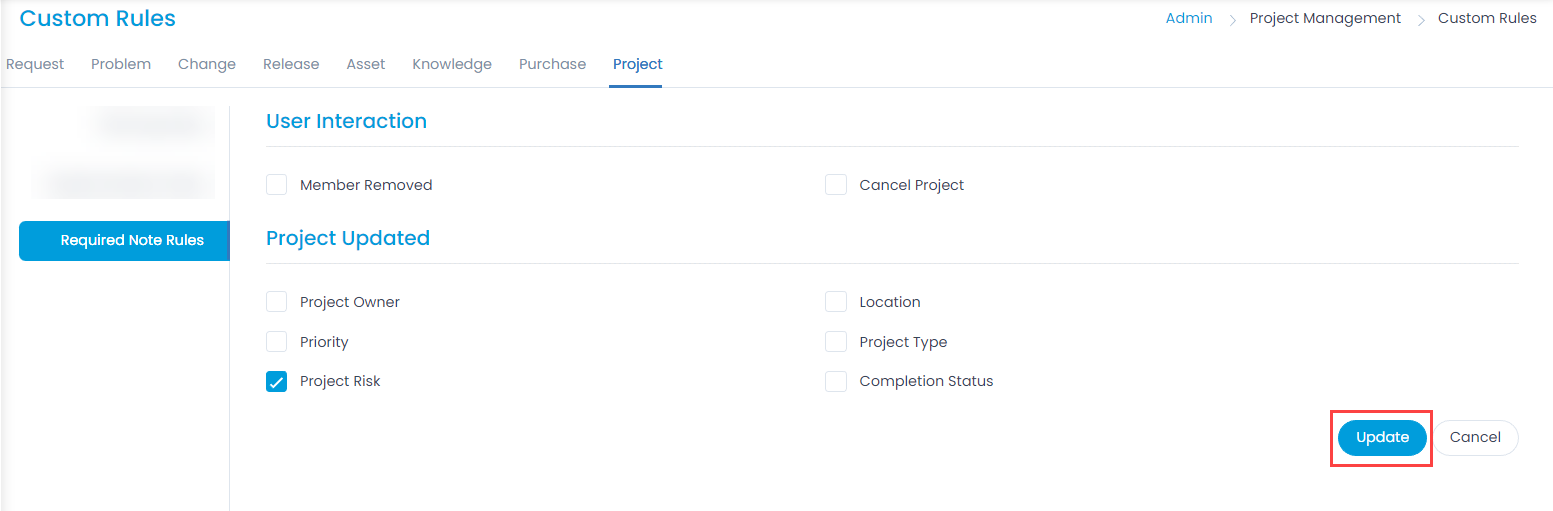
- Show Dialog Rules: Check the items for which a confirmation dialog should appear whenever the selected fields are updated.
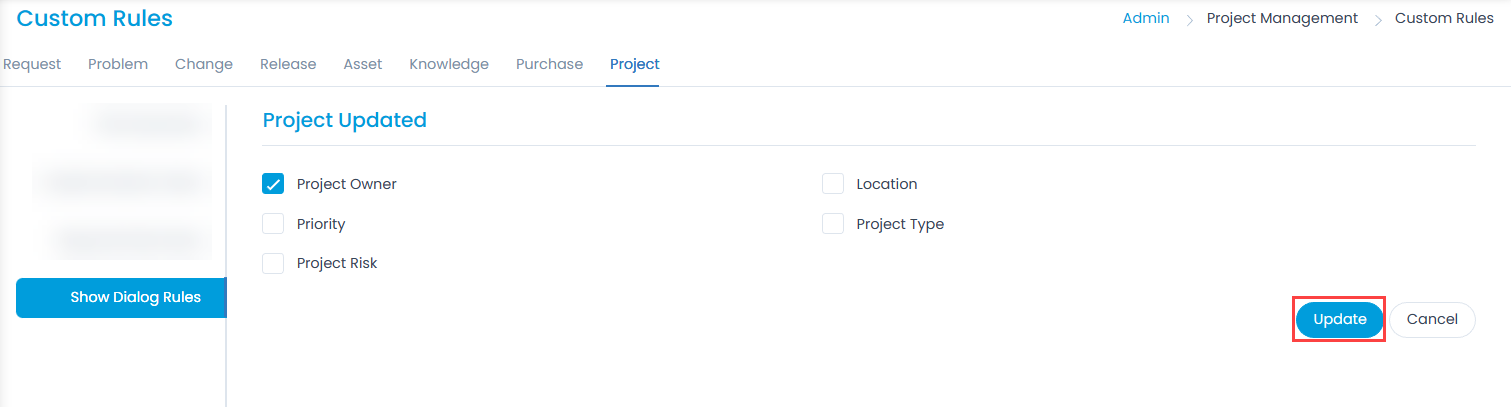
- Add Worklog Rules: Check whether the user has permission to add work log. The "Add Worklog" button appearing in the Worklog tab of the respective ticket's details page will be unavailable if the user is not given access.
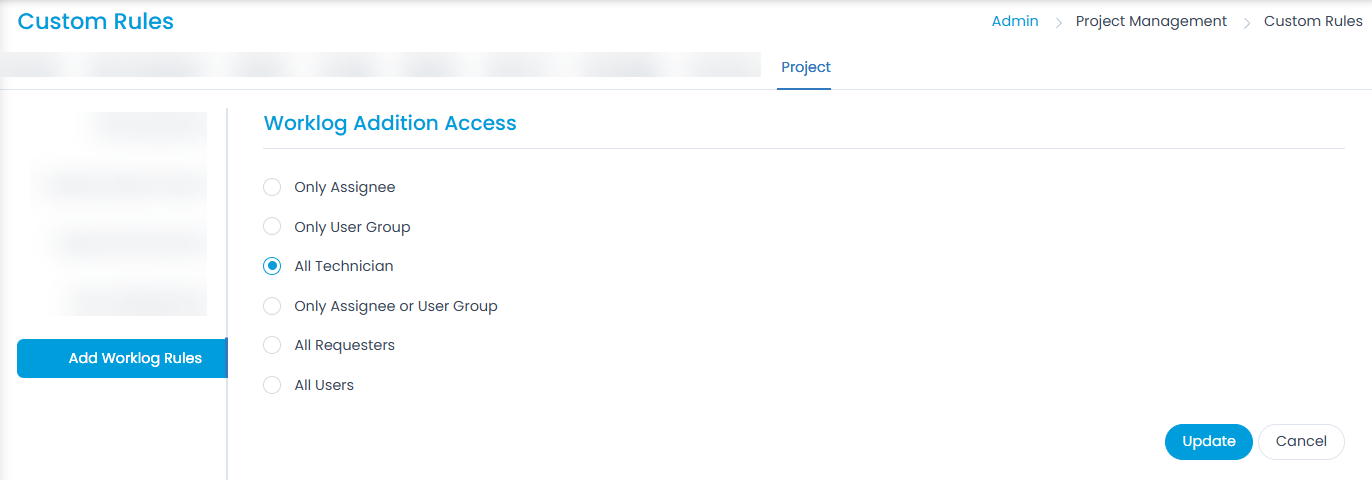
The options are:
- Only Assignee: The assigned technician can add a worklog to the module.
- Only Technician/User Group: The assigned Technician/Requester Group members can add worklog to the respective module.
- All Technician: All technicians can add a worklog in the respective module.
- Only Assignee or Technician/User Group: The assignee or the technicians/requesters of the assigned User Group can add a worklog to the respective module.
- All Requesters: All Requesters can add worklog.
- All Users: All users (technician and requester) can add worklog.
- Technician Group is changed to User Group only if the Project Management license is enabled for the Requeser.
- Tasks created without any reference module will not have any configuration; hence, all technicians can add a worklog.
Example Scenario: You cannot Start Planning until a Project Owner is assigned.