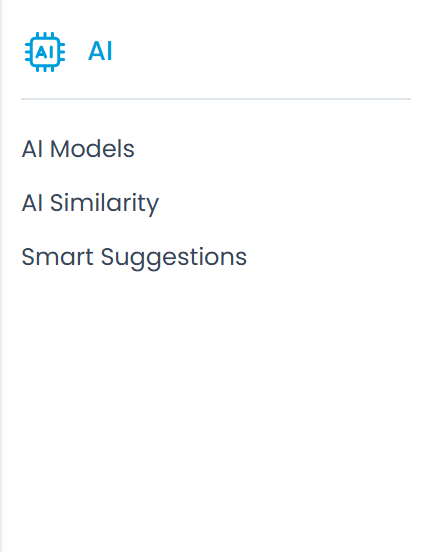Overview
AI (Artificial Intelligence) is a concept that takes input from the users, processes it, and provides an output result. Here, with respect to AI, you can view similar tickets, KB, and Smart Suggestions based on the set configurations. This feature helps users view similar tickets before creating duplicates and access relevant details, such as solutions, to resolve issues more effectively. As a result, it reduces duplicate tickets and speeds up resolution times.
AI Similarity Working Logic
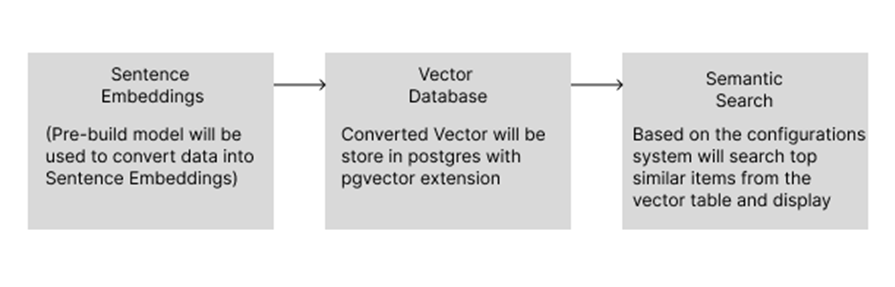
The logic follows these steps:
- Converting Text to Numerical Vectors – The input sentence or text is transformed into a numerical vector representation using an embedding model.
- Storing Vectors in the Database – The generated vector data is stored in a vector database for efficient retrieval.
- Performing Semantic Search – Based on the configured parameters, the system searches for the most similar items in the vector database and displays the top results.
Sentence Embedding
Sentence embedding is a technique used to convert textual data into numerical vectors, making it easier to identify similar items based on vector comparisons.
In Motadata ServiceOps, embedding models can be configured to process and embed data. Configurations are provided to define the parameters considered for similarity matching, and based on these settings, the system will generate embeddings for the selected parameters.
Vector Database
A vector database is required to store the numerical representations (vectors) of data, enabling efficient similarity identification. For this purpose, PostgreSQL database is used to store and manage vector embeddings.
A separate table is created to map vectors against unique Item IDs (Incident, Problem, Change, Knowledge Base), ensuring efficient retrieval of similar items.
Semantic Search
Lastly, to identify similar items, semantic search is performed using Cosine Similarity between stored embeddings. Based on user input or predefined parameters, the system will retrieve and display relevant items from the vector database.
Identifying and Displaying Similar Items
There are two approaches to identify and display similar items:
- Based on Count
Users can configure the number of similar items to be displayed. Example: If a user sets the count to 10, the system will fetch and display the top 10 most similar items by comparing the vector embeddings of the user input with stored data.
- Based on Vector Score Users can define a Minimum Similarity Score as a threshold for identifying similar items. Example: If the admin sets a minimum similarity score of 0.7, the system will only display tickets with a vector similarity score greater than 0.7 when searching for similar tickets.
This approach ensures that only highly relevant items are retrieved, improving accuracy in similarity detection.
- The "Enable AI Capabilities" license is required to use this feature.
- "Manage AI" role permission must be enabled.
It provides the following sub-modules:
- AI Models: Enables to add and integrate models with ServiceOps to identify similar tickets.
- AI Similarity: Enables to configure the similarity based on which the user input will be processed and accordingly result will be displayed.
- Smart Suggestions: Enables to provide suggestions while assigning any category or technician group to the request.