Release Category
Categories enable you to bring the similar releases under a single group. This helps the technicians in filtering out the required releases easily and quickly from a huge list. The system provides the below categories by default:
- General
- Software
- Hardware
- Network
- Security
To view the Release Category page, navigate to Admin > Release Management > Release Categories > Release tab.
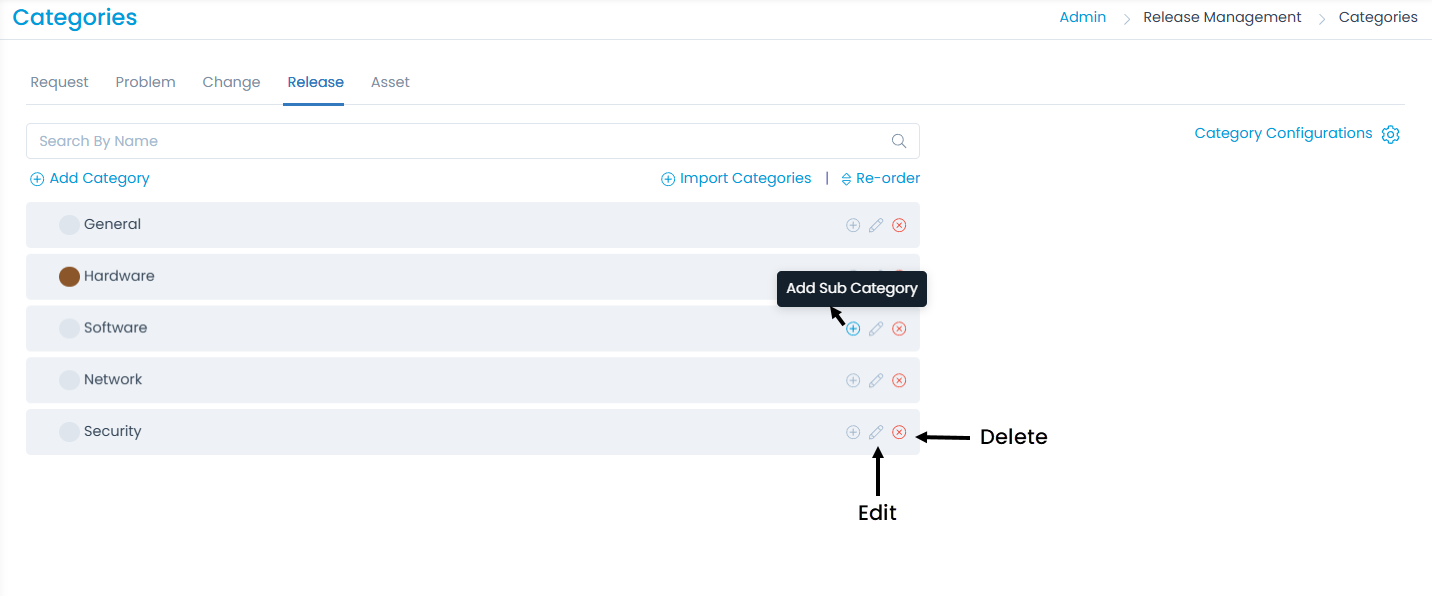
Here, you have the below options. All these options are common in Request, Problem, Change, and Release tabs.
- Search: You can search for the required category by name from the list of categories.
- Add Category: You can add a category. For more details, refer to the link Request Category.
- Import Categories: You can import a list of categories in bulk. For more details, refer to the link Request Category.
- Re-Order: You can re-arrange the order of the category in the list using drag and drop. You can also re-order the sub categories.
- Category Configurations: You can configure the settings for release creation. For more details, refer to the link Request Category.
- Add Sub Category: You can add a sub-category. For more details, refer to the link Request Category.
- Edit: You can edit the category name.
- Delete: You can delete the category if not required. A confirmation message appears. Click Yes to continue or Cancel to stop the process.