Contract Custom Fields
The layout of asset management has all the fields required to manage the contracts of an organization. However, to meet the organization’s needs, you can modify the default template and add new fields. The fields can later be used in the automation settings also.
To view the Contract Form, navigate to Admin > Contract Management > Contract Custom Fields and the below page appears.
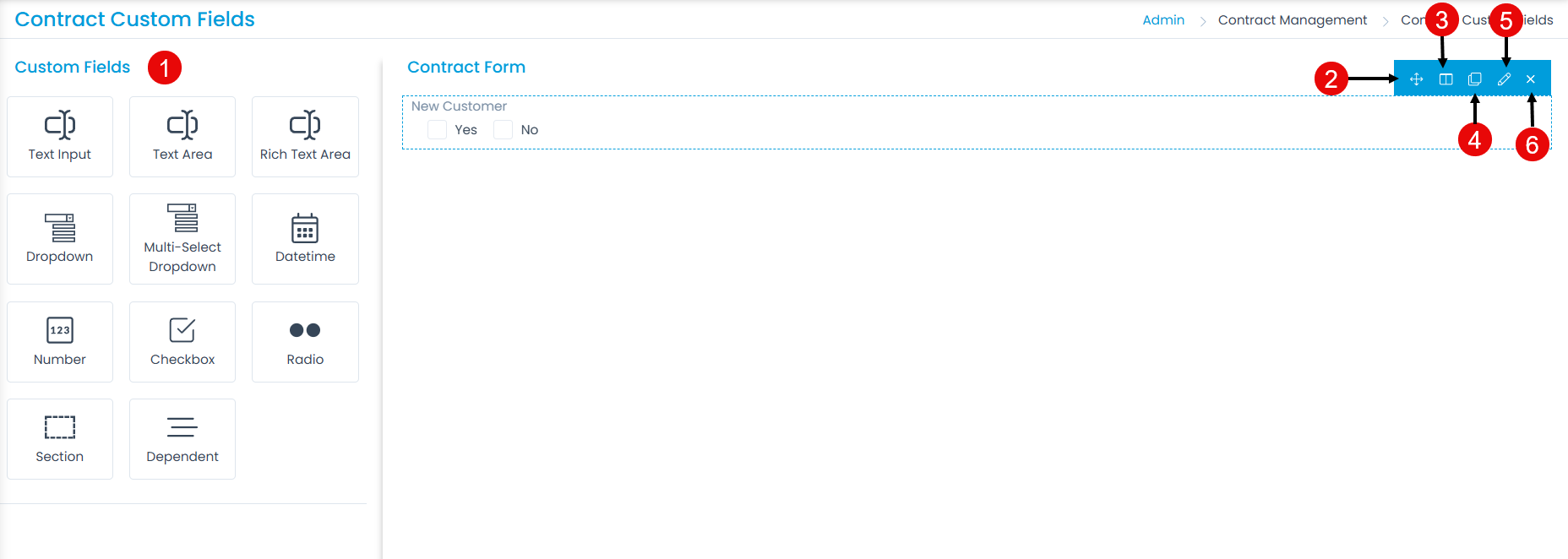
Here, you can customize the form using the below options:
- Field Pallet: You can drag and drop the fields from the pallet to add into the form.
- Re-Order: You can drag and drop the fields to change the order of the form.
- Expand/Collapse: You can expand and collapse the fields to show 1 in a row or 2 in a row. If collapsed, the width of the field will get reduced to half.
- Duplicate: You can create duplicate fields from the custom fields.
- Edit: You can edit the fields, make them mandatory, or change their characteristics.
- Remove: You can delete the custom fields.
Deleting the custom field will remove it and its data from all the related requests. Also, the Workflows, Scenarios, SLAs, and other components containing these custom fields might be affected. Kindly review the impact before proceeding with the removal.
Example Scenario: For example, every contract in an organization requires a Notification for the Date. This is the number by which an admin will know the renewal date of the contract.
DateTime
To add the Datetime custom field, drag and drop it on the form in the right-hand side, and a popup appears.
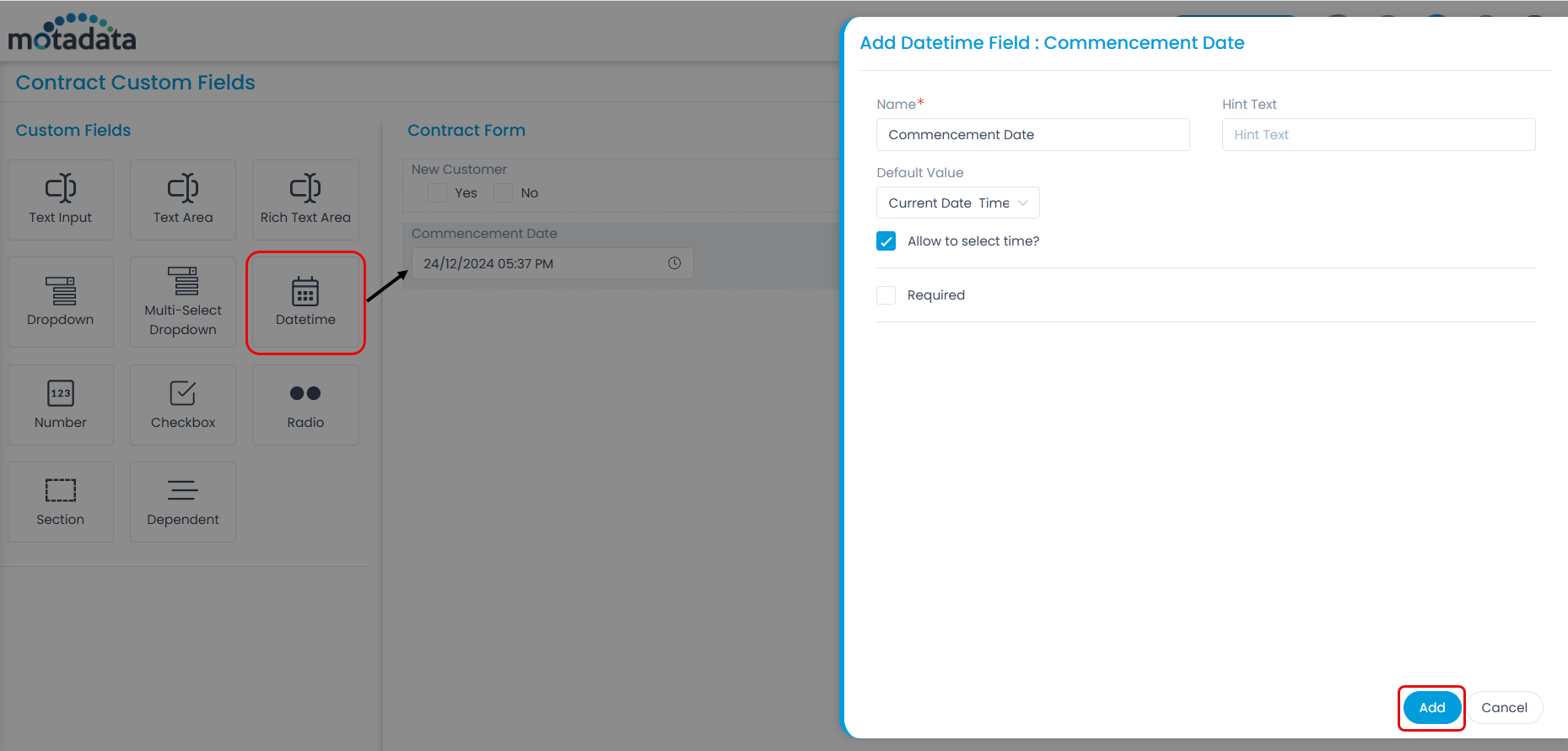
Enter the following details:
- Name: Enter the name of the field.
- Hint Text: Enter the text to appear by default. It appears in grey color.
- Default Value: Select the default value of the field. The options are: Current Date and Custom.
- Allow to Select Time?: Enable to allow the user to select time along with the date.
- Required: Enable to make the field mandatory.
Once done, click Add. You can then re-arrange its location, create a duplicate field, expand/collapse its width, edit, or delete it if required. Similarly, you can add other custom fields. For more details, refer to the link Request Form.