Access Controls
This tab allows you to configure the bandwidth utilization and relay server settings.
To view the Access Controls page, navigate to Admin > Patch Management > Access Controls.
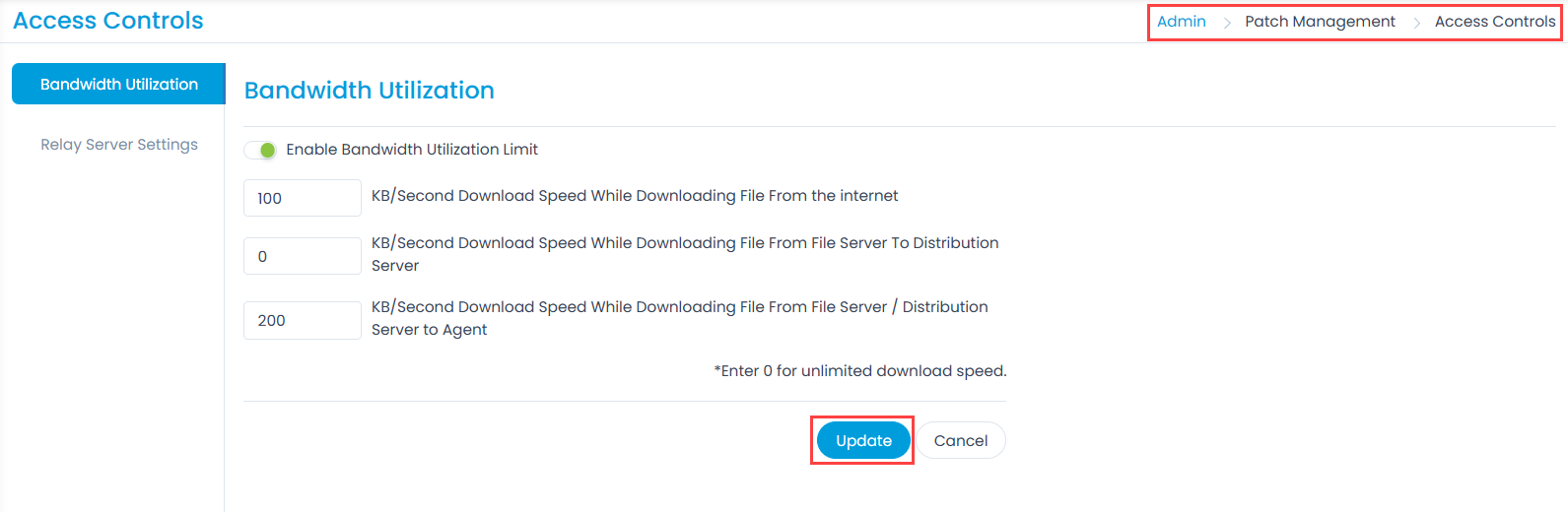
Bandwidth Utilization
This tab allows you to set the bandwidth speed limit for downloading patch files from the Internet, File Server, and Distribution server.
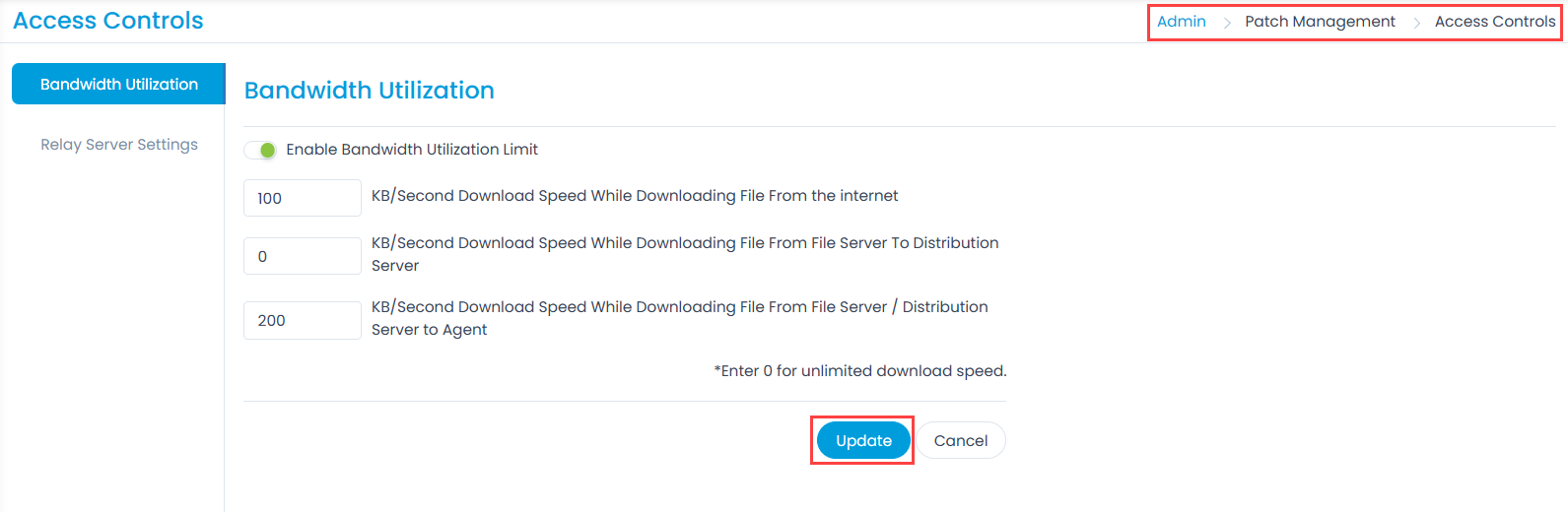
Enable the Bandwidth Utilization Limit to set the speed limit to download patch files. By default, disabled. If enabled, you can set the following parameters:
- KB/Second Download Speed While Downloading File From the internet: Enter the speed limit at which the patch file will be downloaded from the Internet.
- KB/Second Download Speed While Downloading File From File Server To Distribution Server: Enter the speed limit at which the patch file will be downloaded from the File Server to the Distribution server.
- KB/Second Download Speed While Downloading File From File Server / Distribution Server to Agent: Enter the speed limit at which the patch file will be downloaded from the the File Server or Distribution server to the Agent.
Once done, click Update.
Relay Server Settings
This tab allows you to configure the relay server.
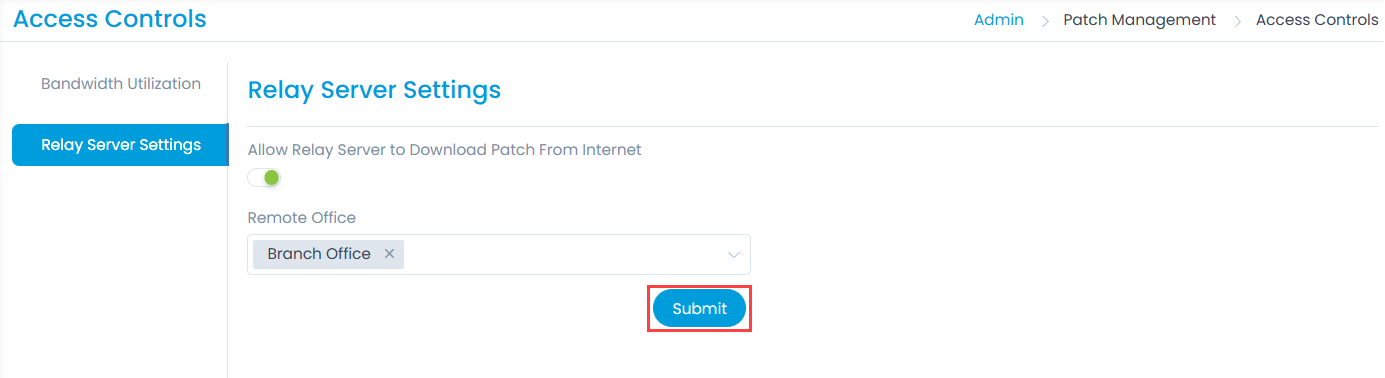
- Enable Allow Relay Server to Download Patch from Internet to allow the relay server to download and store the patch from the Internet for the remote office agents. Thus, the agents in the remote office can download the patch from the relay server instead of the Internet directly. This helps in reducing the bandwidth. By default, disabled.
- If enabled, select the desired Remote Office for which the patch is to be downloaded and click Submit.