11.16.2. Software License Use Case¶
Scenario: Acme Inc has bought 3D MAX photo editing software with a Multiple Machines License for five workstations. Software has been installed and are in use. Now a Technician has to create a License for the Software so as to manage compliance (with respect to not using it in more than five workstations).
Actors: Technician and Administrator.
Actions:
A Technician creates a Multiple Machines License for 3D MAX (Learn More).
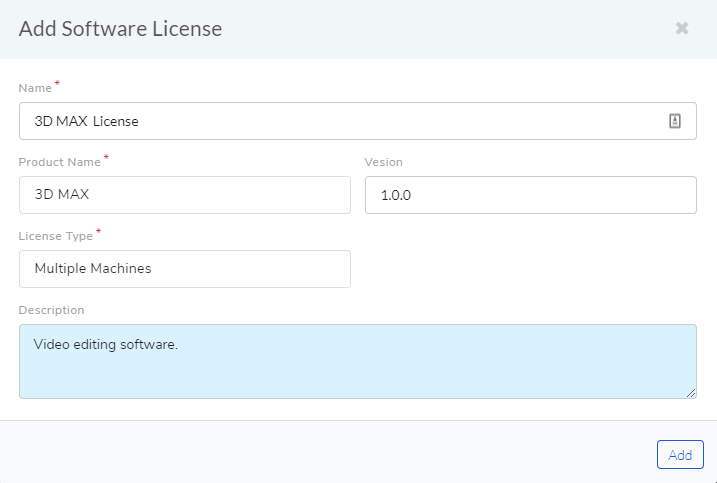
The Technician updates the License Details and sets the Purchase Count (which is five workstations).
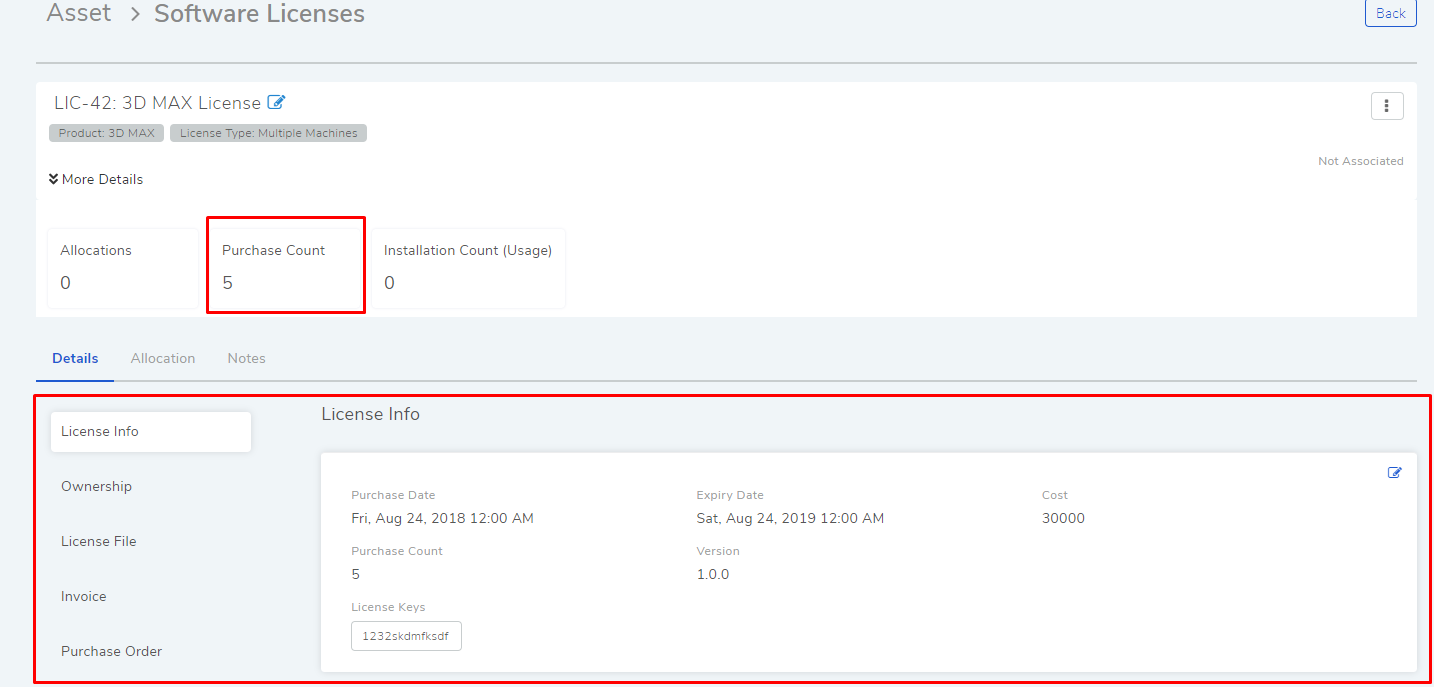
The 3D Max is already in use. The Technician updates the CMDB (Asset Management) using Polling.
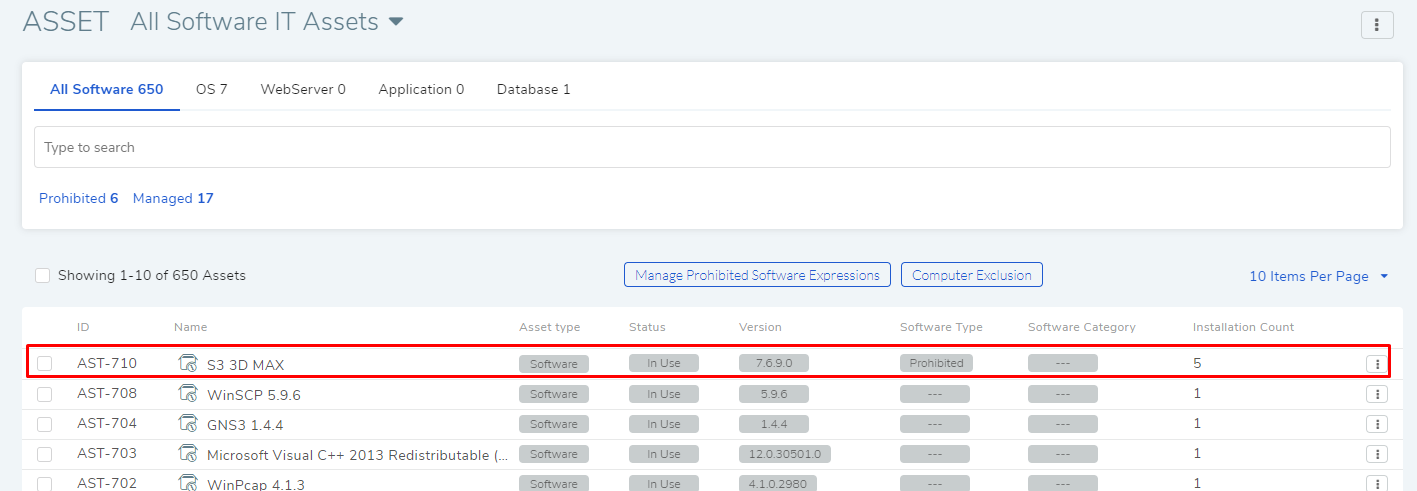
Technician then links the Software Asset (3D Max) with the Software License; this enables Compliance Management for the Software 3D MAX (Learn More).
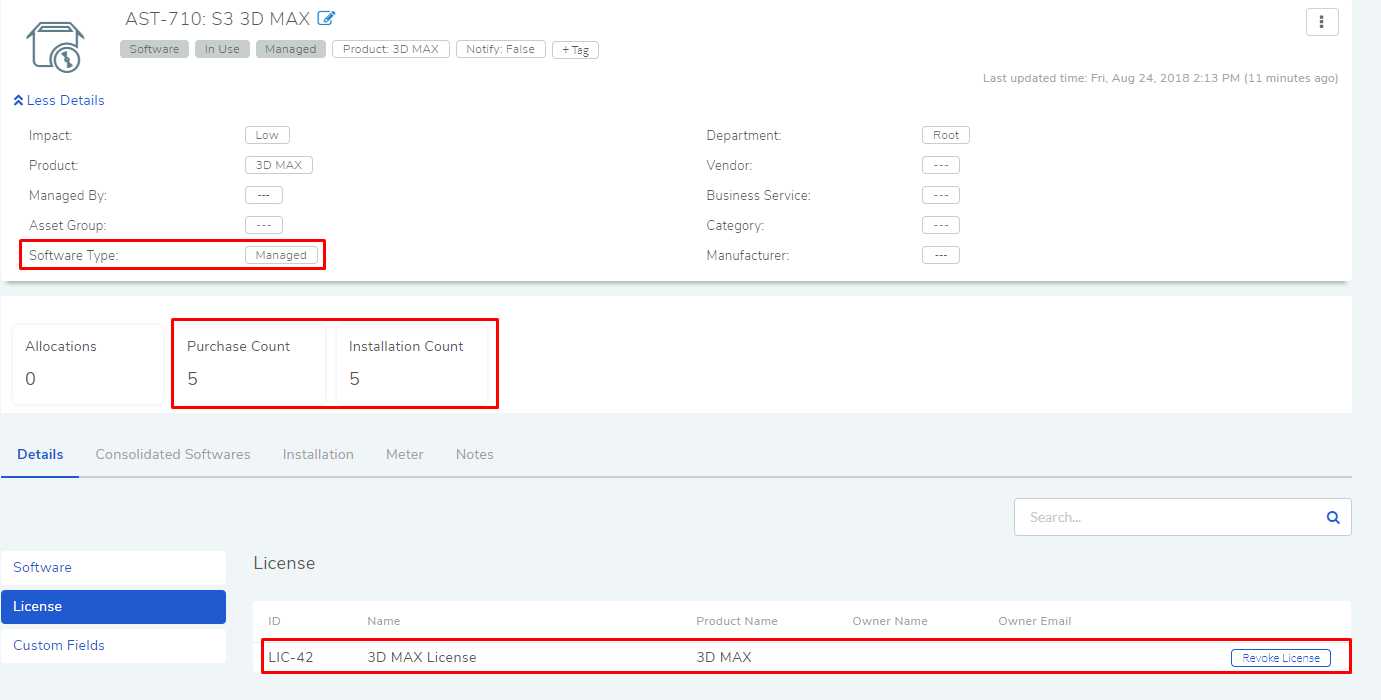
Now the Technician goes to the License details page and allocates five workstations that are suppose to use the Software. This helps the system to generates notifications when an unauthorized machine installs the software.
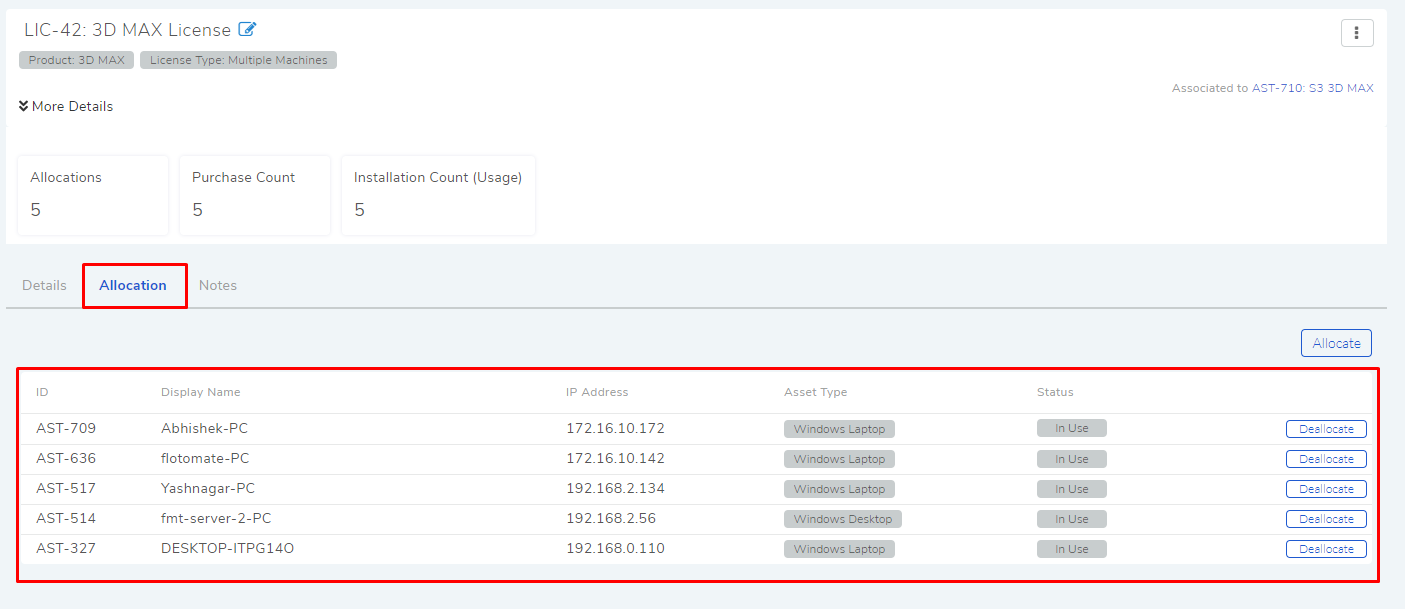
In the License details page, the Technician opens the Compliance Settings dialog box and sets over and under utilization thresholds. This settings enables utilization based notifications.
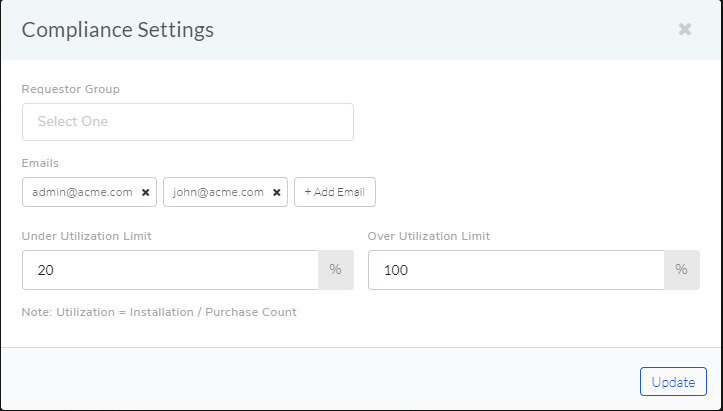
An admin sets the content and subscribers of other notifications related to Software License from Admin >> Email Notifications >> Asset. Learn about Different Types of Notifications.