11.22. Remote Desktop¶
Remote Desktop is the ability of a computer to remotely connect to another computer and control it as if the user were in front of the remote machine. Remote access is generally done utilizing an application.
You can remotely connect and control workstations in the CMDB using our Agent application. Currently Remote Desktop works on workstations having either Windows or Ubuntu Linux (Ubuntu OS) and brought in by an Agent.
11.22.1. Perquisite¶
All node Computers should have the RDP-Agent installed.
The main server should be configured with the RDP middleware.
11.22.2. Turning RDP On¶
Before you can initiate a remote session, you have to turn on the RDP from Admin:
Go to Admin >> RDP Configuration (Asset Management).
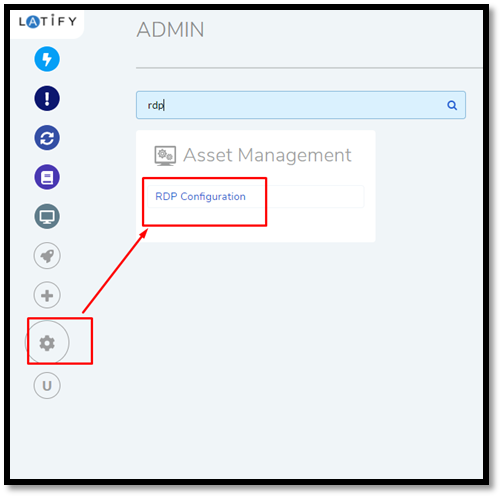
The RDP Configuration dialog box opens. There toggle Enable RDP on.
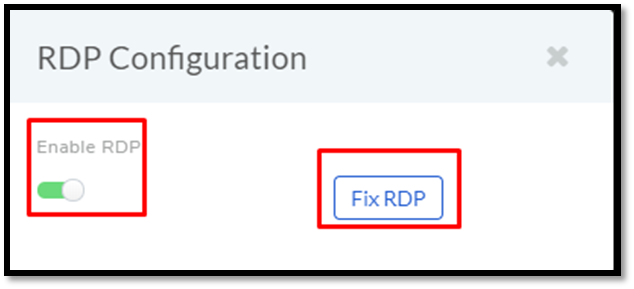
If you are facing a problem in establishing connection with some Agents then you can use the Fix RDP option in RDP Configuration dialog box to fix all available connections.
11.22.3. Initiating Remote Desktop¶
Note
Before initiating remote desktop you have to turn RDP on from Admin.
Go to Asset >> All Hardware IT Assets.
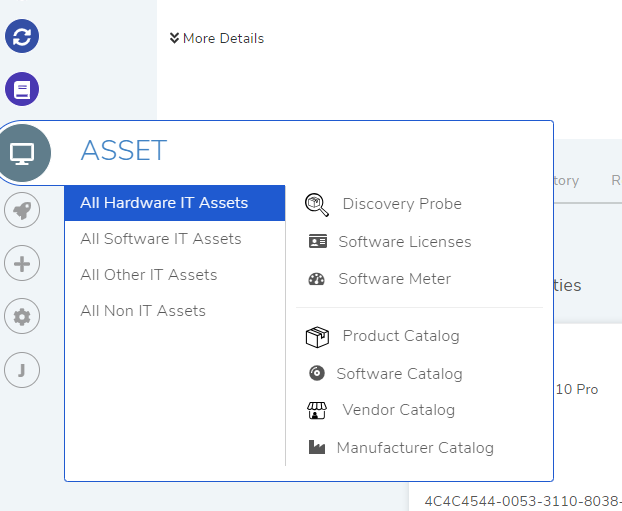
In the Asset List View, workstations brought in by an Agent have the Remote Desktop option in their Action Menu.
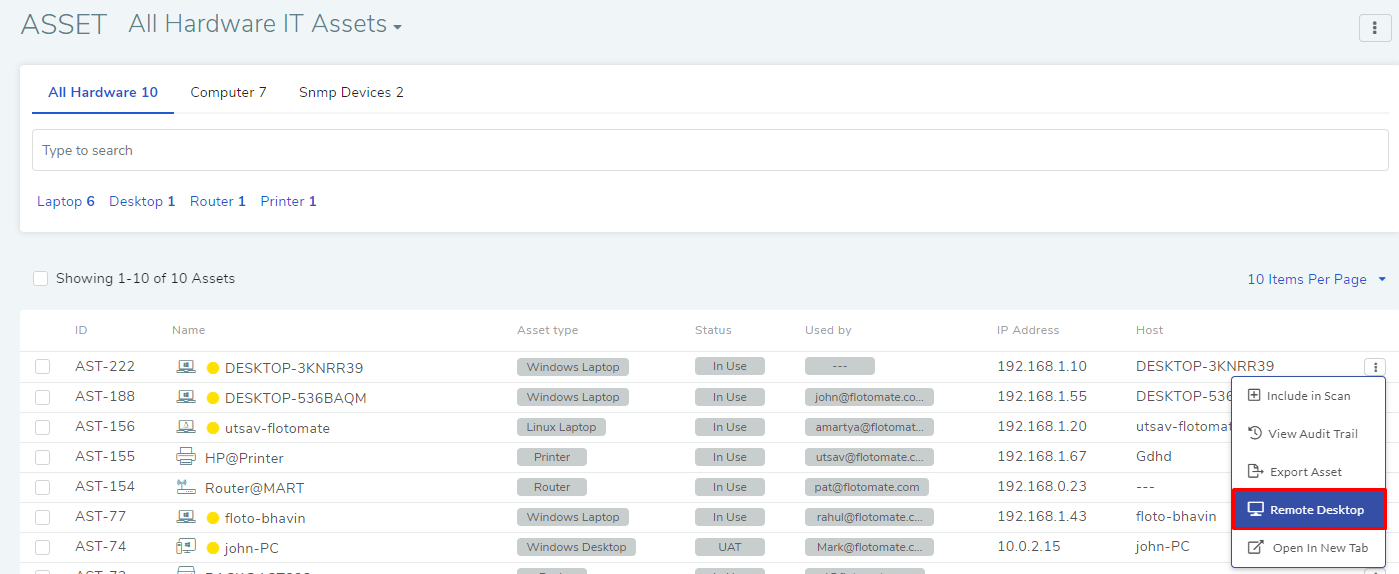
Click on the Remote Desktop option of the workstation that you want to connect.
A new tab opens in your browser where the connection is established.