11.21. Initiate Manual Scanning¶
11.21.1. Scanning a Single Hardware Computer¶
You can initiate Polling for an individual Hardware, Cloud, Services and Other type Asset. In the Polling process, the Properties and Components of an Asset are updated. If the Computer has installed Software (Asset), then they are updated as well.
From List View:
Go to the List View of any class.
Click on the Action Menu of the Asset that you want to exclude, and then select Scan Now.

From Details View:
Go to the Details View of an Asset.
Click on the Action Menu then select Scan Now.
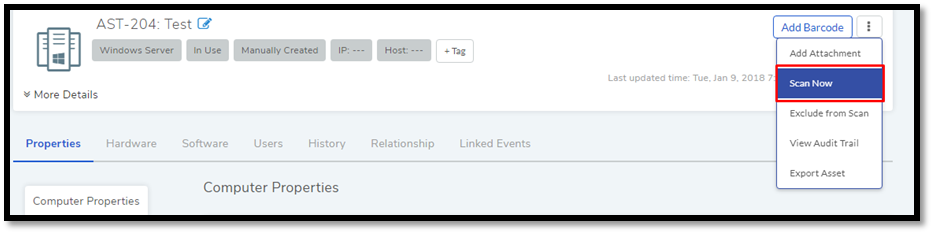
The product asks you to add a network if the Asset is not part of any existing network.
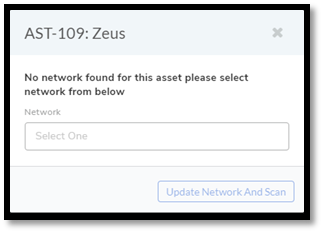
11.21.2. Excluding an Asset from Scanning¶
You can exclude an Asset from the Polling process.
From List View
Go to the List View of any class.
Click on the Action Menu of the Asset that you want to exclude, and then select Exclude from Scan.

From Details View
- Go to the Asset Details View of the Asset
that you want to exclude.
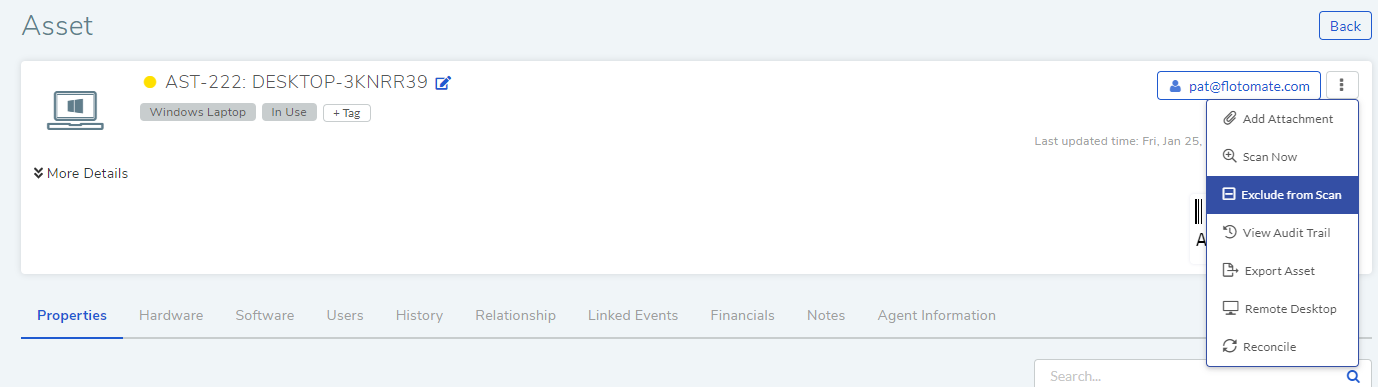
Click on the Action Menu of the Asset that you want to exclude, and then select Exclude from Scan.
A new tag is added in the Metadata section; telling that the Asset is excluded from scanning.
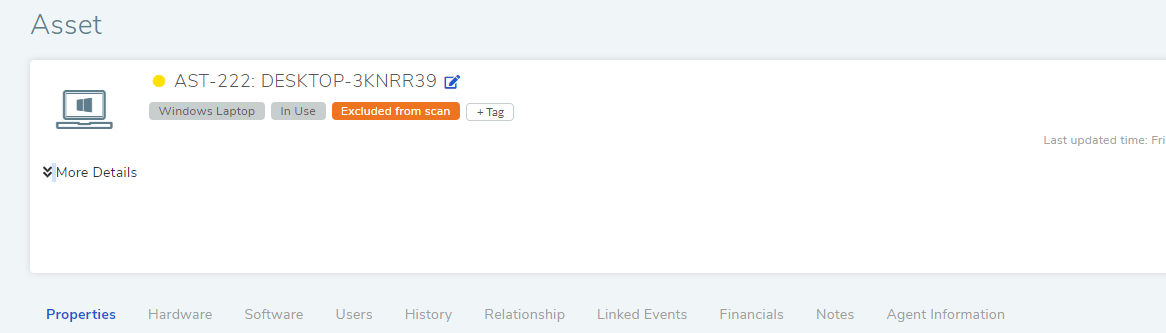
Including an Asset
You can include back the excluded Asset by going to the Action Menu. Then select Include in Scan.