Service Request to Incident
A technician can convert an Service Request to Incident from the Details page.
note
Technicians holding the required permissions to create and update the desired request fields can convert the Incident to Service Request and vice-versa.
To convert,
Select the "Convert to Incident" option from the More Options section of the Service Request Details page as below.
The following popup appears.
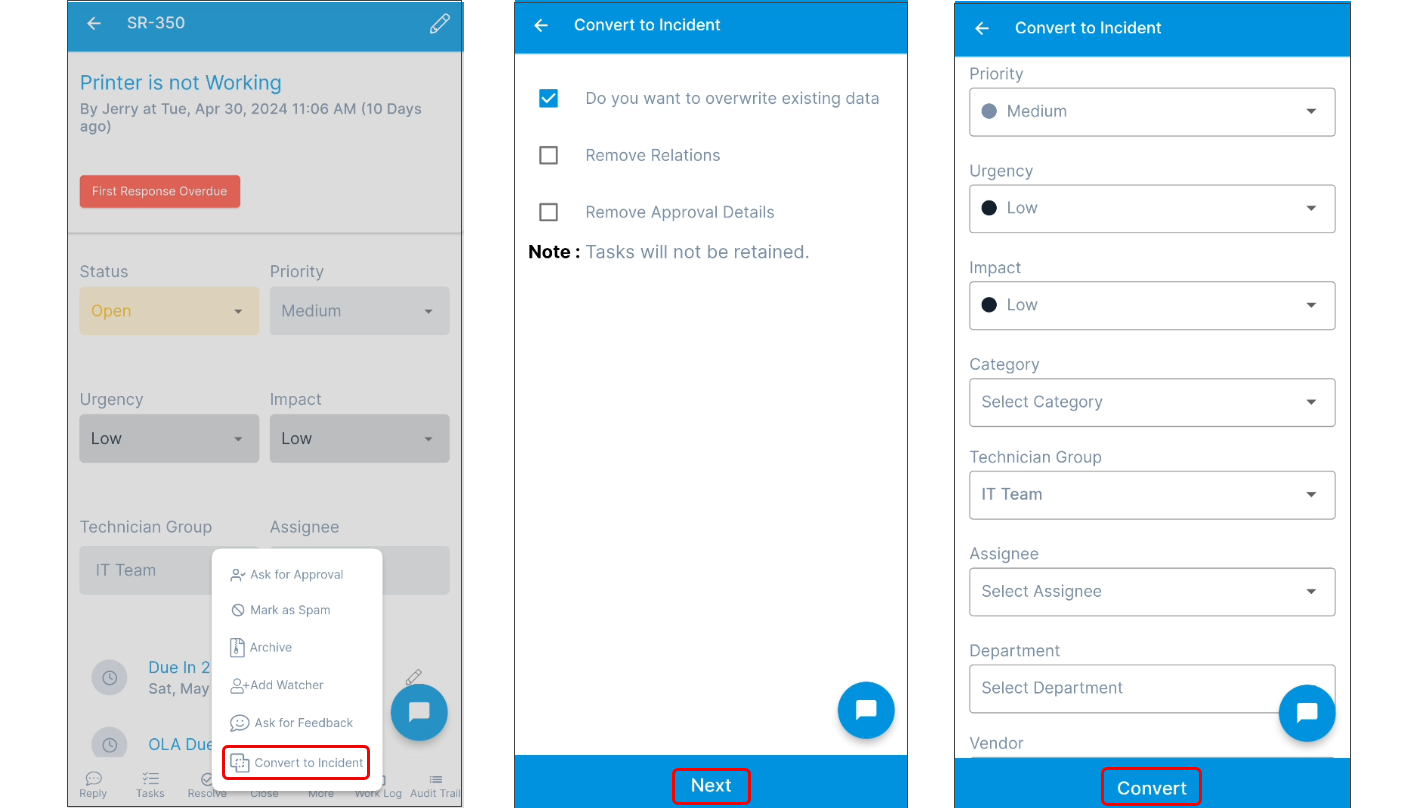
Enter the below details:
- Do you want to overwrite existing data: Check to overwrite the existing details. It will display the default values. If unchecked, the existing details of the Incident Request will be retained.
- Remove Relations: Check to remove the previously created relations. All old relations will be retained in the Service Request if unchecked.
- Remove Approval Details: Check to remove the previously created approvals. If unchecked, the approvals will be retained in the Service Request, where the pending approvals will be ignored.
Once done, click Convert. On conversion, the Request's status will be set to default, and the details page will appear with its pre-configured values. Also, the audit entry will appear in the Audit Trail tab.
note
- When converting Incident to Service Request and vice versa, the SLA condition will refresh, and the valid SLA will get applied as per the Request type (Incident or Service Request).
- The Request Type and Prefix will be updated per the converted Incident and Service Request.
- If the Incident and Service Request are resolved or closed, the "Convert to Service Request" and "Convert to Incident" options will be unavailable.
- The following details will be retained in the Incident and Service Request from the Service Request and Incident Request respectively:
- Work (Reply, Forward, Collaborate, Note, Diagnosis, Solution)
- Work log
- Audit Trail
- Notification
- Source
- CC Mails
- Request Age