Incident to Service Request
A technician can convert an Incident Request to a Service Request from the Details page.
note
Technicians holding the required permissions to create and update the desired request fields can convert the Incident to Service Request and vice-versa.
To convert,
- Select the "Convert to Service Request" option from the More Options section of the Incident Request Details page as below.
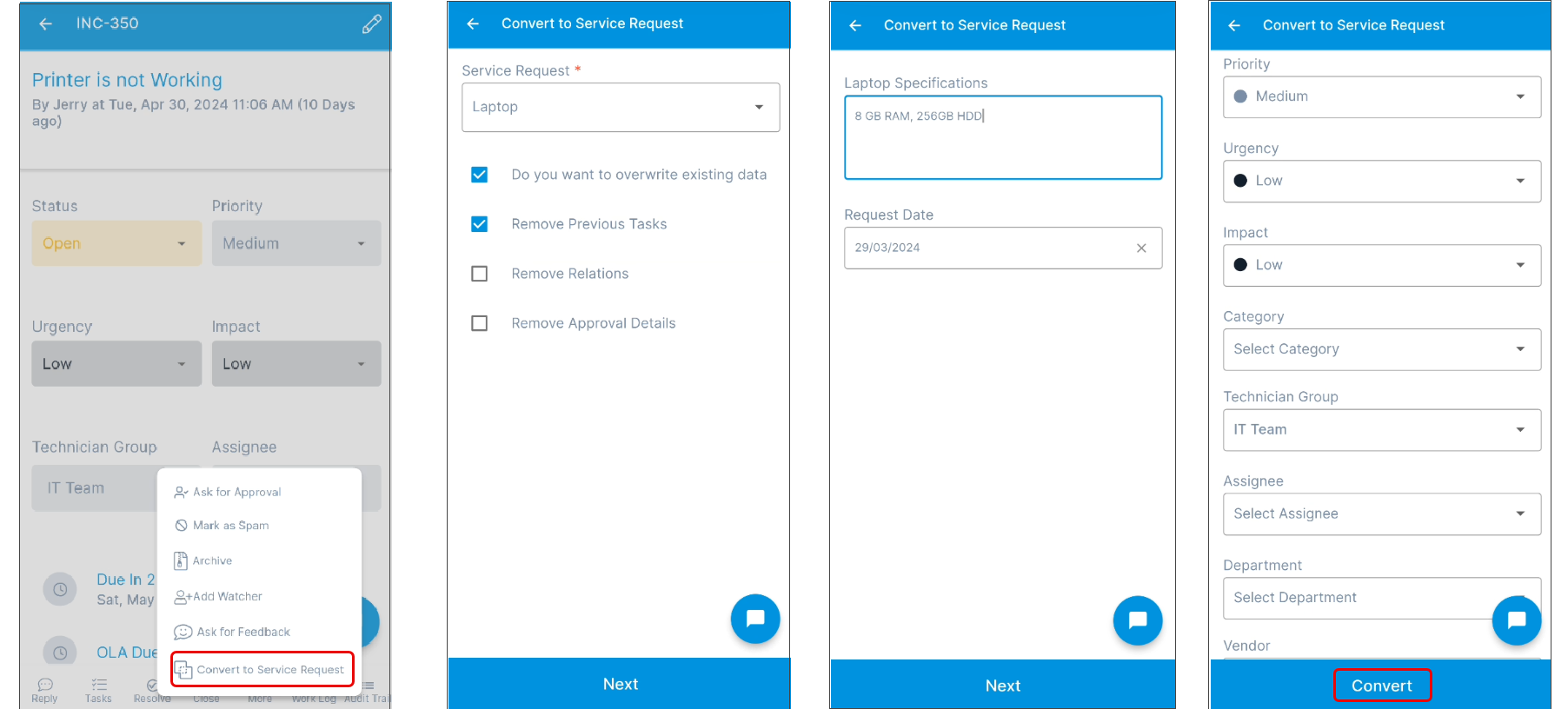
Select the required published Service from the "Service Request" dropdown and set the configurations.
- Do you want to overwrite existing data: Check to overwrite the existing details. It will display the default values. If unchecked, the existing details of the Incident Request will be retained.
- Remove Previous Tasks: Check to remove the previously created tasks. All the old tasks will be retained in the Service Request if unchecked.
- Remove Relations: Check to remove the previously created relations. All old relations will be retained in the Service Request if unchecked.
- Remove Approval Details: Check to remove the previously created approvals. If unchecked, the approvals will be retained in the Service Request, where the pending approvals will be ignored.
- Service Request Fields: Enter the details related to the Service Request.
Once done, click Convert. On conversion, the Request's status will be set to default, and the details page will appear with its pre-configured values. Also, the audit entry will appear in the Audit Trail tab.