Purchase Custom Rules
The custom rules help you to enforce the organization’s compliance while processing a purchase order. Using these rules you can ensure that any change in the purchase order attributes is supported by proper comments or notes. For example, a purchase order should not move to the approved state if there is no manager assigned to it. Similarly, you can use custom rules to enforce the approval workflows and closing tasks to close a purchase order.
To view the Purchase Custom Rules page, navigate to Admin > Purchase Management > Purchase Custom Rules.
When Should Custom Rules be Enforced
For purchase management module, the custom rules are evaluated when a manager tries to violate:
- Sent for Approval Rules: Check the items that should be enforced before approving a purchase request.
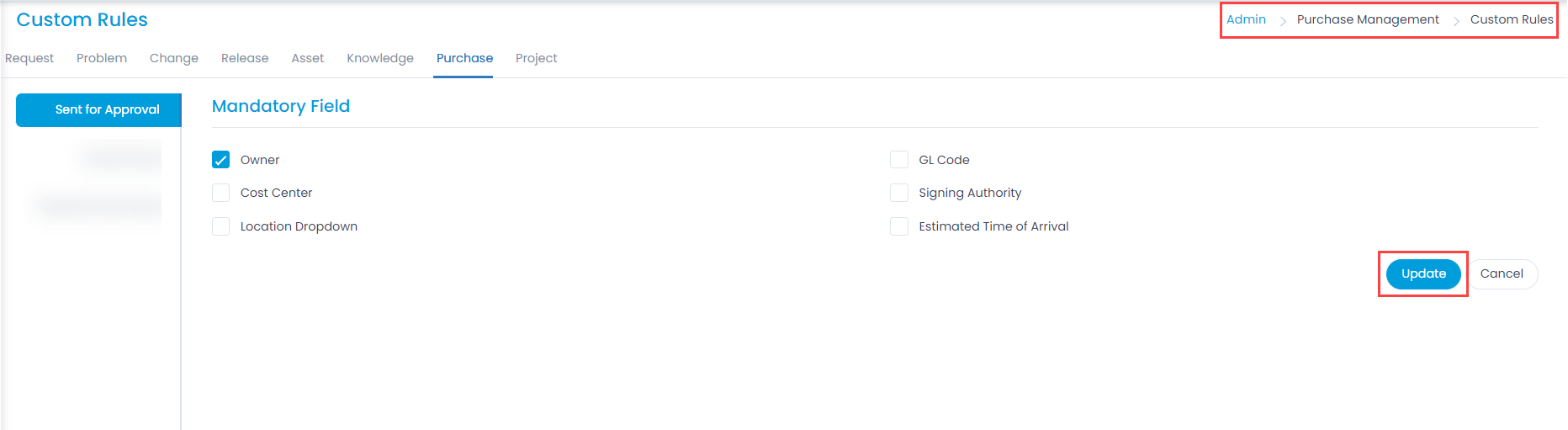
- Closed Rules: Check the items that should be enforced before closing a purchase order.
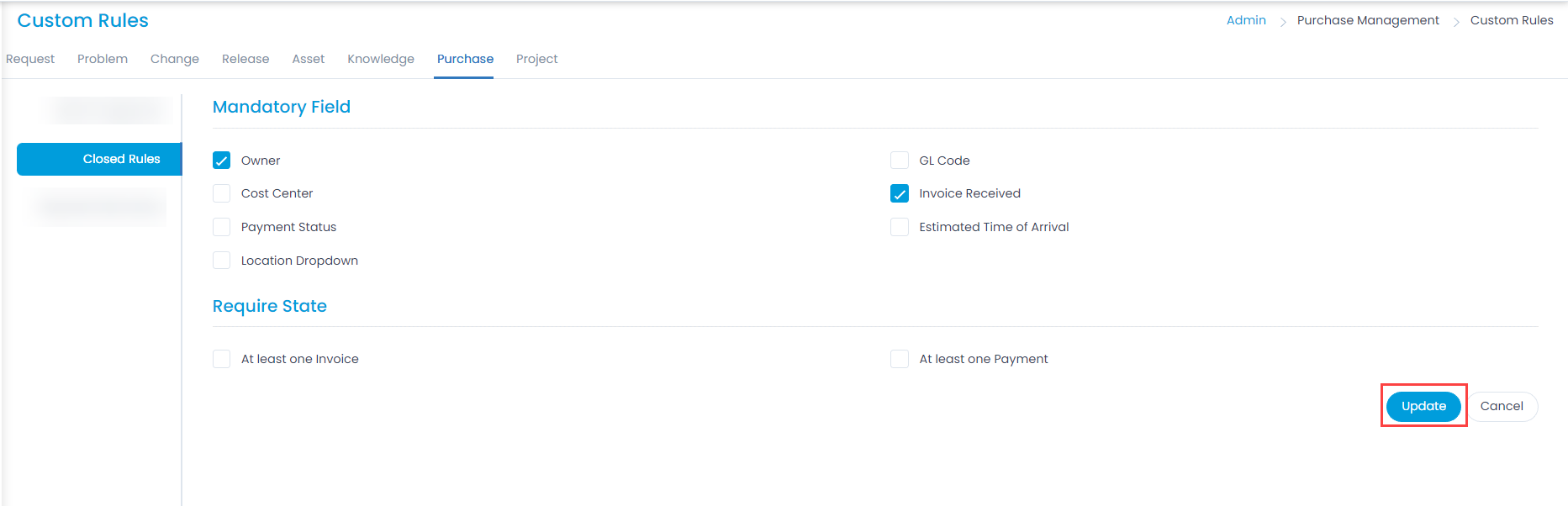
- Required Note Rules: Check the items that should require a note before changing their values.
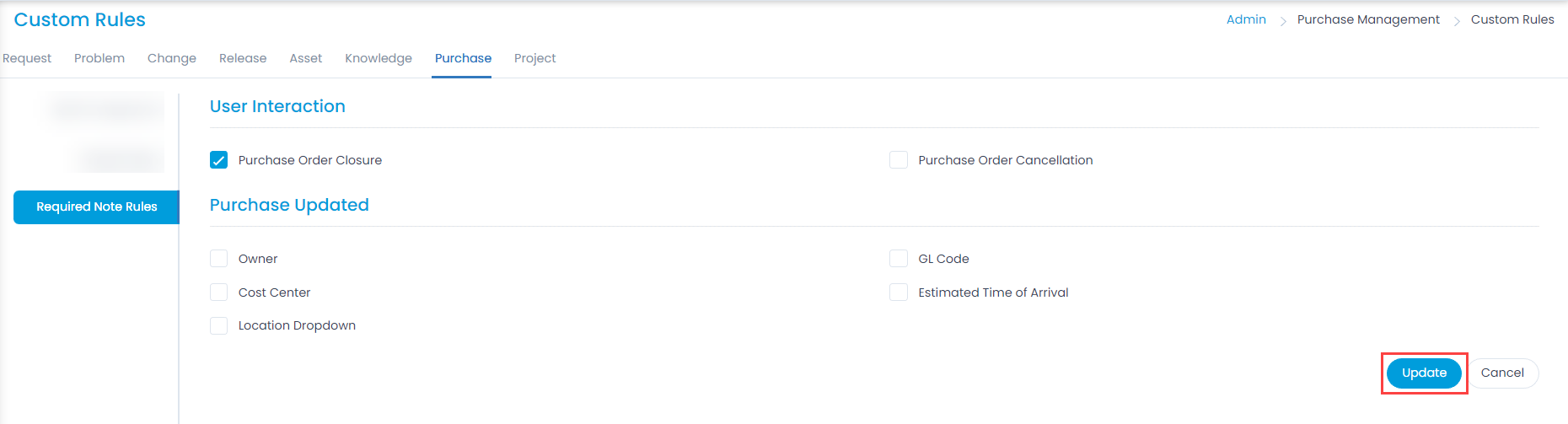
- Show Dialog Rules: Check the items for which a confirmation dialog should appear whenever the selected fields are updated.
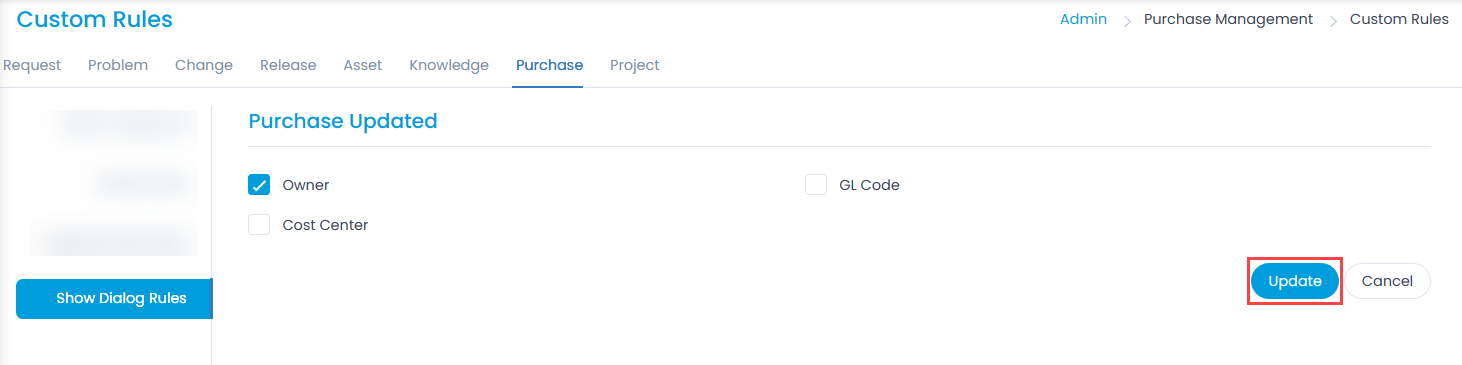
Example Scenario: You cannot close a Purchase Order until an Owner is assigned to it.
