10.3.3. Workflow and SLA Use Case¶
10.3.3.1. User Story¶
Ravi, the IT manager, is using Motadata to manage his company’s service desk. He knows how hectic managing the service desk can be; he has been using Motadata’s Workflow automation to manage all his Requests.
The Antivirus subscriptions of the marketing department are about to expire. Ravi knows a significant flow of Requests is about to come. He logs into the dashboard and creates a Workflow called Antivirus Key Renew.
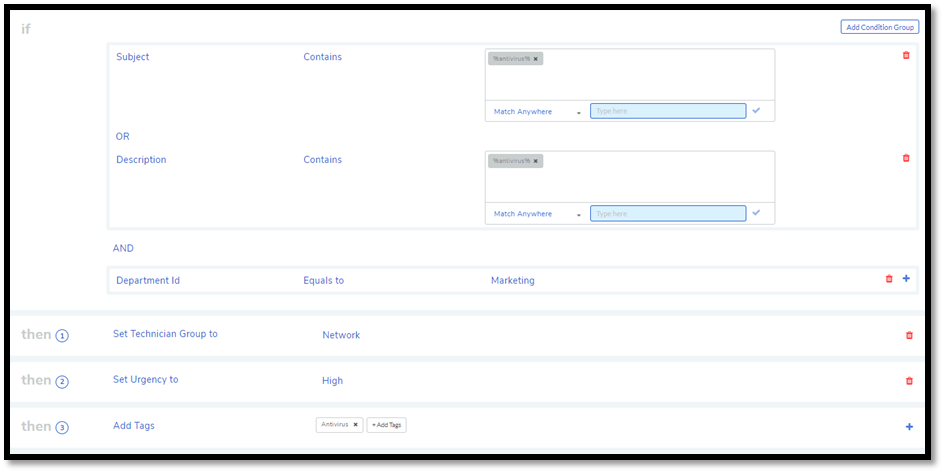
Ravi’s Workflow is for a Request. When there’s an incoming Request, his conditions are checked against the Request. If a Request’s subject contains the word antivirus or description contains the word antivirus, and the Department Id is Marketing then the Request’s Technician group is set to Network, Urgency is set to High, the Antivirus tag is added, and due date is set to some date & time.
He then sets a custom SLA for the Antivirus event and names it virus@event.
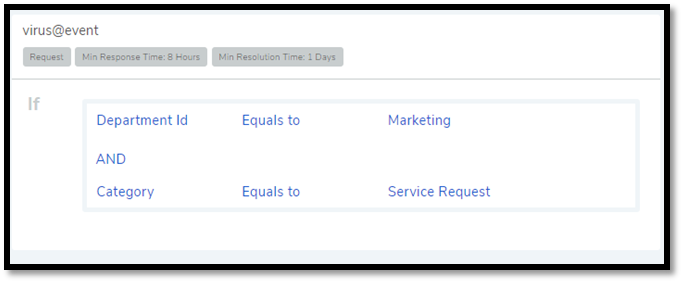
The SLA virus@event sets the minimum response time to 8 hours and resolution time to 1 day (business time) when a Request has a Category, Service Request and Department ID, Marketing.
Ravi sets the escalation in such a way that if the Request is not responded within 10 hours then the Request is auto-assigned to John, and if the resolution does not happen within a day then the priority is automatically set to high.